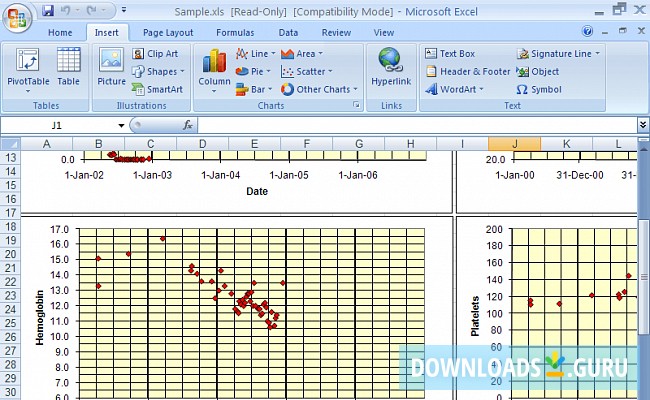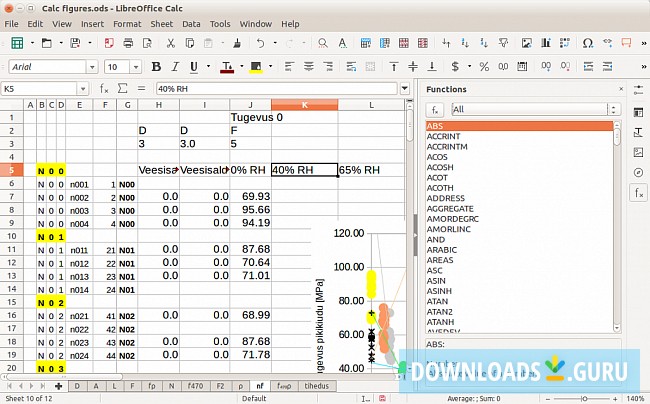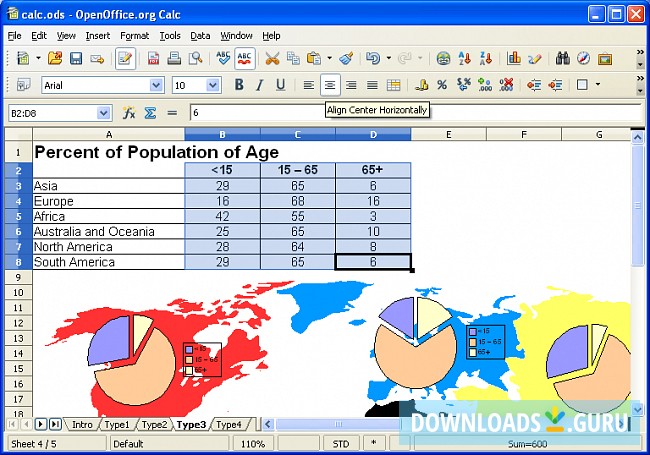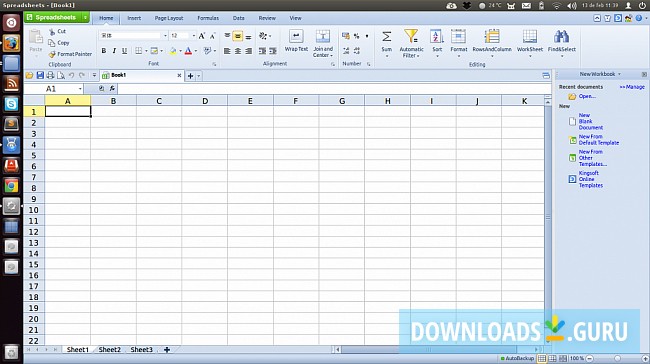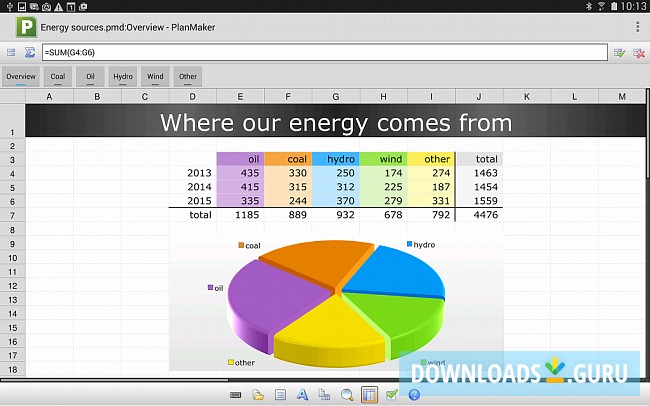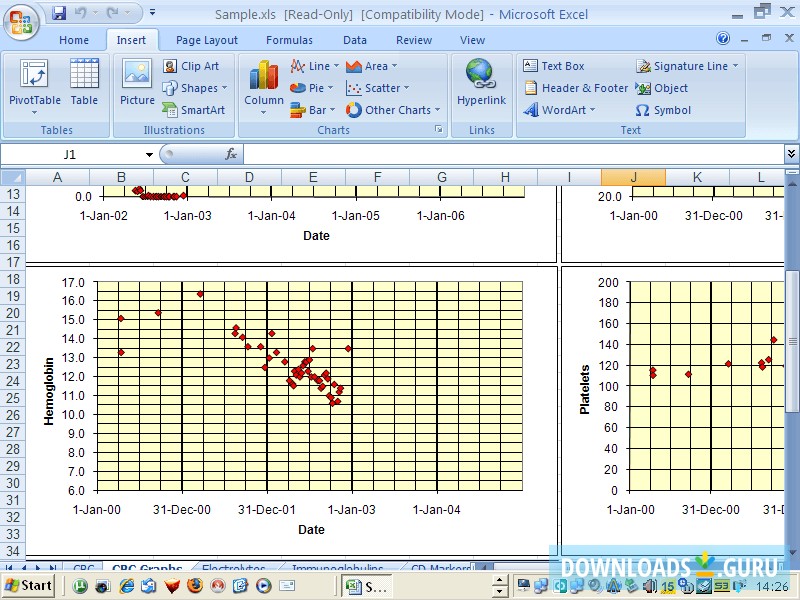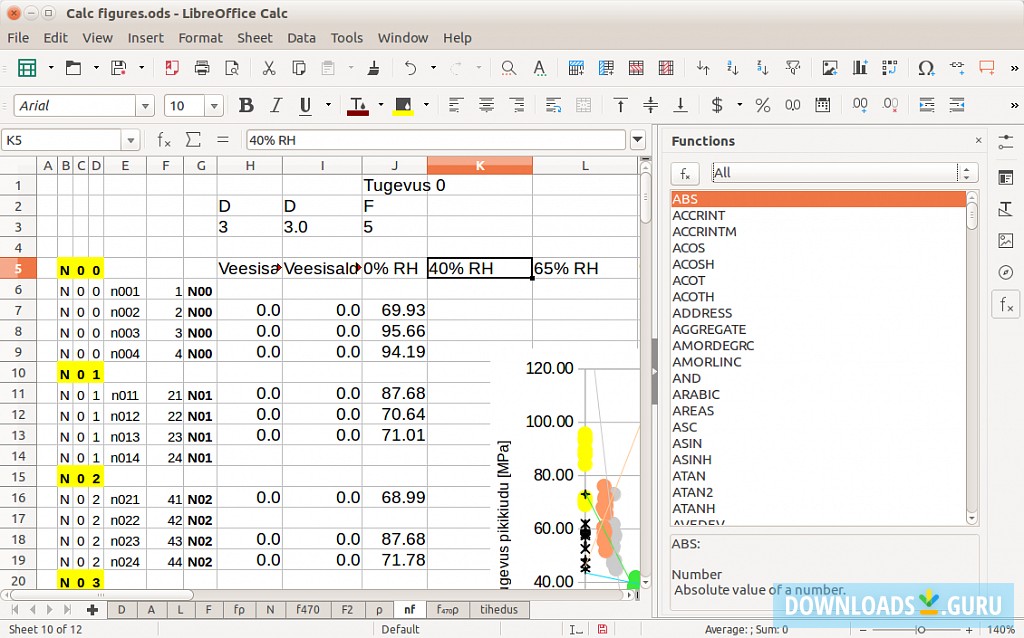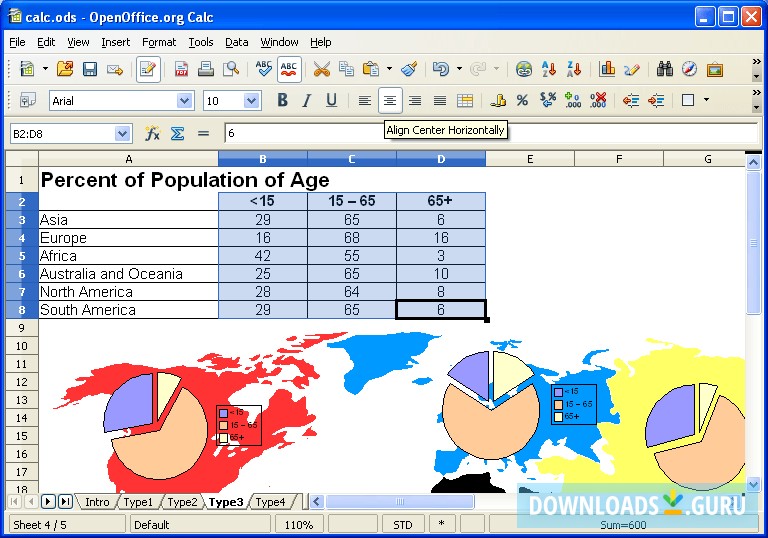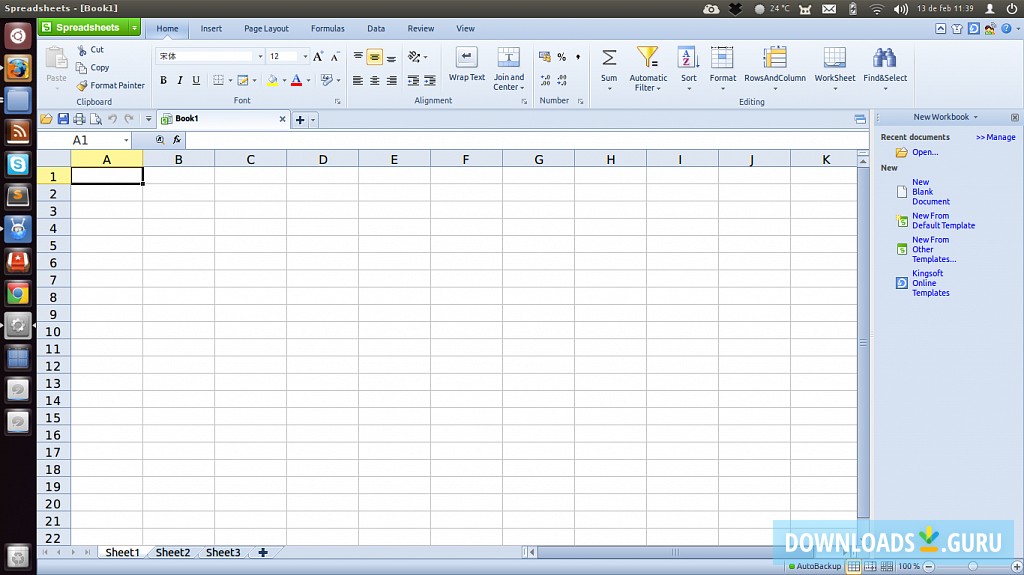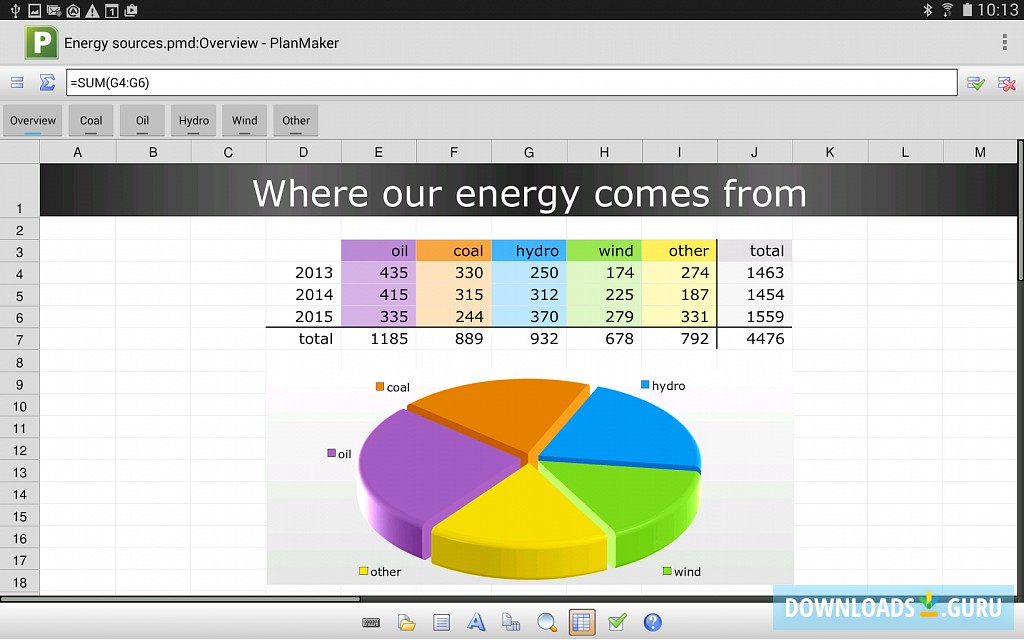Organize, manage, analyze, and store data in a tabular form. Easily arrange and visualize information for your business and project planning. Perform a data forecast and analysis. A spreadsheet program manages data in cells, which are organized into rows and columns, and works with the XLSX, ODS, and NUMBERS extensions.
The world's most popular spreadsheet program to analyze, store, and report data. MS Excel is the versatile project planning solution that comes with a comprehensive set of tools, including lookup formulas, data sorting, charts, and pivot tables. You can acquire it as part of Microsoft Office suite for $9.99 per month or try its 1-month trial version for free. It's available for Windows, macOS, Android, and iOS.
- Advanced numerical modeling and analysis
- Link data between worksheets
- VBA macros are easy to code
- Decent charts and graphics to depict data
- May seem difficult when using its complex parts
- Can't store large pieces of data
An open-source MS Excel alternative that offers flexible cell formatting options, automatically defines series of graphs, quickly handles imported data, etc. It is a part of the LibreOffice suite, it's compatible with Windows, Linux, macOS, Android, iOS, and provides its web version.
- Supports MS Excel files
- Exports data to PDF
- Does precise operations in formulas
- Out-of-date interface
- Doesn't have integrated cloud storage
- Lacks extensive formatting
- No macro recording
An open-source tool that comes bundled with the OpenOffice suite. It supports common CSV and XLS files and works on Windows, macOS, and Linux operating systems. It features regular formatting tools to change colors or align data within a cell.
- Excellent compatibility with MS Excel files
- Automatic spell checker
- Exports files to PDF
- Scenario Manager to forecast and analyze data
- Large setup file
- No mobile version
- Lacks integrated cloud storage
WPS Office Spreadsheets is a free efficient tool that mimics the entire look and set of features that MS Excel can provide. It comes with the integrated cloud support and handles all popular spreadsheet formats (XLS, XLSX, and CSV). It works on Windows, macOS, Android, and iOS mobile devices.
- Full compatibility with MS Excel
- Free cloud storage
- Save-to-PDF tool
- Ads
- Pivot Tables, advanced modeling, and collaboration tools are extra paid
It's included in the SoftMaker FreeOffice suite. It comes absolutely free for Windows and Linux, offers improved formatting options (like cell templates), easily operates with MS Excel formats, and exports files to EPUB and PDF.
- Exports files to EPUB and PDF
- Rotates charts in 3D space
- Comprehensive drawing tools
- Multiple calculation capabilities
- Access documents in Dropbox, Google Drive, Amazon Cloud Drive, Evernote, and OneDrive without leaving the program
- Doesn't work on Windows XP
- No macro coding support
Microsoft Excel is the most traditional and reliable way to arrange your data in a graph or chart for futher analysis. However, there is a decent free alternative for common users - PlanMaker, it works only on Linux and Windows but provides 350+ calculation and graphic functions and gives access to cloud services without leaving the interfaсe.
Which spreadsheet program are you using? Share your ideas in the comments below, and we'll add your favorite program to our list.