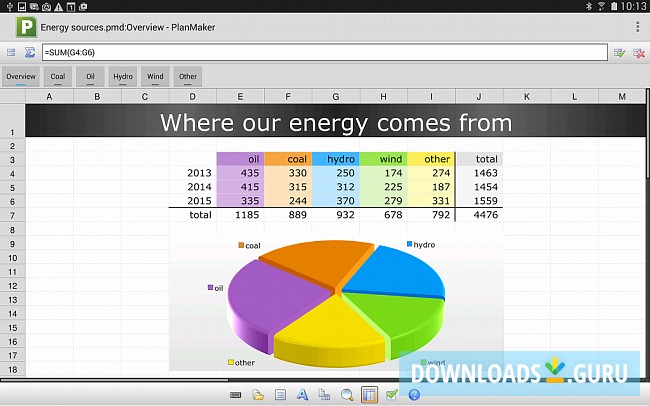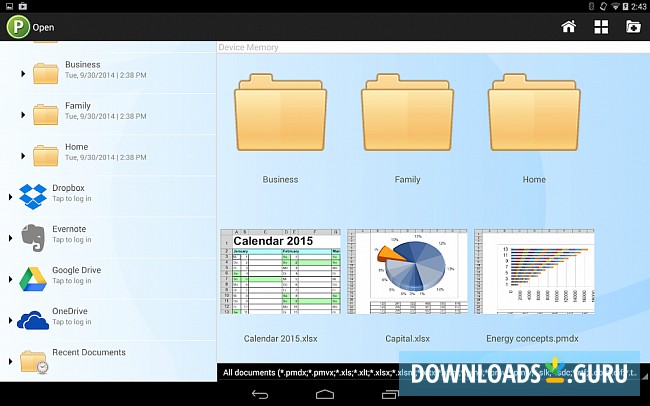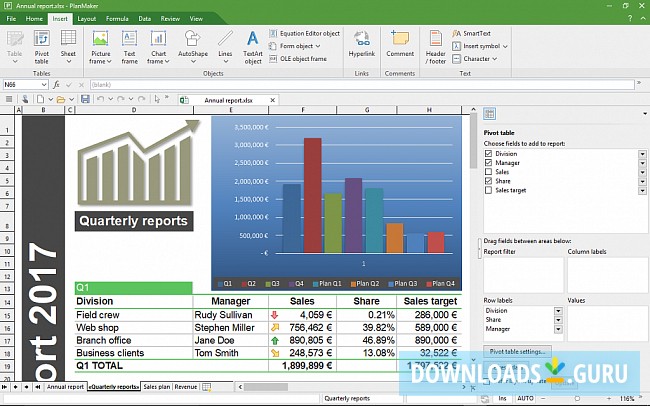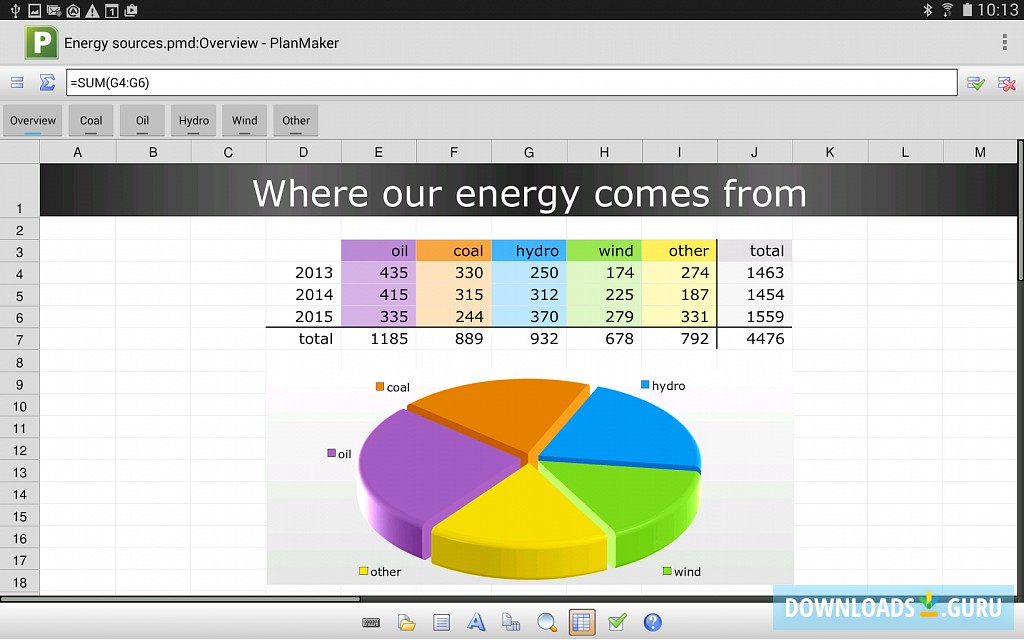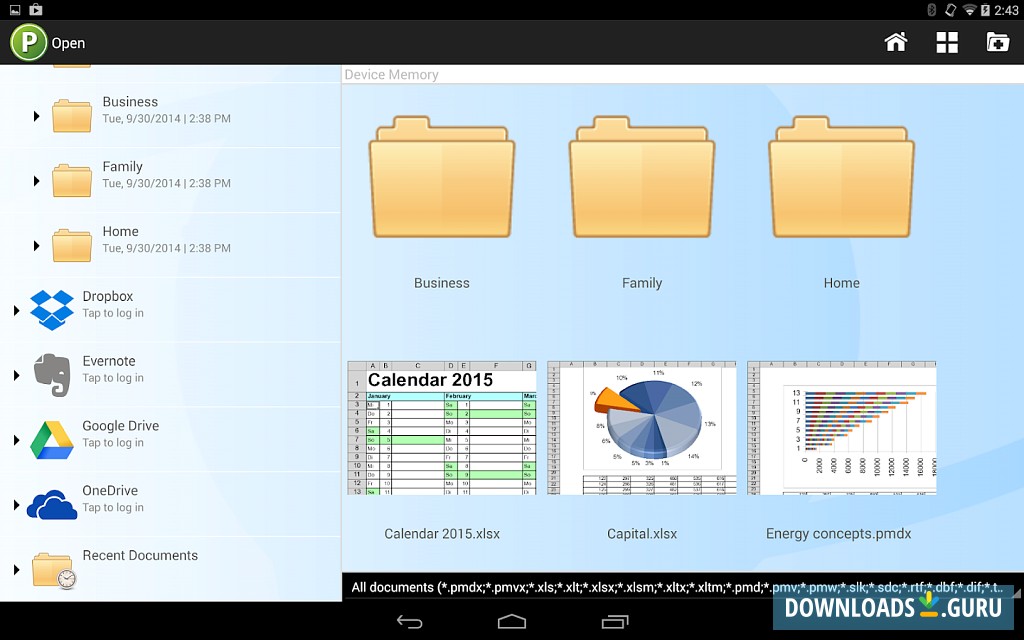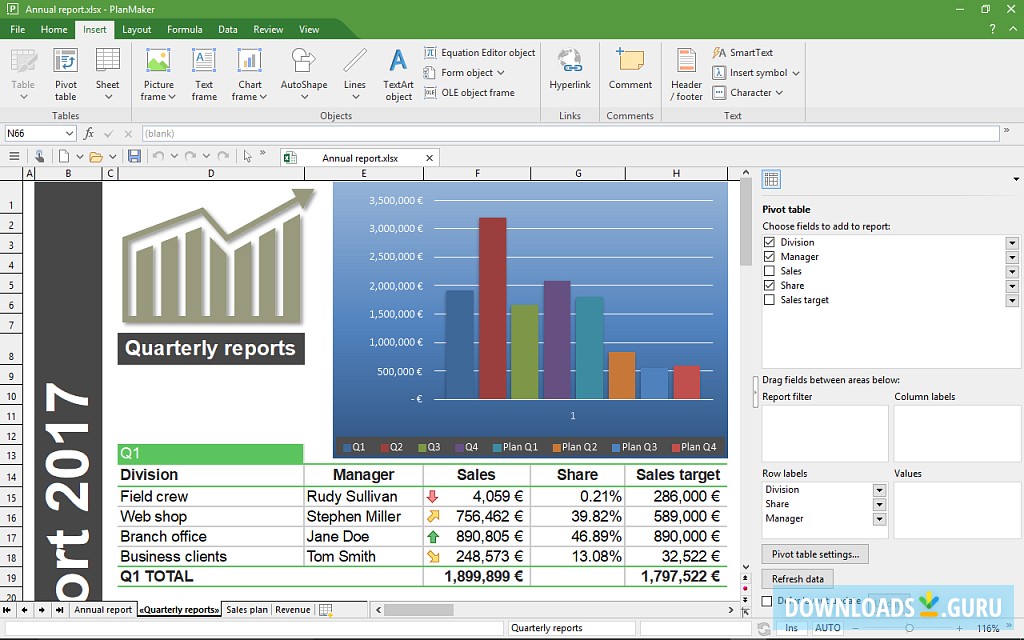- Key features
- Screenshots
- 100% safe download
Features:






- Opens and saves XLS, XLSX files
- Exchanges worksheets between any version of the program
- Creates PDF files
- More than 350 calculation functions
- AutoFill and AutoSum tools
- Cell commenting and syntax highlighting
- Decent charts and diagrams
- Graphic functions like mirror effects, contour wrap, brightness changing, etc.
- Pivot tables
- Available for Windows and Linux
Download PlanMaker
Latest version: 5.1
Developed by
SoftMaker Software GmbH
License: Free
Supported OS: Windows 11/10/8/7
Update date: November 30, 2021
Download PlanMaker
Alternative software

Google Sheets
Sheets is more than just columns and rows. Track your fitness plan, do fancy...

Gnumeric Spreadsheet
Gnumeric Spreadsheet is an open-source spreadsheet program. Gnumeric...

Spread32
Features: 256 columns x 65536 rows x 32768 sheets Unlimited open...

WPS Office Spreadsheets
Spreadsheets supports XLS, XLSX and CSV files. This means you can open and edit...

LibreOffice Calc
Calc is the free spreadsheet program you've always needed. Newcomers find it...

OpenOffice Calc
Calc is the spreadsheet application you've always wanted. Newcomers find it...
Comments
You can also post a Facebook comment