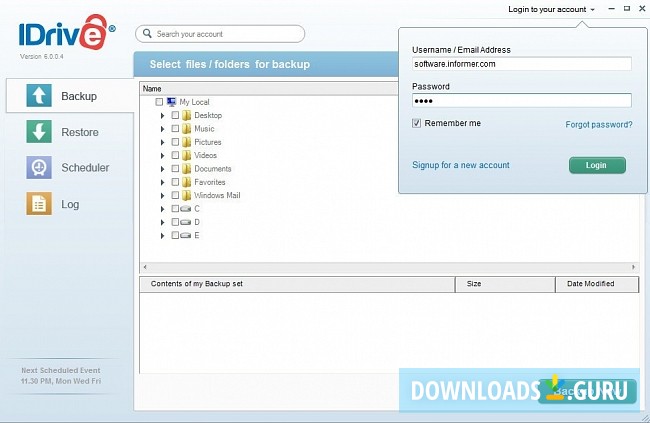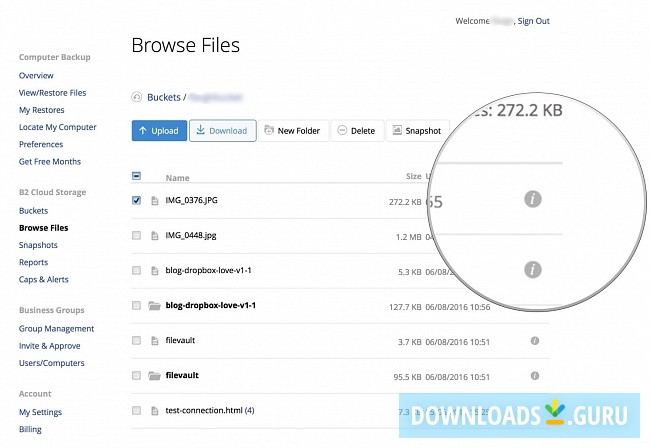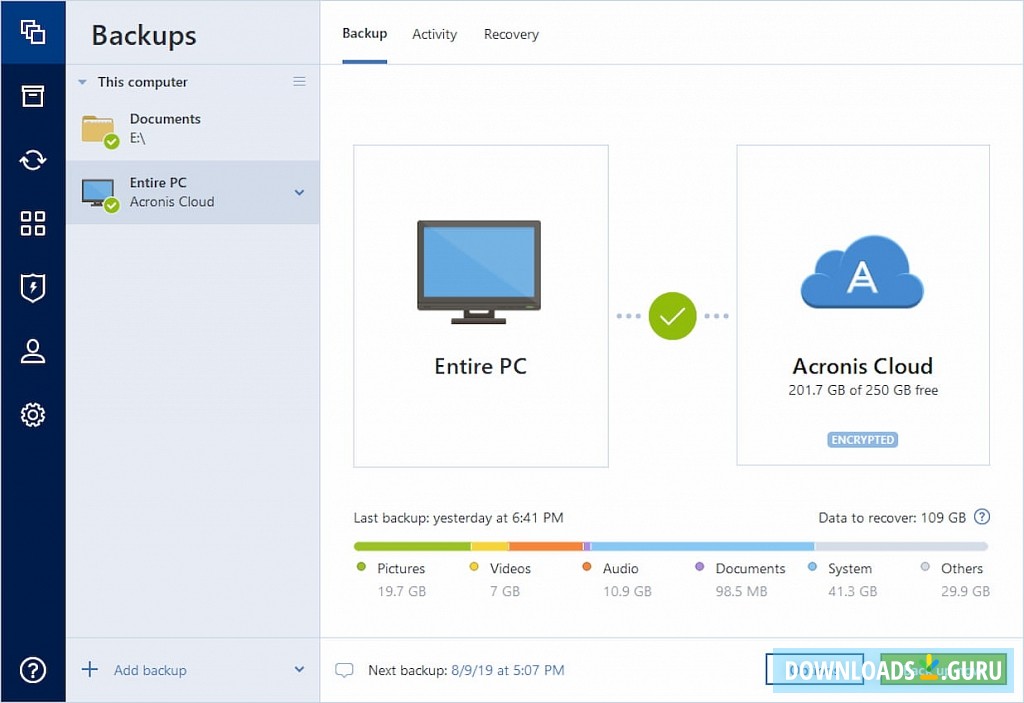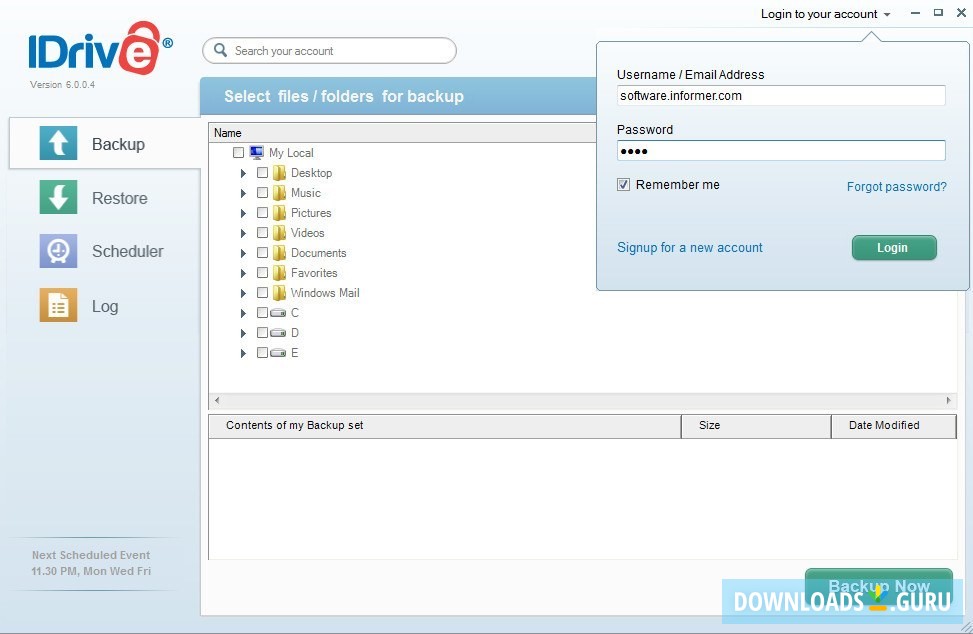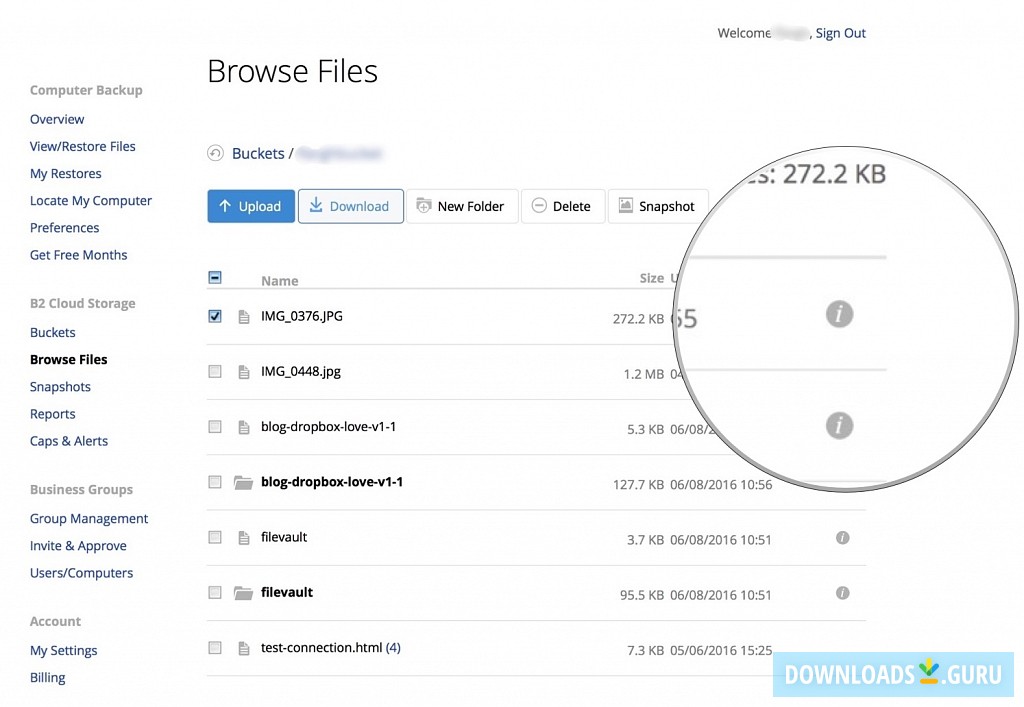Nowadays, it's a must to protect your PC from such data loss as virus attacks, hardware failure and natural disasters. That's why you should back up your photos, favourite movies and music, important documents, installed software and the entire operating system to store them in the cloud or locally on external hard drives. We've found and compared the best local and online backup services of 2019 that allow encrypting your content, syncing between all your devices and sharing with all your friends and other users. Read the article and choose the best backup service for yourself.
Back up an unlimited number of your files, documents, photos, music, and movies from your PC and attached external drives. Preserve all your data versions for 1 month, 1 year or forever and recover data vie emailed drives. Schedule automatic backups, get informed of your backup status, configure your own upload limit and find your missing PC. Share files via the Backblaze B2 cloud storage. Try its functionality for free for 15 days and then purchase the full version for $6 per month. The tool is suitable for Windows and macOS.
- Unlmited storage.
- B2 cloud storage integration.
- Back up data from external drives.
- Keep your data history for a certain period of time.
- Locate your missing laptop.
- No File Explorer integration.
- No sharing options.
Create entire drive backups and cyber-protect your data, installed software, and system. Clone your Windows OS on local or external drives, restore your system, including the settings, bootable information and hidden files. Schedule it to back up content on special occasions, for example, when you connect external drives. Remotely control your backups from the cloud, sync and share your data. Use its trial for 30 days and then purchase the full version for $49.99. The tool works on Windows and macOS.
- 1 TB of base storage.
- Back up your Facebook and Instagram.
- Clone OS on local or external drives.
- Select inividual files.
- Create backups of your Office 365 account.
- Run backups in the background.
- Legitimate software can be blocked.
- Your PC can occasionally freeze.
IDrive allows you to back up data from an unlimited number of devices within one account. Back up entire disk images and store your data on external devices, the IDrive cloud or Drive Express disk mailing service. Archive your content, free up space, share files and sync your data. Schedule and pause backups, control the bandwidth usage, view a hierarchical timeline of your backups, restore the system to the previous state, etc. The tool is free for 30 days, then buy it at $69.50. It's designed for Windows, macOS, Android and iOS.
- 2 TB of base storage.
- File Explorer integration.
- Private encryption keys.
- Share files and sync folders.
- Upload and recover data in the batch mode via email.
- Take control over bandwidth usage.
- Restore folder structures.
- No continuous backups.
- Storage is limited.
Back up an unlimited number of your files, documents, photos, music, and movies from your PC and attached external drives. Preserve all your data versions for 1 month, 1 year or forever and recover data vie emailed drives. Schedule automatic backups, get informed of your backup status, configure your own upload limit and find your missing PC. Share files via the Backblaze B2 cloud storage. Try its functionality for free for 15 days and then purchase the full version for $6 per month. The tool is suitable for Windows and macOS.
- Unlmited storage.
- B2 cloud storage integration.
- Back up data from external drives.
- Keep your data history for a certain period of time.
- Locate your missing laptop.
- No File Explorer integration.
- No sharing options.
All these tools are decent local and online backup services. However, we suggest using IDrive as it offers 2 TB of base storage and 5 GB of free storage. It lets you back up and manage data from an unlimited number of devices and clone and restore your entire Windows OS.
What solution do you prefer? Please share and we'll add it to our list.
Have a nice backup!