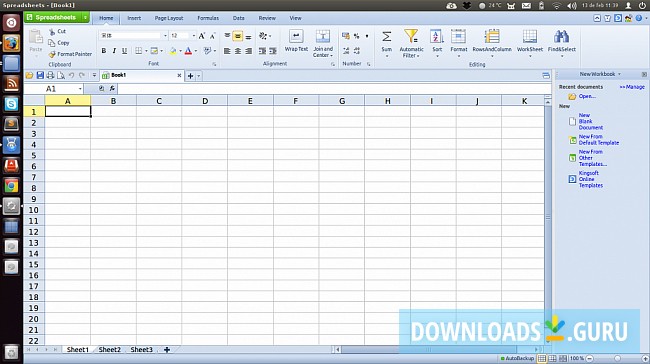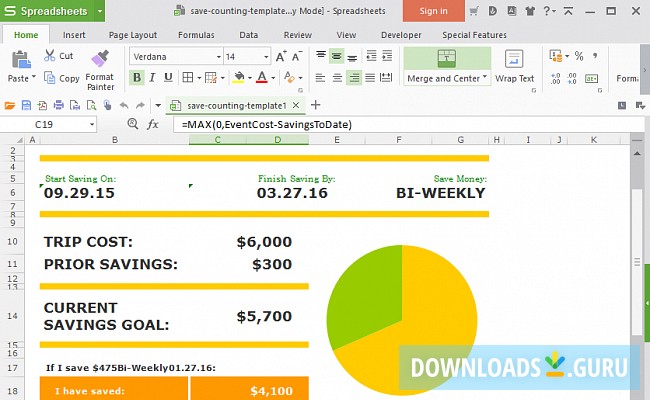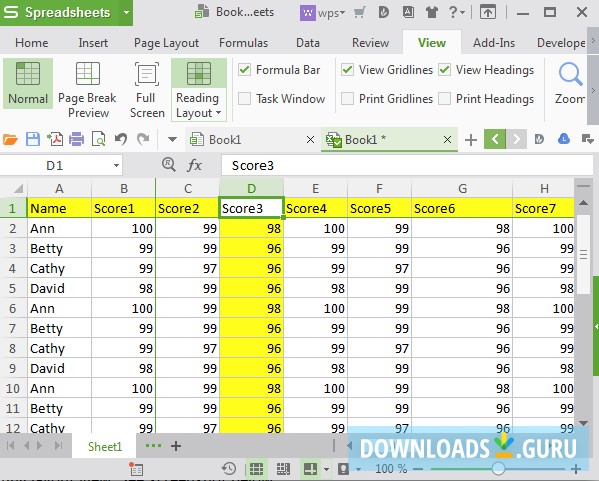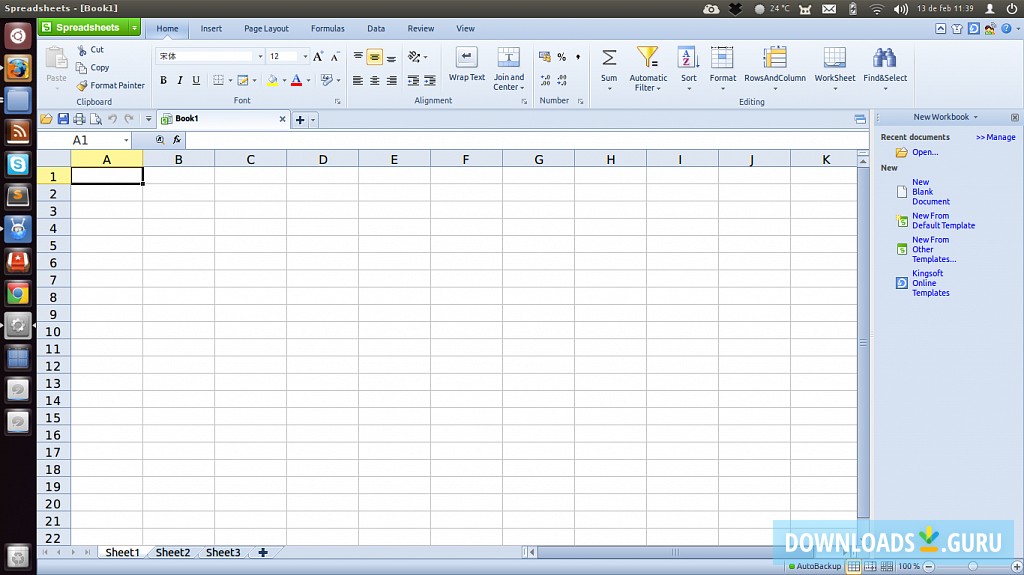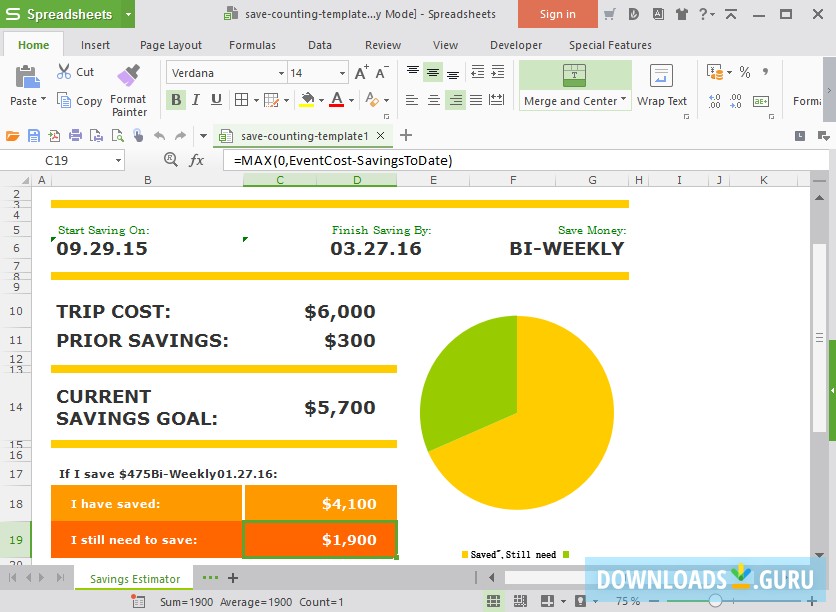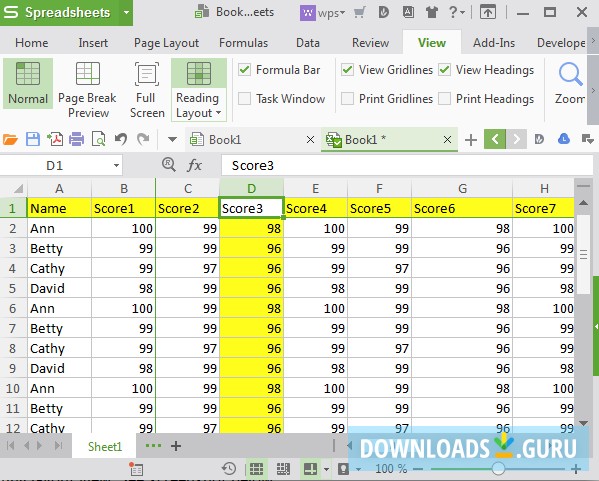- Key features
- Screenshots
Features:






- XLS, XLSX, and CSV file support
- PDF converter
- 1GB of free cloud storage
- Common formulas and formatting tools
- Table and cell styles
- Customizable charts
- Pivot Tables
- 'What-if' data forecast
- Multiple documents viewer
- Collaboration tools
- Available for Windows, Linux, Android, iOS
Download WPS Office Spreadsheets
Latest version: 11.2
Developed by
Kingsoft Office Software
License: Shareware
Supported OS: Windows 11/10/8/7
Update date: May 07, 2023
File name: wpsoffice_11.2.0.8339_free.exe (4.5 MB)
Download WPS Office Spreadsheets
Alternative software

Google Sheets
Sheets is more than just columns and rows. Track your fitness plan, do fancy...

Gnumeric Spreadsheet
Gnumeric Spreadsheet is an open-source spreadsheet program. Gnumeric...

Spread32
Features: 256 columns x 65536 rows x 32768 sheets Unlimited open...

PlanMaker
Do you want to: open an .xls or .xlsx file made in Microsoft Excel or a...

LibreOffice Calc
Calc is the free spreadsheet program you've always needed. Newcomers find it...

OpenOffice Calc
Calc is the spreadsheet application you've always wanted. Newcomers find it...
Comments
You can also post a Facebook comment