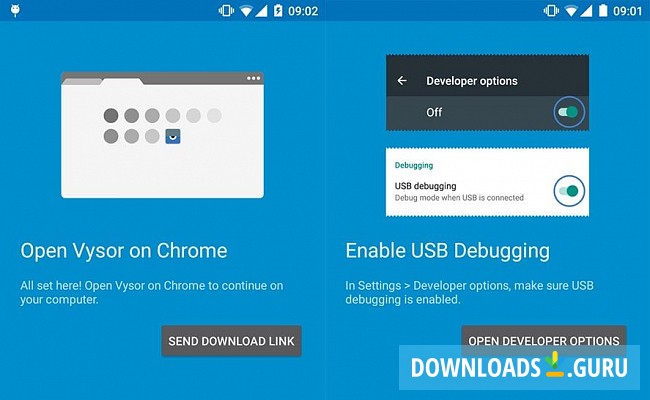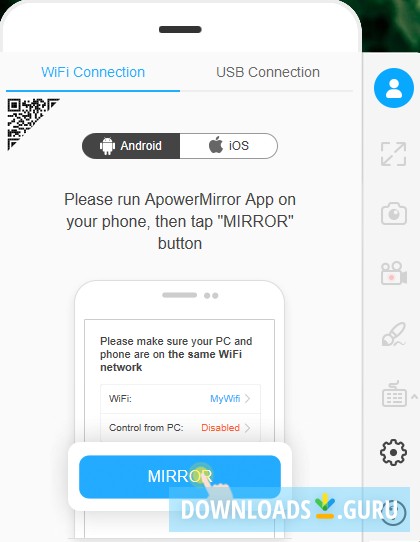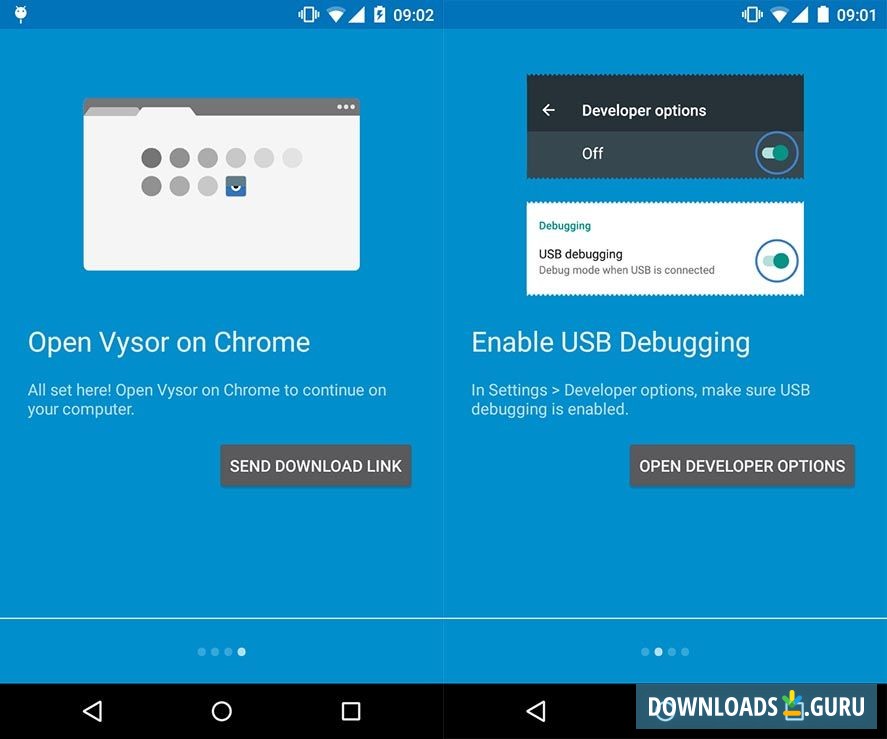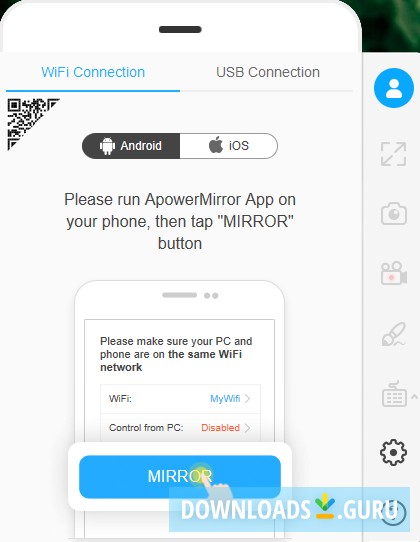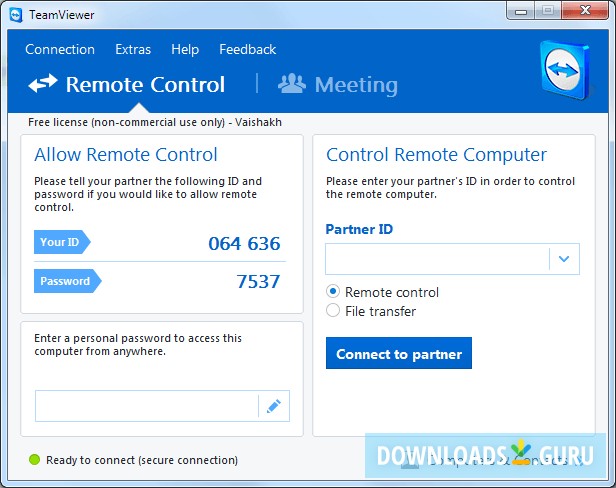To show photos or presentations on a bigger screen, mirror your Android phone display to a desktop. It's a very convenient way when there is no PC version of the program from Play Store (e.g. Instagram, WhatsApp etc.). We have tested 5 popular programs to cast your Android screen to a computer. Compare and choose the best tool for yourself.
Manage your Android phone from your desktop: mirror screens, run apps and games. It is a Сhrome extension that will only work with the Google Chome browser on any platform.
- Graphical accelerator
- Change picture quality (the pro version)
- Shares your Android device with different PCs at one time
- Random lags
- No option to cancel autopayment
- Video recording crashes
Mirror screens and control your Android phone directly on your computer. The program, made to record mobile screens, takes screenshots and even transfers files.
- File explorer
- Keyboard and mouse can be used to control your phone
- Tools for editing recorded video
- Limited free version
- Disconnection problems
- Android versions 4.0 and earlier are not supported
Control Android devices from PC: cast screens, send texts, share photos, receive push notifications and more.
- Find Your Phone (the program can show the exact position of your device)
- Direct answer SMS from your PC desktop
- Remote vision of the screen
- Basic version comes with ads
- Delays in displaying the notifications
- Constant disconnections
It is a screen mirroring tool for Android and Apple devices. Mirror your phone screen to your computer and to other devices for wider screen experience without connecting your device via USB cable.
- High resolution
- No delays in displaying
- Mirror system sound to PC
- Disconnections over Wi-Fi
- Requires Android 5.0+
- Can't mirror two or more devices
Connect PCs, Android and iOS mobile phones, or servers remotely to one another. It also works on Windows, Mac, Linux and Chrome OS.
- Wake-on-LAN support
- Remote printing
- Text copy/paste functuon
- A good alternative to VPN
- Compromised sharing users data
- Random loss of connection
- Poor results with high resolution screens
Use the Vysor program to watch movies, show photos and presentations from your Android device on your desktop. Cast your Android screens to PC, launch Android apps and games on all operating systems via the Chrome browser.
If you use any other program, feel free to mention it in the comment box below.