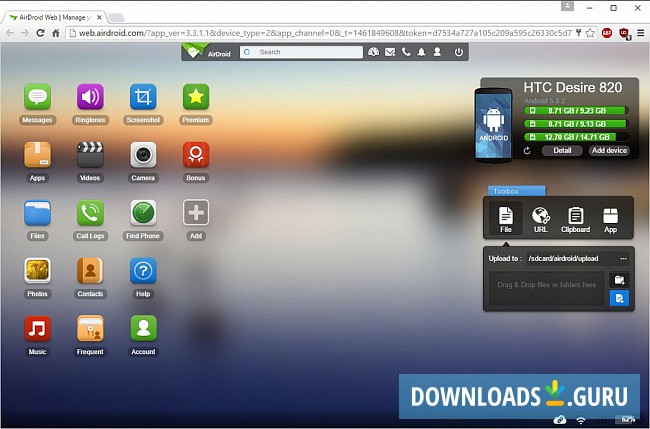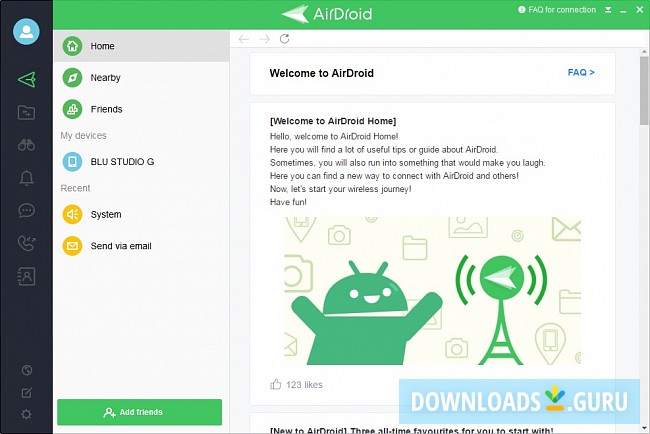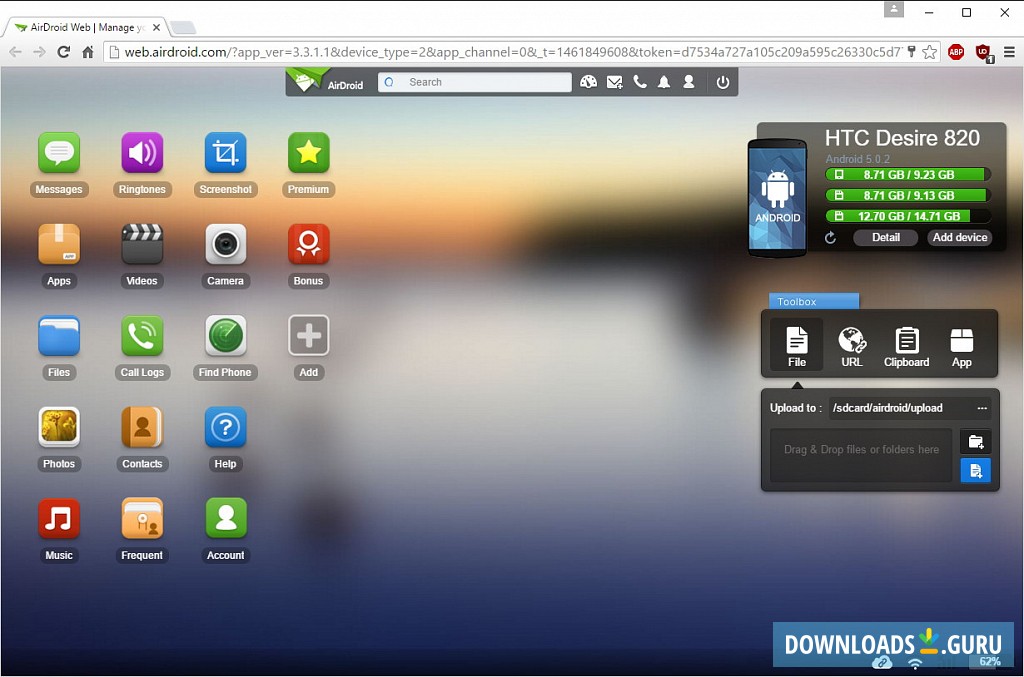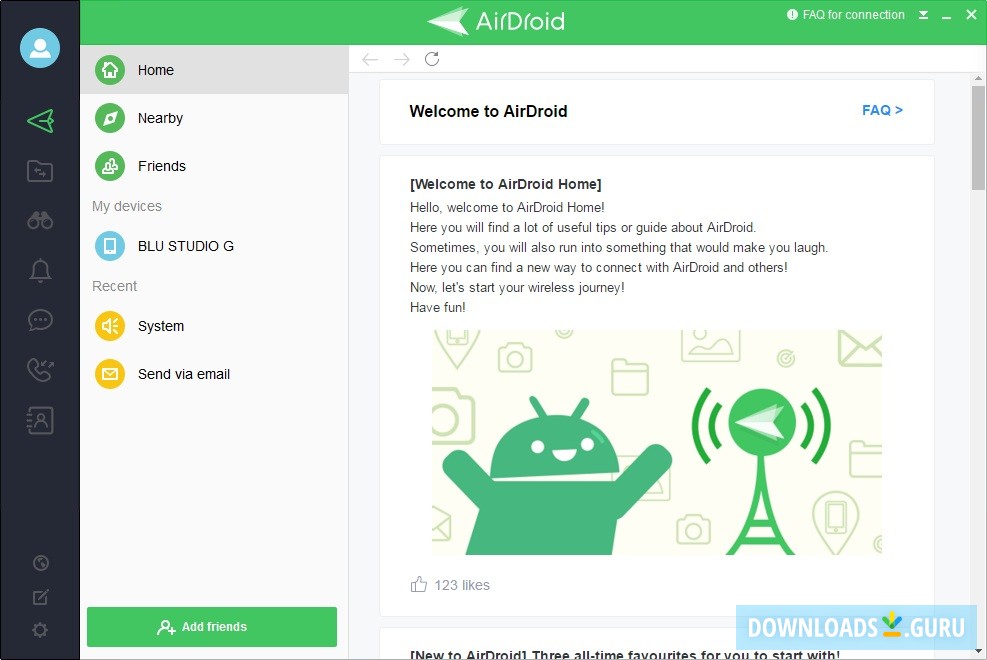- Key features
- Screenshots
- 100% safe download
- Syncing notifications
- Remote camera control
- Transfer files
Download AirDroid
Latest version: 3.7.1
Developed by
Sand Studio
License: Free
Supported OS: Windows 11/10/8/7
Update date: May 01, 2022
File name: airdroid_desktop_client_download.exe (58.4 MB)
Download AirDroid
Alternative software

AllCast Receiver
AllCast Receiver is the companion program to the AllCast phone and tablet app....

Miracast
Wi-Fi CERTIFIED Miracast™ enables seamless display of multimedia content...

Scrcpy
Display and control Android devices connected on USB. It does not require any...

Droid@Screen
Droid@Screen is a stand-alone Java program that show the device screen of an...

Samsung Flow
A neat trick that provides a magical experience seamlessly connecting your...

MirrorOp Sender
MirrorOp sender is the fastest multimedia remote desktop sender for Windows!...
Comments
You can also post a Facebook comment