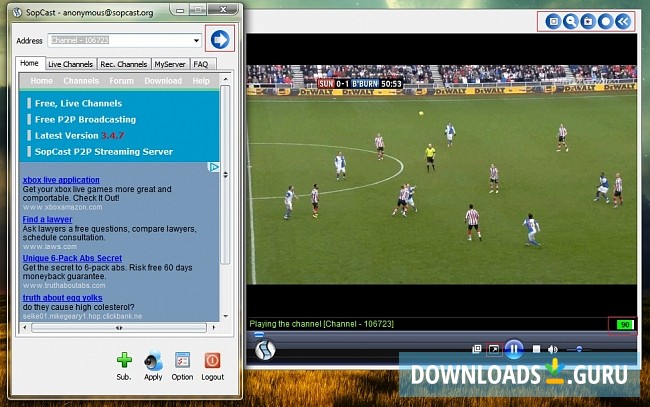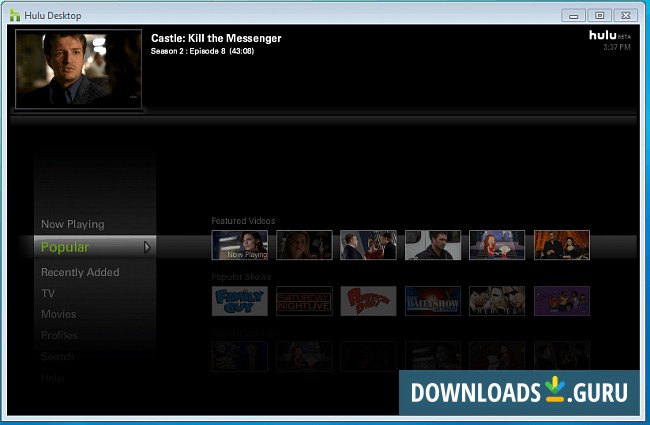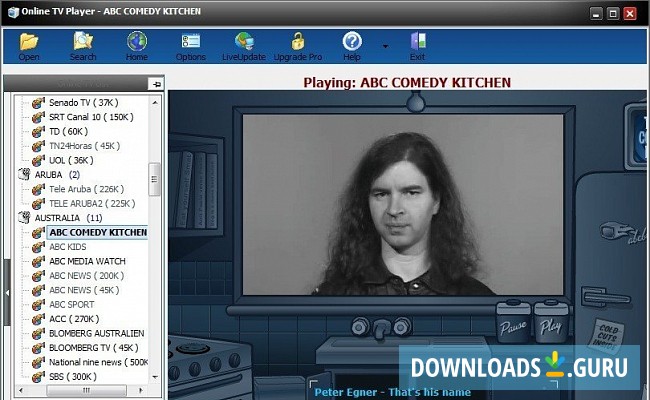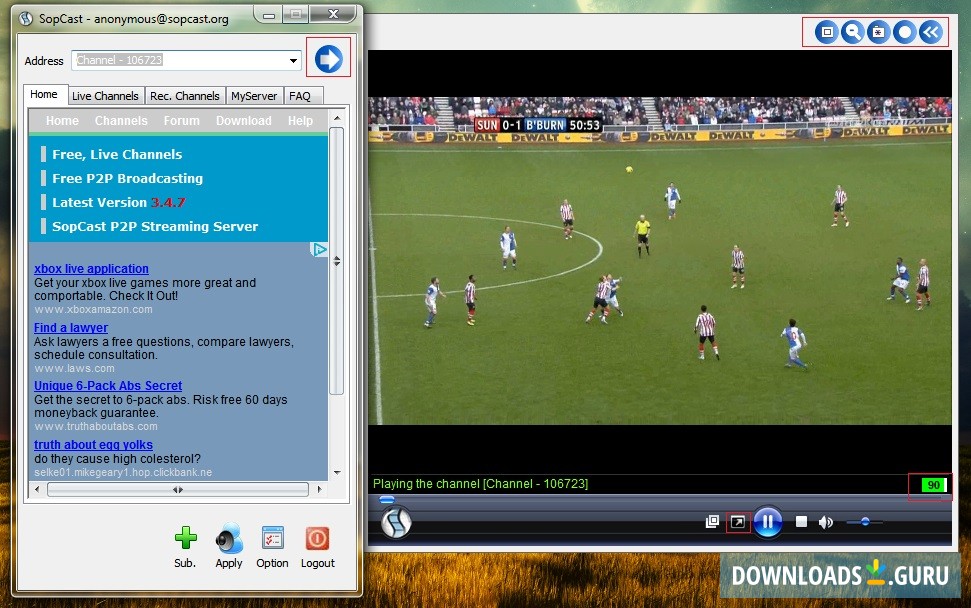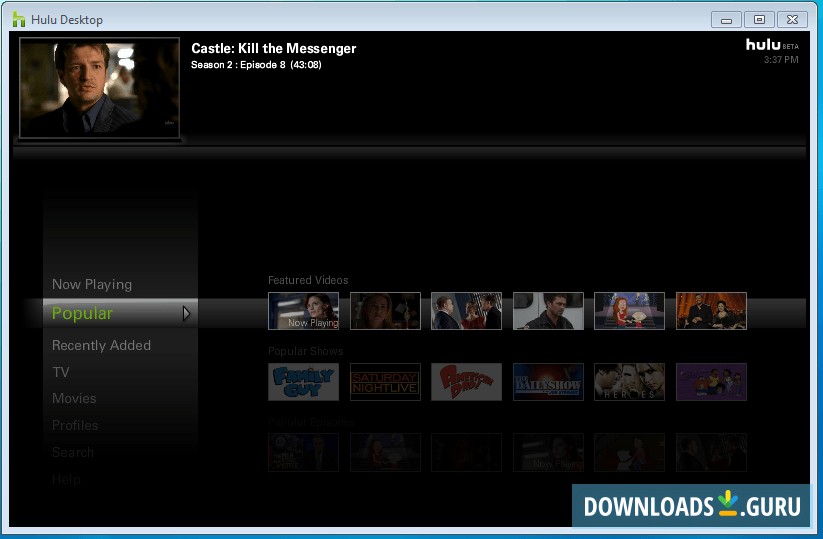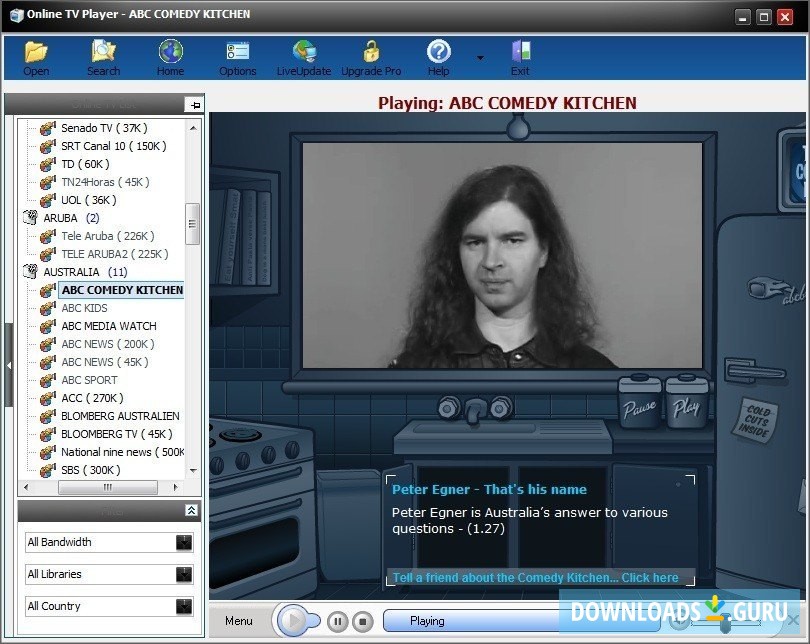Watch live TV channels and movies and listen to online radio stations on your Windows PC. It's much convenient than browsing the Internet for online TV. The list below contains some of the most popular and functional programs of this type.
The most versatile and appealing program because it has the largest library of available channels. It's one of the fastest online TV players due to P2P streaming. It is a high-quality product, despite minor setbacks in terms of interface and stability. Launch it in external players with minimal delay. It's free to use and works on Windows, Mac, Linux, and Android.
- Broadcasts your own channel
- Integrates third-party media players
- Broadcasts channels without registration
- Not all channels are categorized
- Stability varies depending on the number of peers
An online television streaming solution built around the broadcasting service of the same name. It also offers channels from hundreds of large and small networks, including commercial cable services like HBO, ShowTime, and Cinemax. Pausing, rewinding, and live fast-forwarding make it a real multimedia powerhouse. It costs $7.99 per month and available for Windows, Mac, iPhone, and Android.
- Supports up to 6 user profiles
- Track content
- Simultaneously watch streamings on multiple devices (mobiles included)
- Special features for recording sports games
- Free trial only via Facebook or creating an account
- Lots of ads with basic subscription
A cross-platform TV player for those who prefer comfort above all. It features multiple navigation options and supports stable high-quality streaming. A built-in guide assists in selecting local channels that are identified automatically. However, it's available only for 5 countries: Germany, Switzerland, Spain, Denmark, and the UK and lacks additional features other than streaming. It costs $10 per month and works on Windows, Android, and iOS.
- Automated quality optimization
- Automated display of local channels
- Long preservation period for selected programmes
- See the TV schedule of the last 7 days
- No language selection
- No additional settings
Another basic online television streaming program with no fancy advanced features, but it supports 850+ free TV channels and 1500+ free online radio stations, including the less mainstream and rare ones. It's one of the most customizable players in the category due to free live updates and 40+ replaceable interface skins. It's free of charge and available for Windows.
- Resizable screen
- Non-mainstream and underground channels
- 40+ skins.
- Supports both Windows Media and Real Video content
- Some channels are streamed in a very low quality
- Lacks any advanced features
A modest utility for hooking into over 300 online channels from around the world. It features Wi-fi connection options and provides the basic navigation capabilities, but not much beyond that. However, it is lightweight and multiplatform, which makes TVUPlayer able to compete in the market. It's free, contains ads and works on Windows, Mac, Android, and iOS. To download the program, contact the support team. Also, it's available on our software websites.
- Constantly expanded multi-language support
- Wi-Fi connectivity
- Connection customization options
- Slow speed depending on mobile device hardware
- Clunky interface
- Lack of navigation features
- Occasional loss of quality
- Lack of full-screen mode
Use SopCast and Hulu to get access to a number of TV channels and radio stations and broadcast your own channel. SopCast is completely free of charge while using Hulu requires $7.99 per month.
What program are you using to watch TV on you PC? Share and we'll add it to our list.