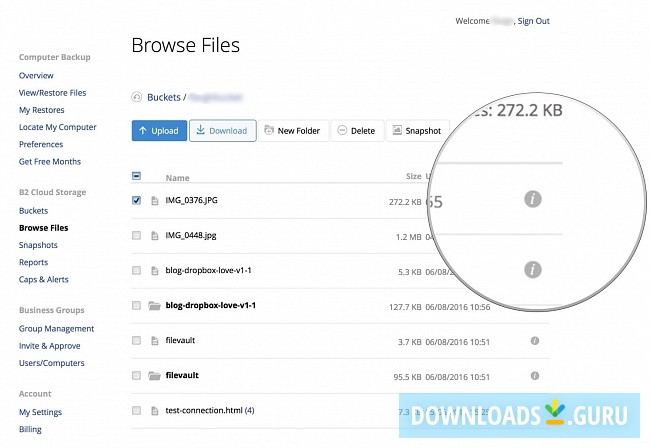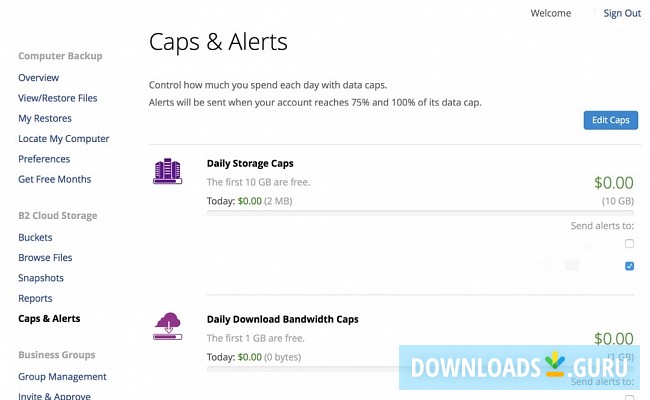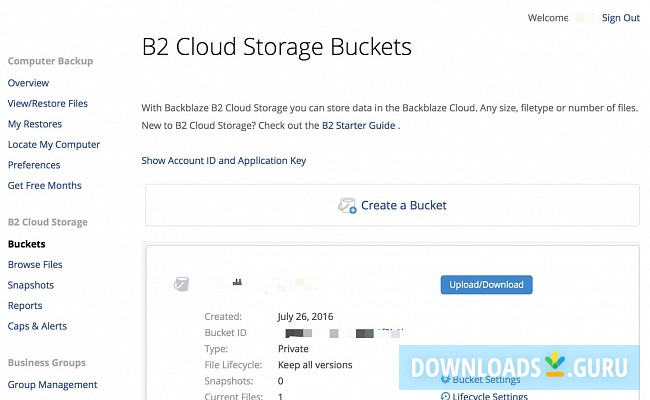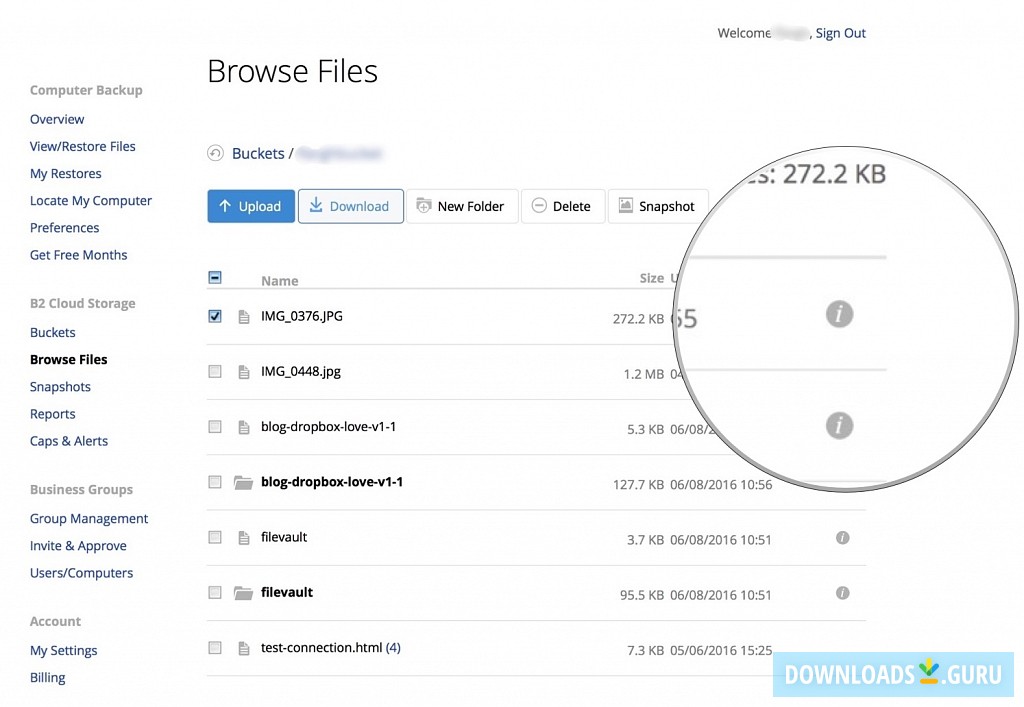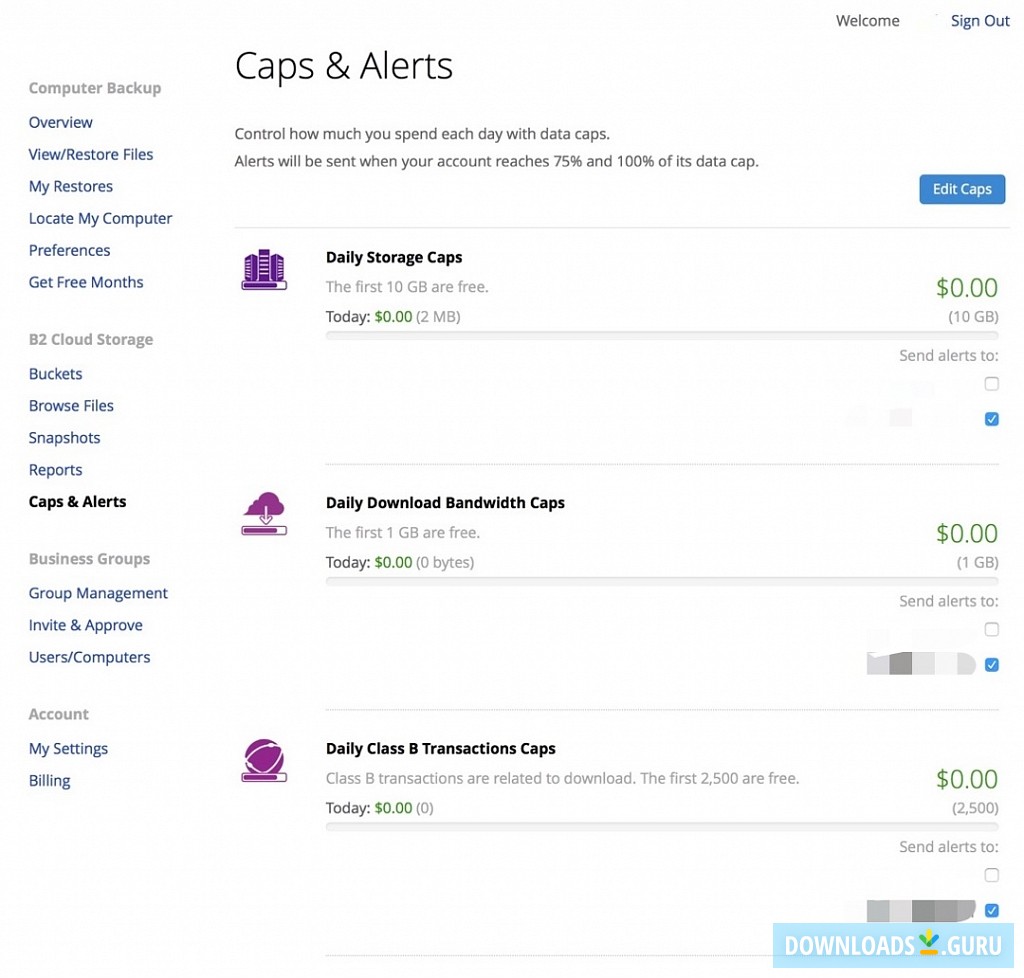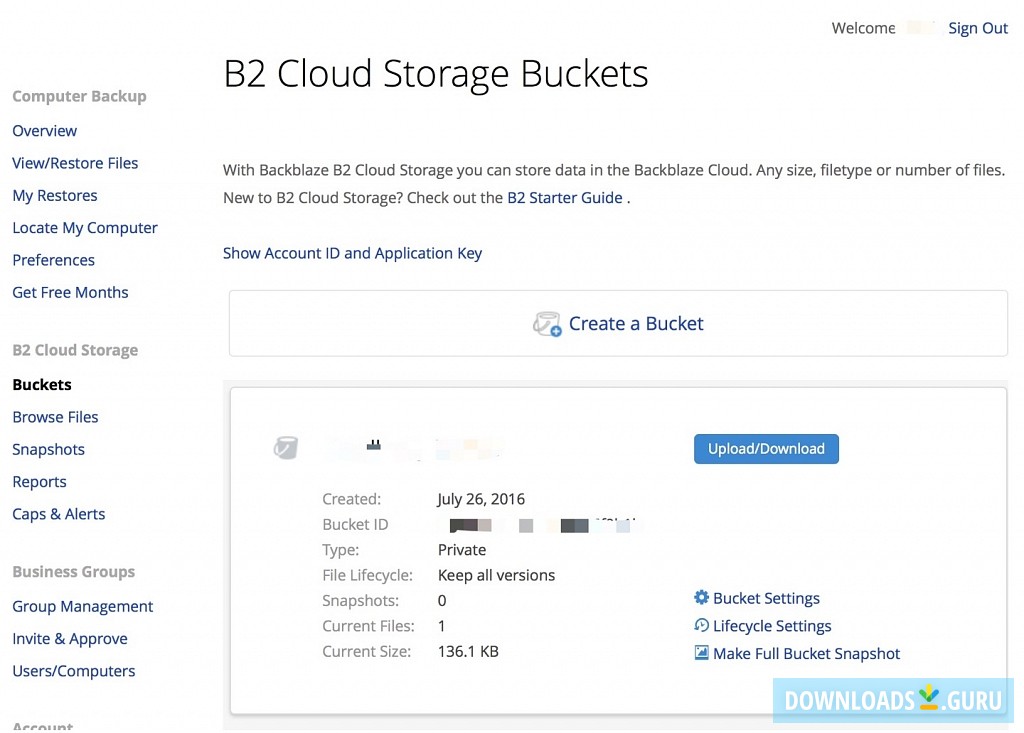- Key features
- Screenshots
- 100% safe download
- AES 128 encryption.
- Schedule backups.
- Recover data via email drives.
- Share files via the B2 cloud storage.
Download Backblaze
Latest version: 9.0.2.806
Developed by
Backblaze, Inc
License: Shareware
Supported OS: Windows 11/10/8/7
File name: install_backblaze.exe (39.5 MB)
Download Backblaze
Alternative software

OpenDrive
OpenDrive is a free-to-use online storage tool for Windows OS. Main...

EASEUS Todo Backup
EASEUS Todo Backup lets you back up files, folders, partitions, or entire hard...

Paragon Backup & Recovery Free Edition
Take complete control of your PC’s safety. Based on solid commercial backup and...

Livedrive
Livedrive is a software that allows you to create instant, automatic protection...

SpiderOak
SpiderOak provides the ability to utilize cloud technologies. The program...

Acronis True Image
Combining reliable backup with proven anti-malware technology, our unique cyber...
Comments
You can also post a Facebook comment