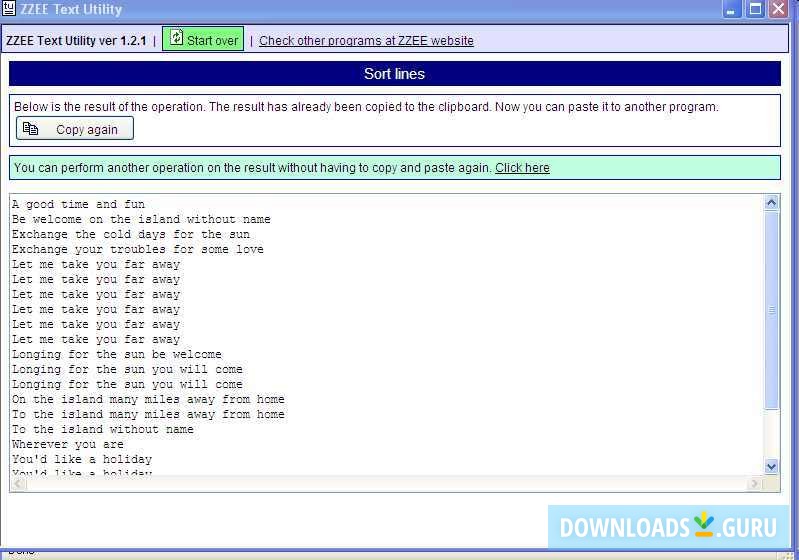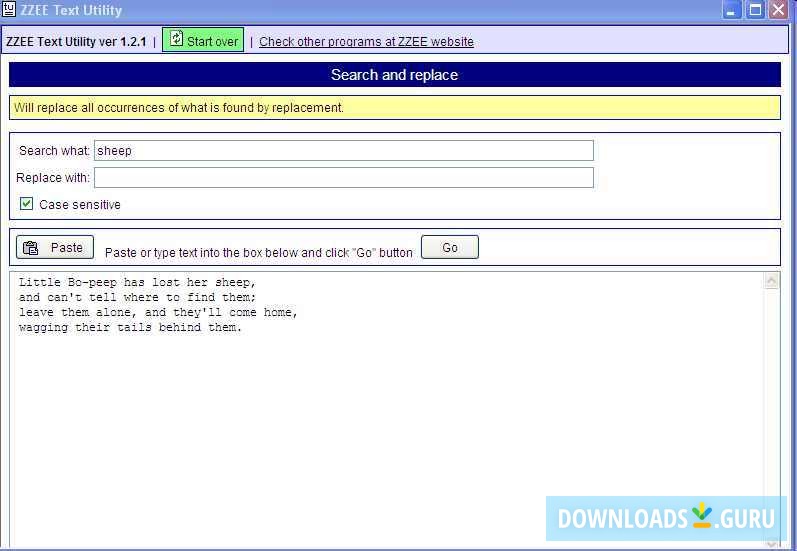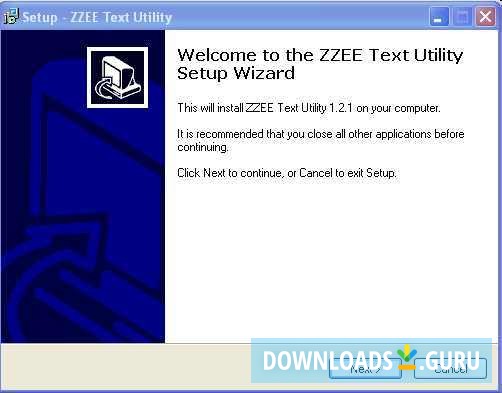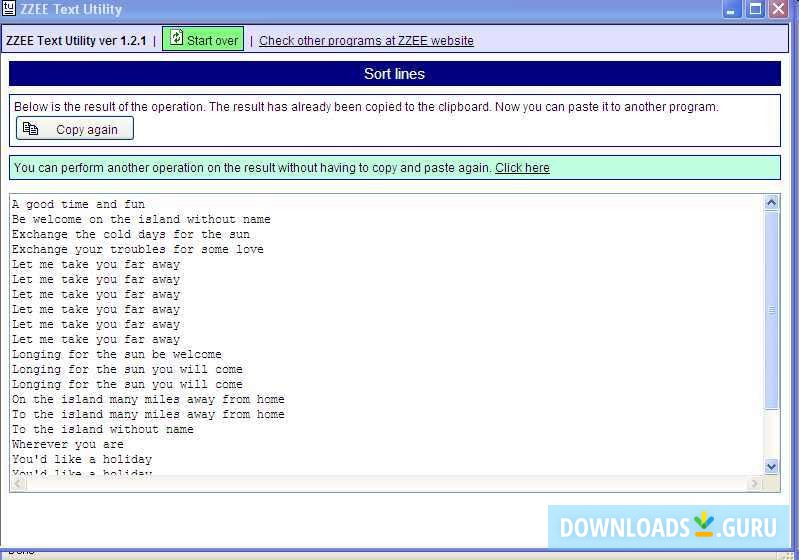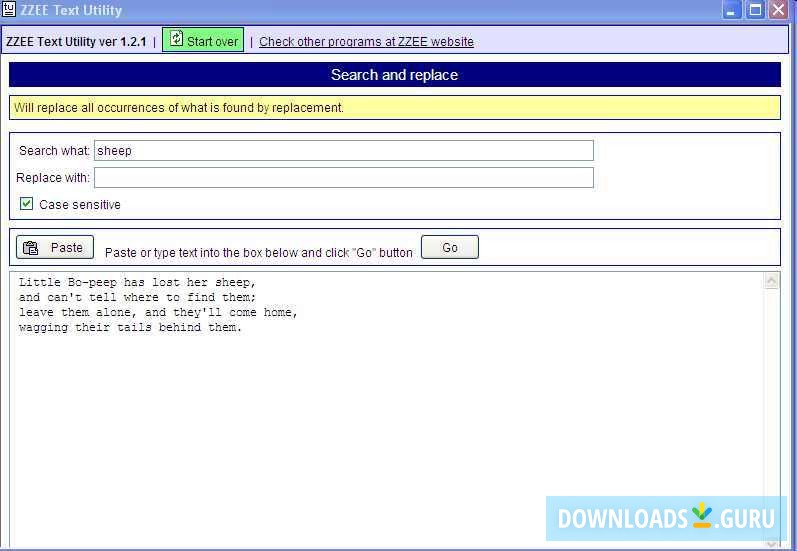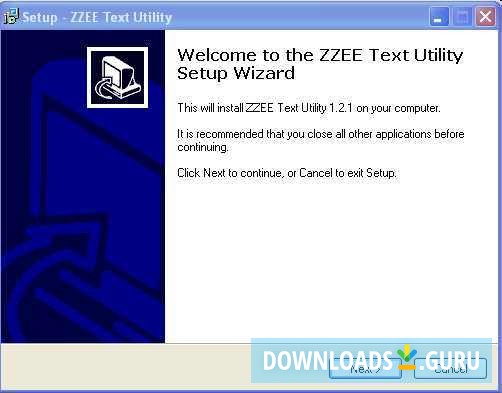- Key features
- Screenshots
- 100% safe download
Download ZZEE Text Utility
Latest version: 1.2.1
Developed by
ZZEE TOOLS Corp.
License: Free
Supported OS: Windows 11/10/8/7
File name: textutilitysetup.exe (2.6 MB)
Download ZZEE Text Utility
Comments
You can also post a Facebook comment