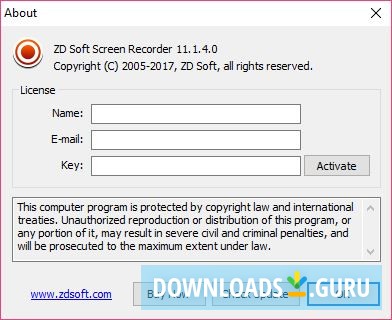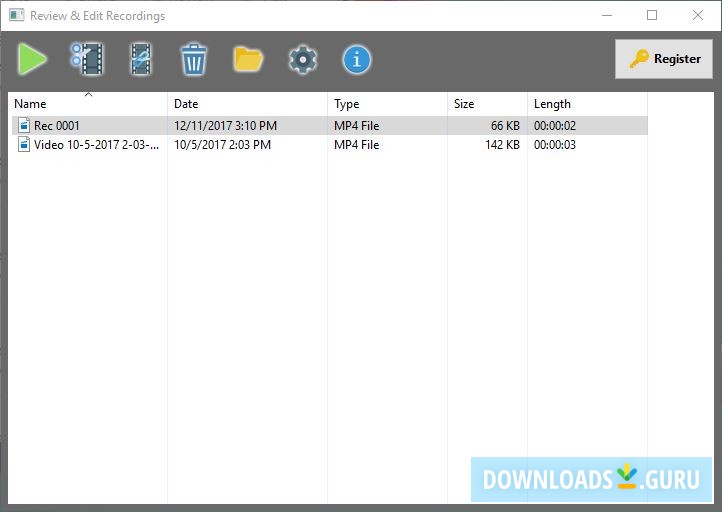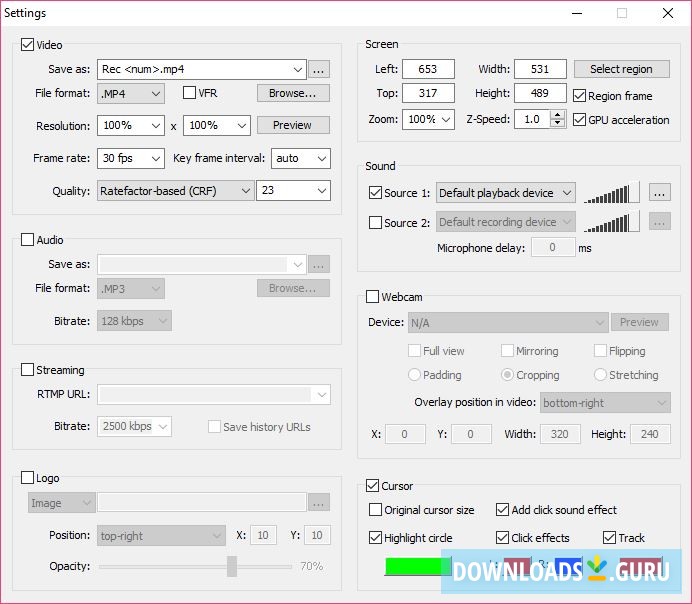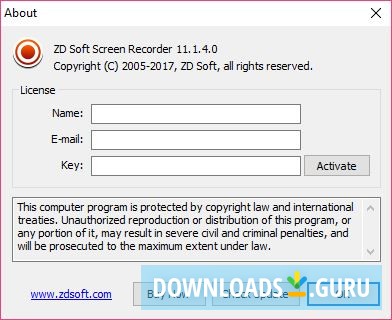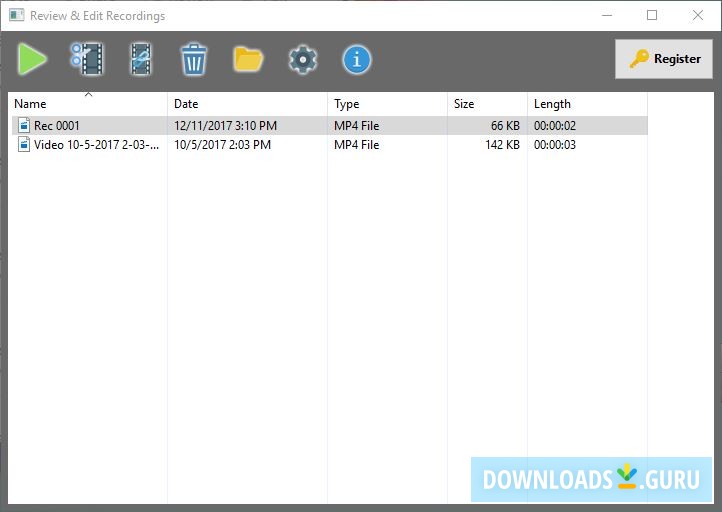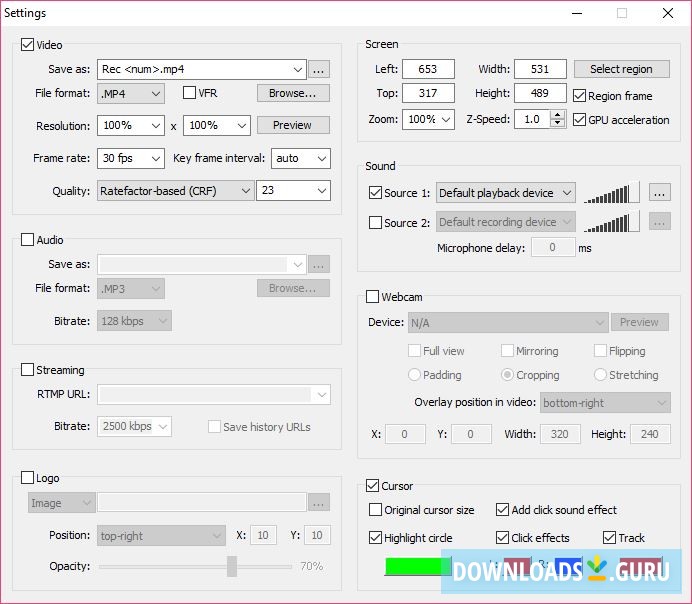- Key features
- Screenshots
- 100% safe download
Download ZD Soft Screen Recorder
Latest version: 12.0.4
Developed by
ZD Soft
License: Shareware
Supported OS: Windows 11/10/8/7
File name: srsetup.exe (15 MB)
Download ZD Soft Screen Recorder
Comments
You can also post a Facebook comment