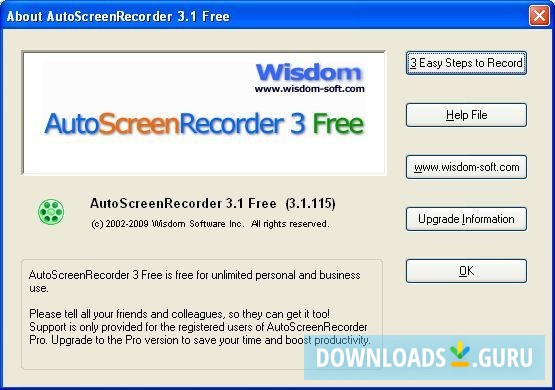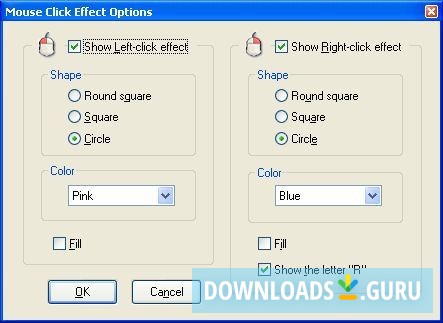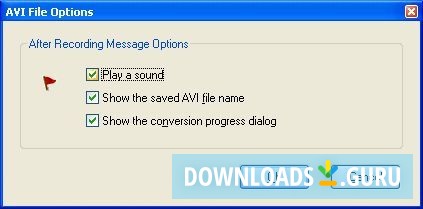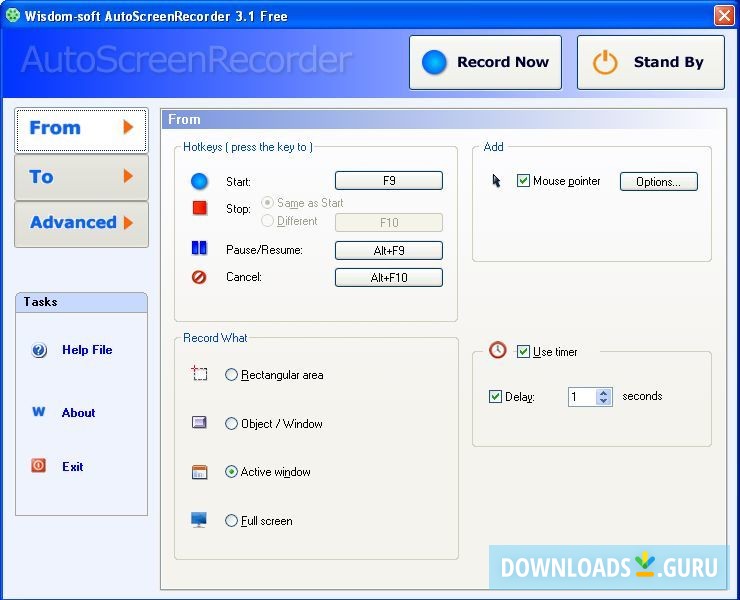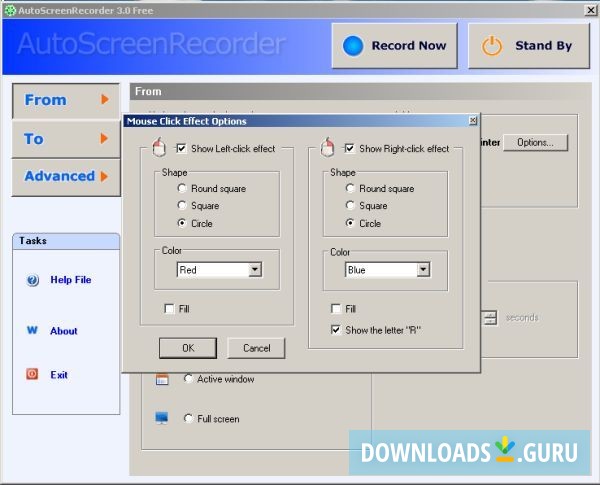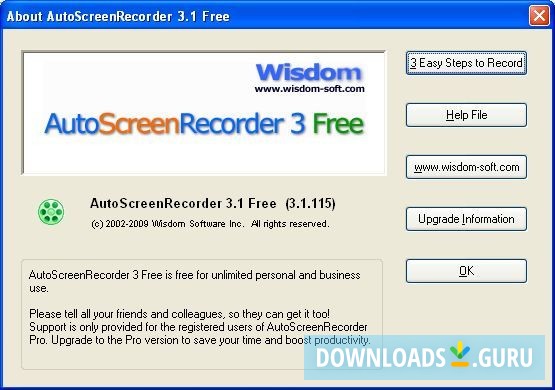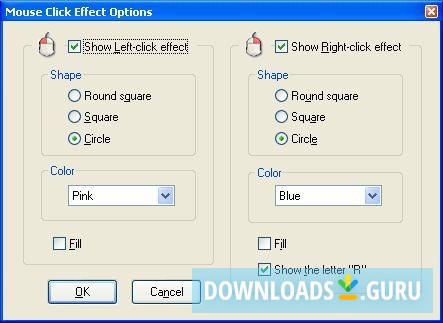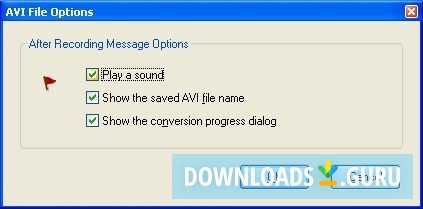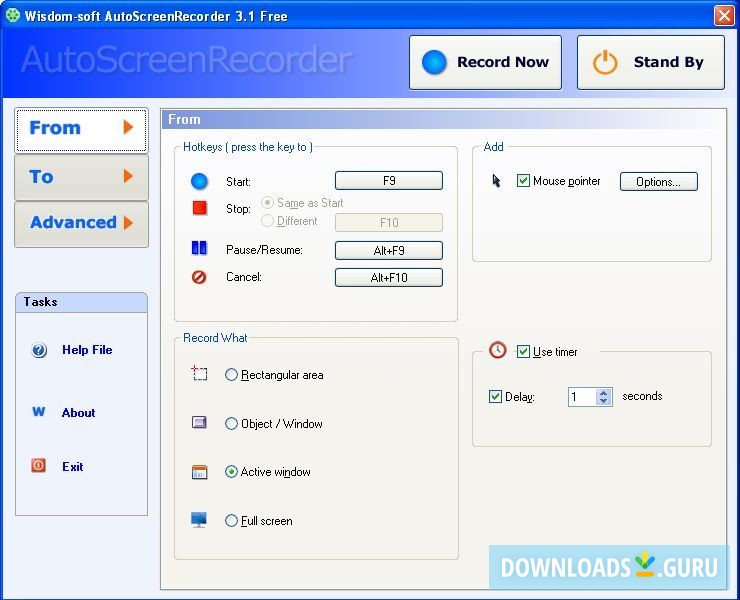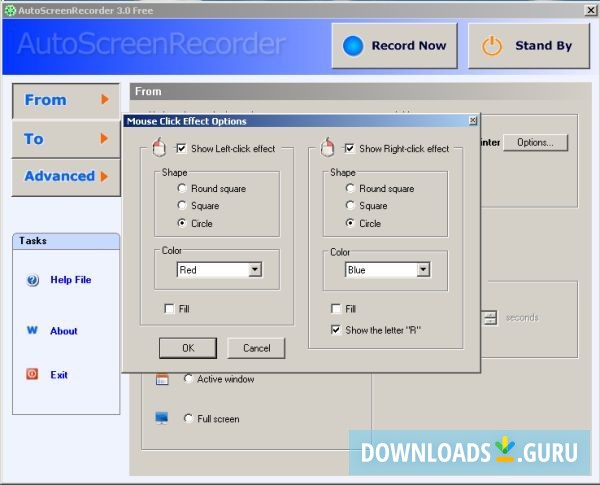- Key features
- Screenshots
- 100% safe download
Download Wisdom-soft AutoScreenRecorder Free
Latest version: 5.0.745
Developed by
Wisdom Software Inc.
License: Free
Supported OS: Windows 11/10/8/7
Update date: July 19, 2023
File name: setupautoscreenrecorder.exe (118.3 MB)
Download Wisdom-soft AutoScreenRecorder Free
Comments
You can also post a Facebook comment