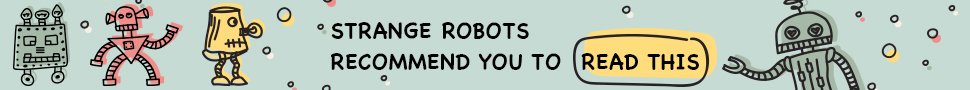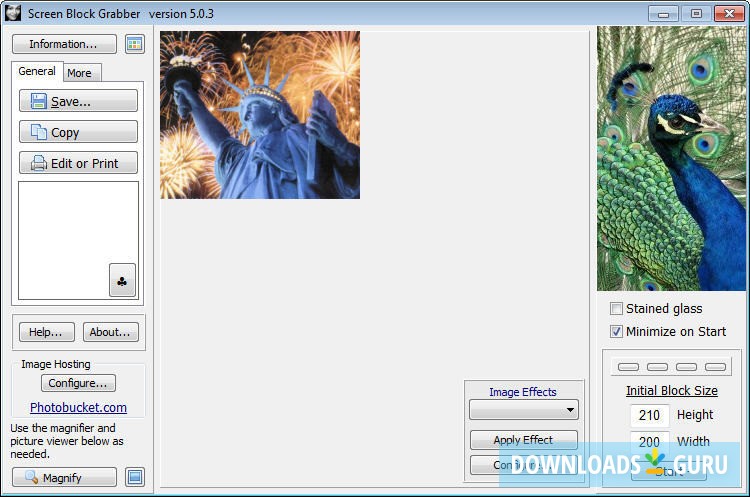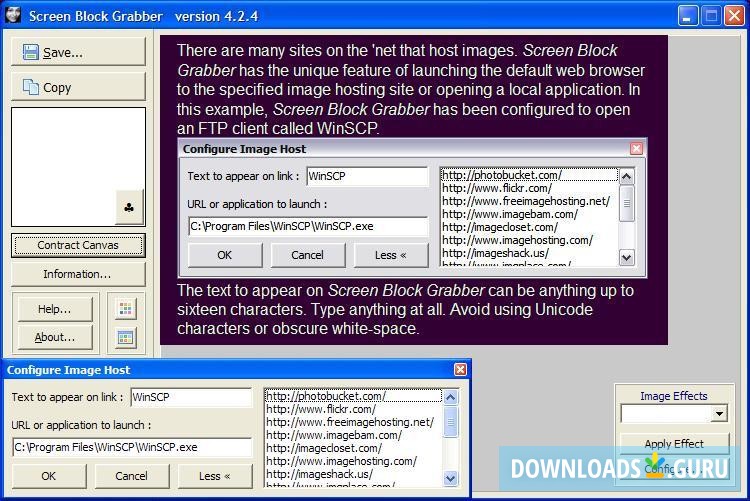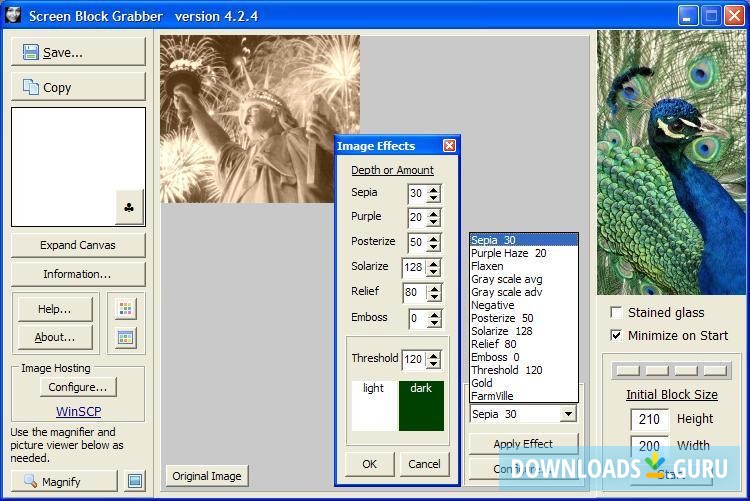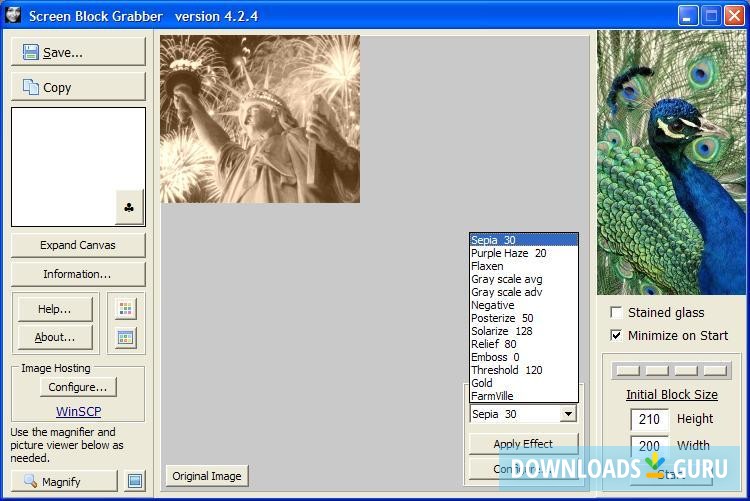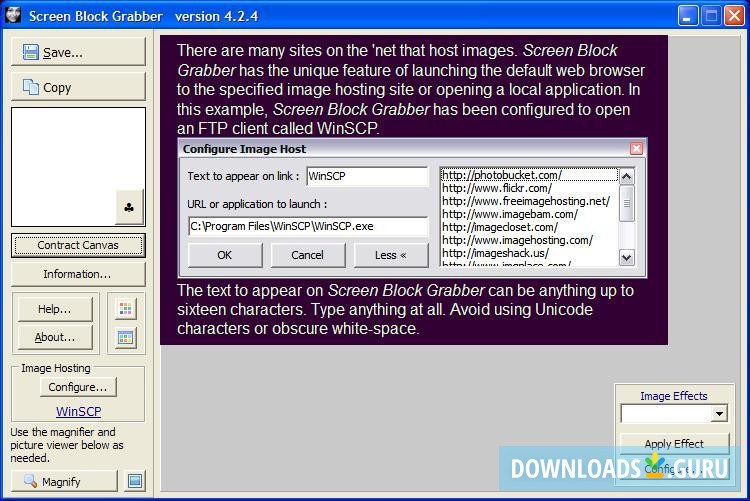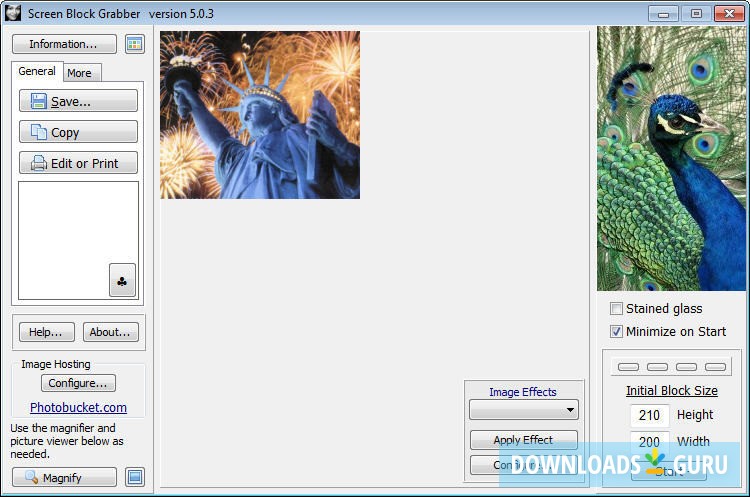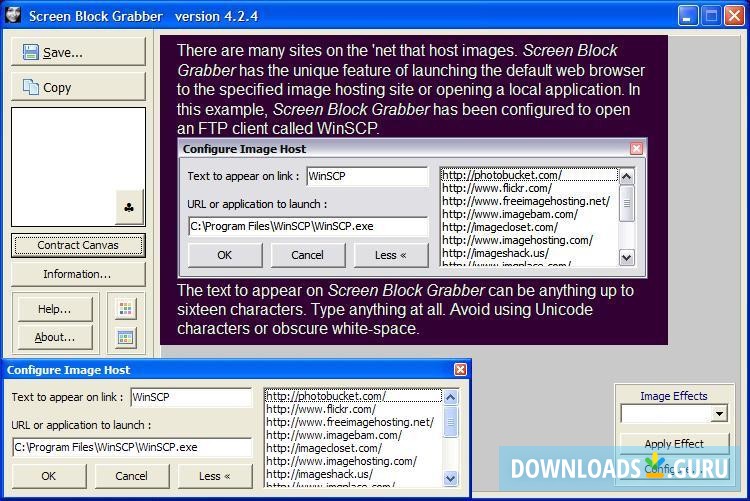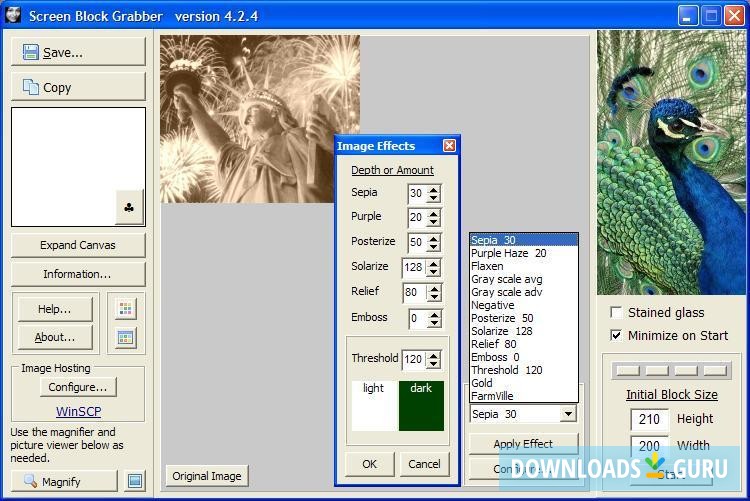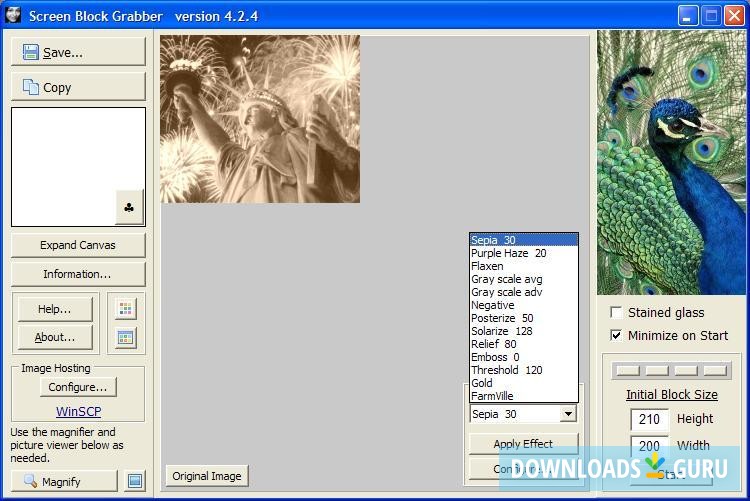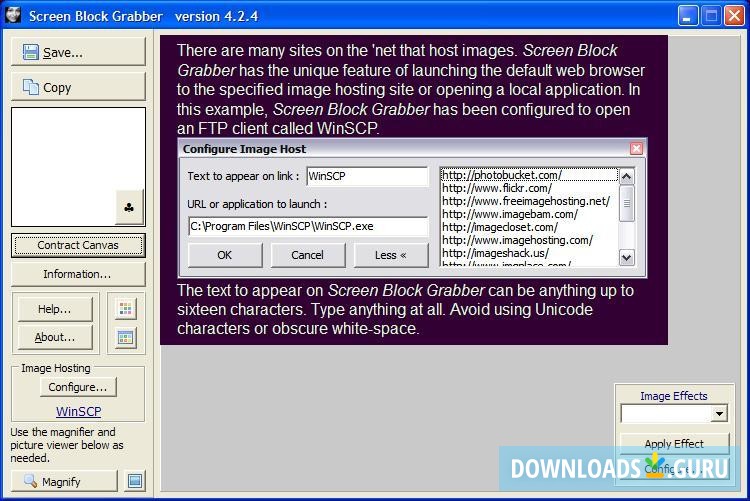- Key features
- Screenshots
- 100% safe download
Download Screen Block Grabber
Latest version: 5.0.3
Developed by
Math Spewing Unlimited
License: Free
Supported OS: Windows 11/10/8/7
Update date: January 07, 2021
Download Screen Block Grabber
Comments
You can also post a Facebook comment