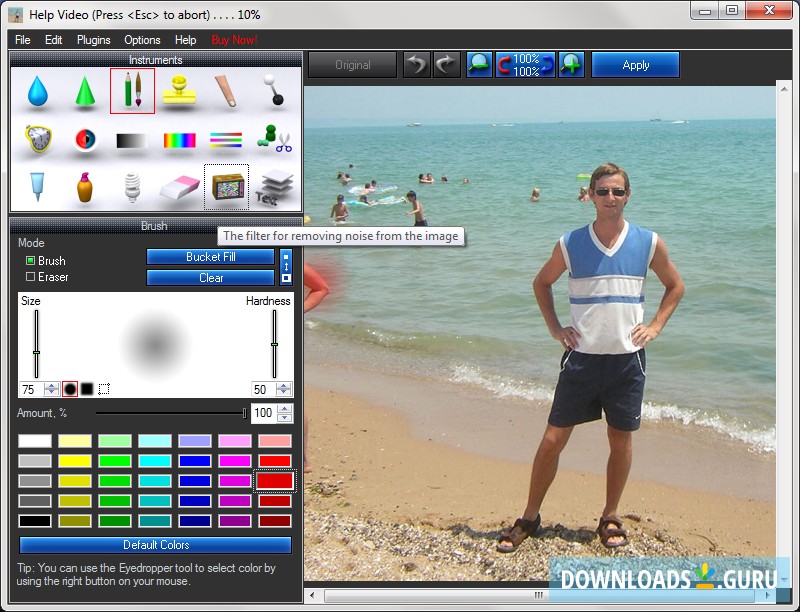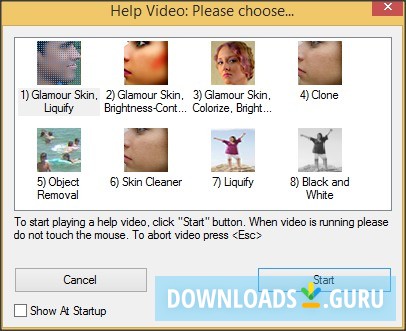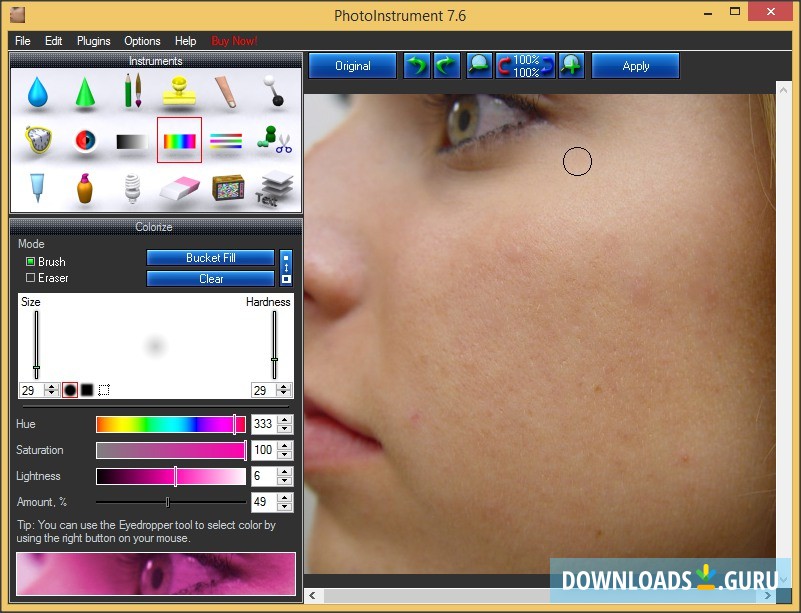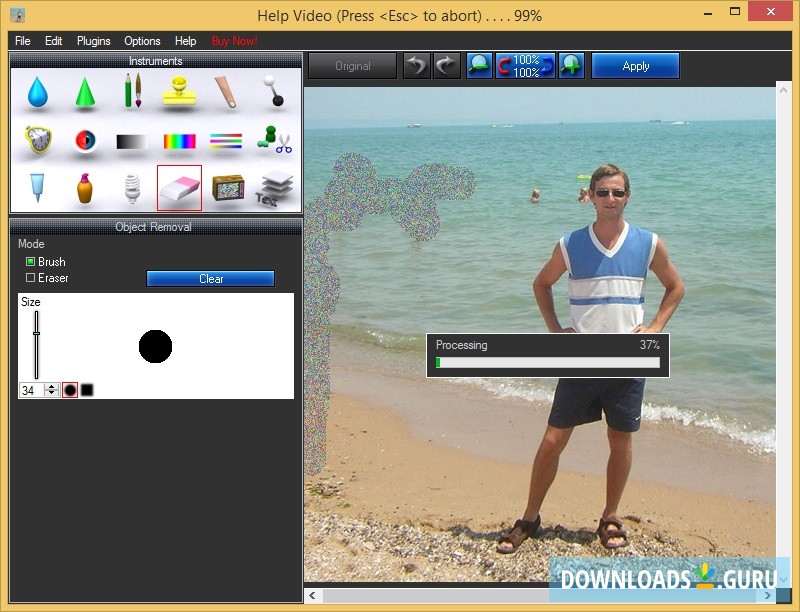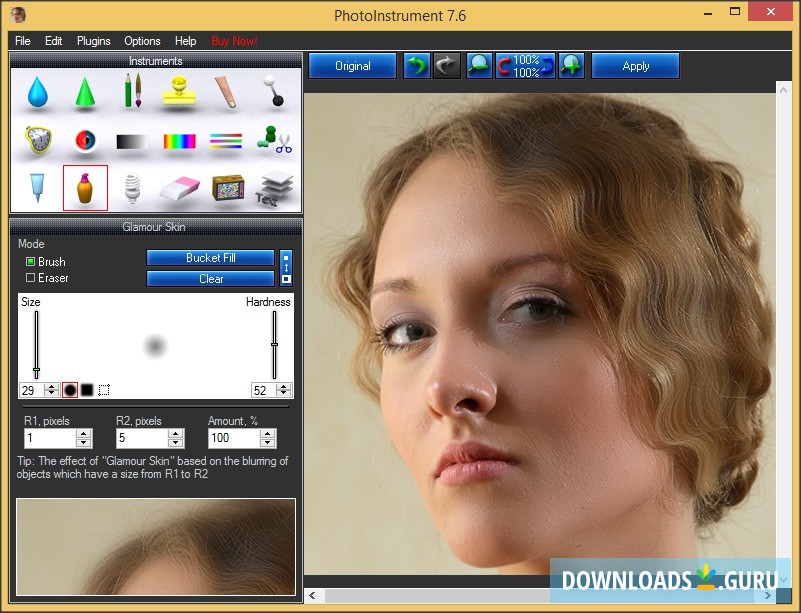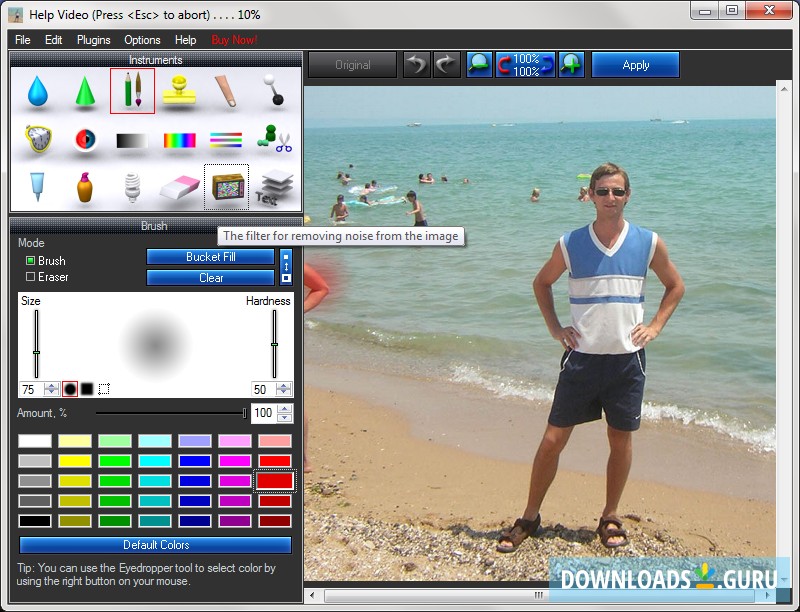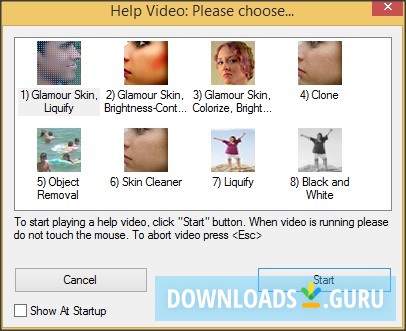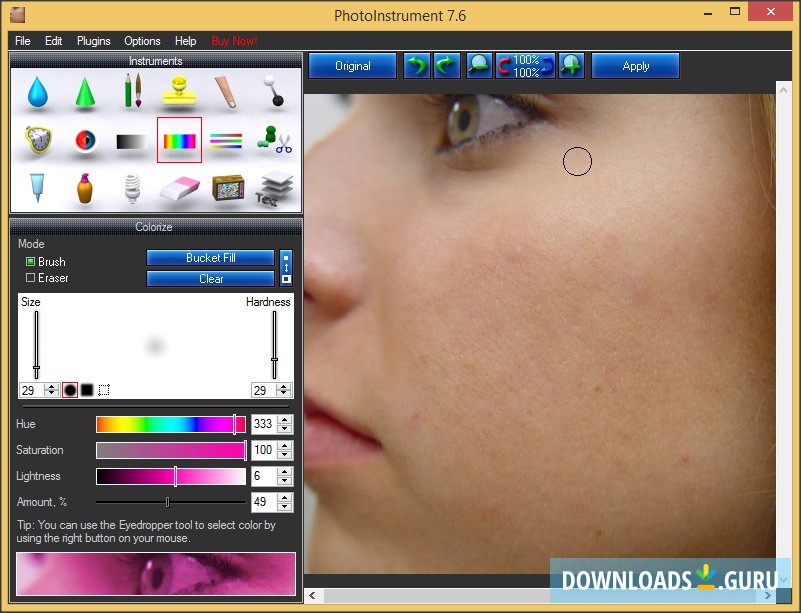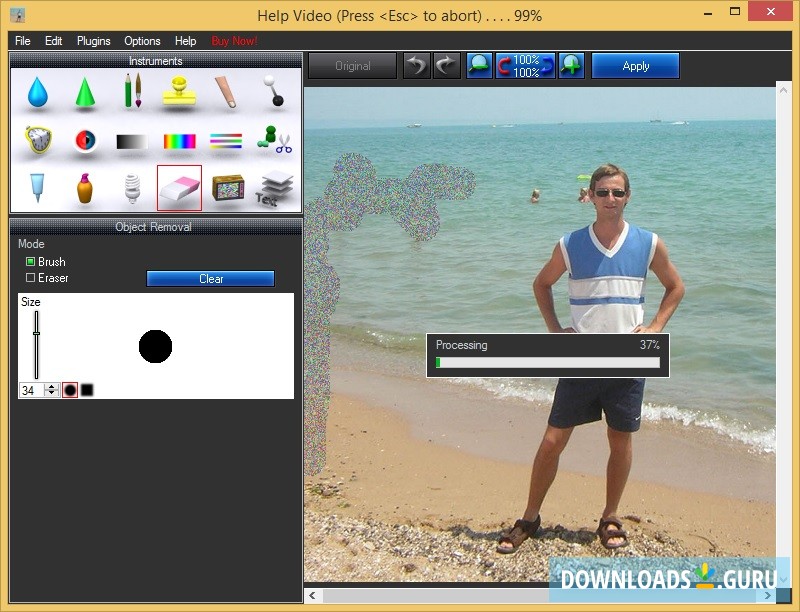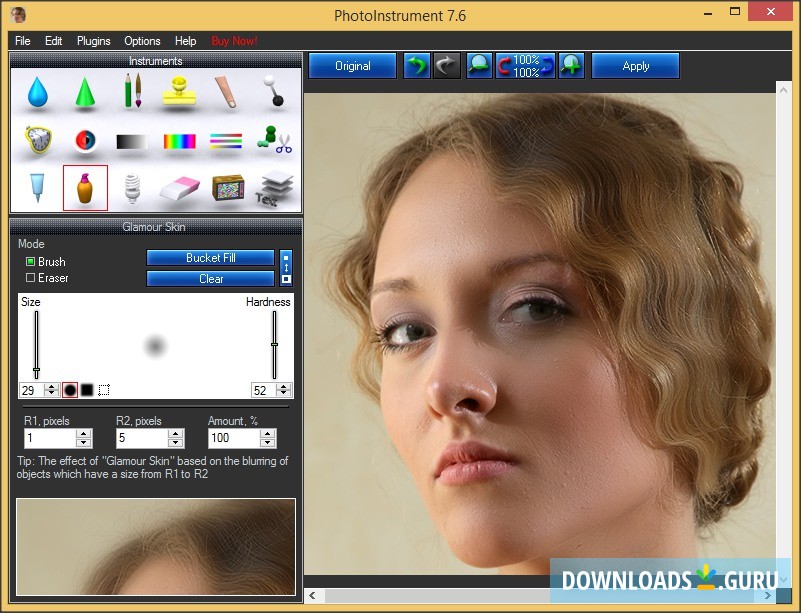- Key features
- Screenshots
- 100% safe download
Download PhotoInstrument
Latest version: 7.7
Developed by
PhotoInstrument
License: Shareware
Supported OS: Windows 11/10/8/7
Update date: June 26, 2023
File name: photoinstrument_setup.exe (5.1 MB)
Download PhotoInstrument
Comments
You can also post a Facebook comment