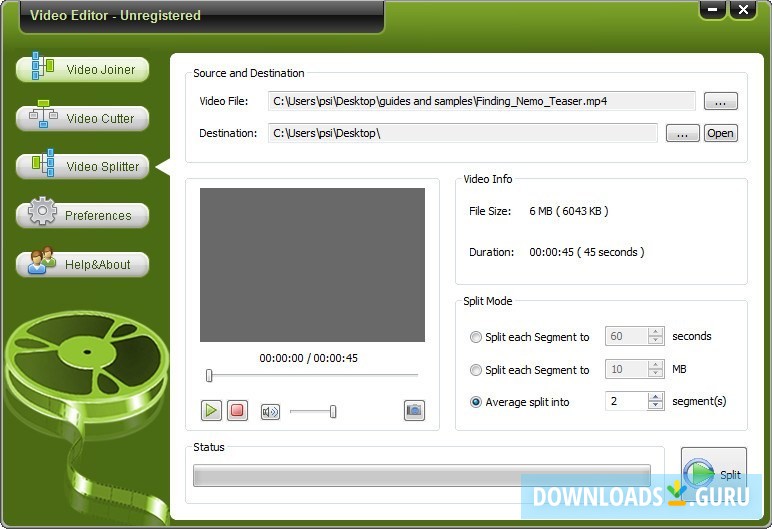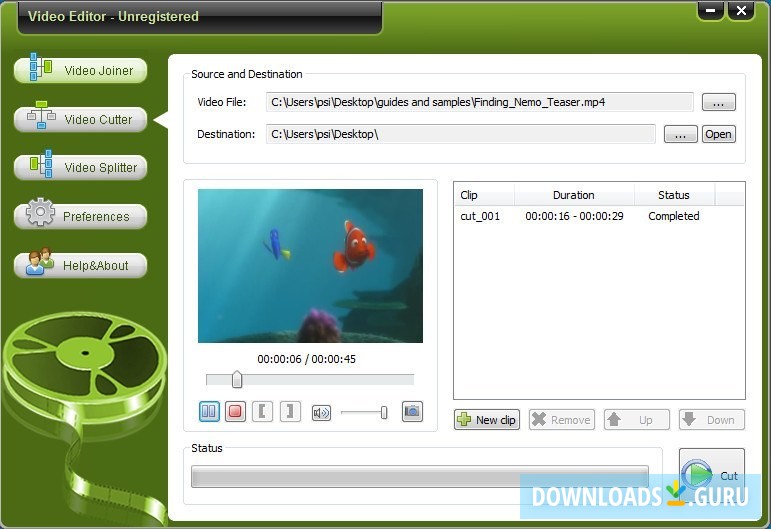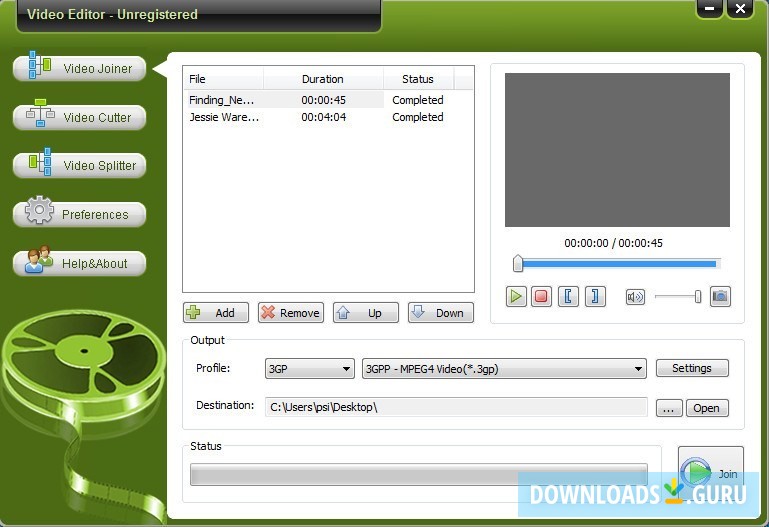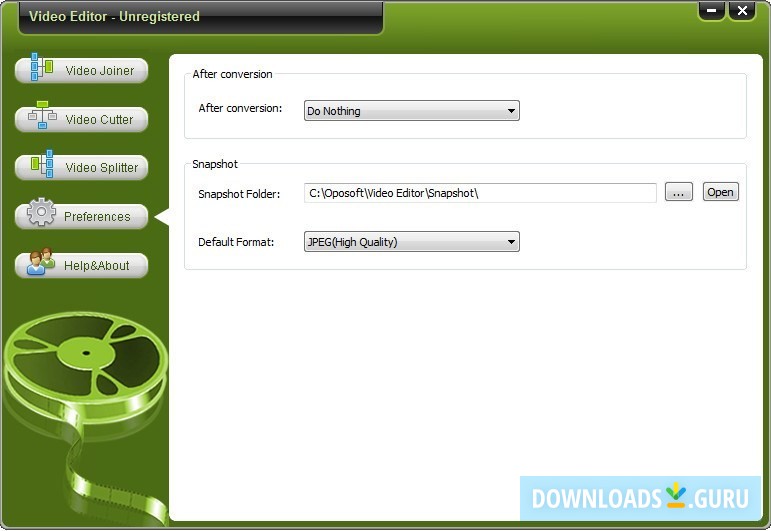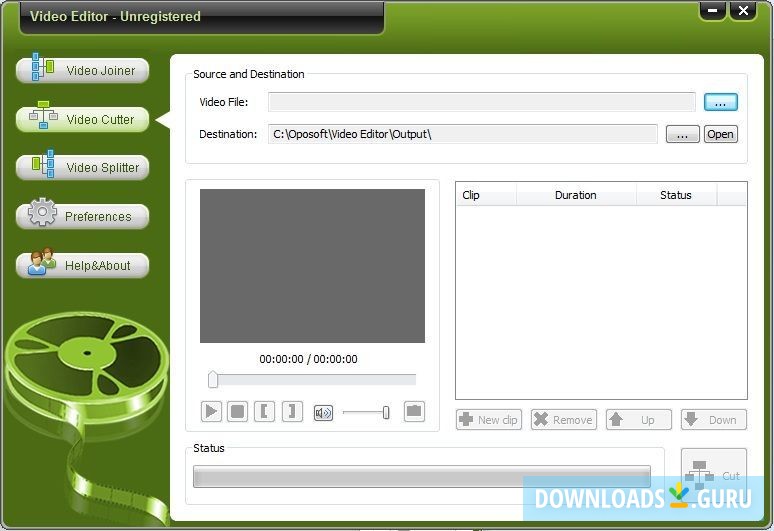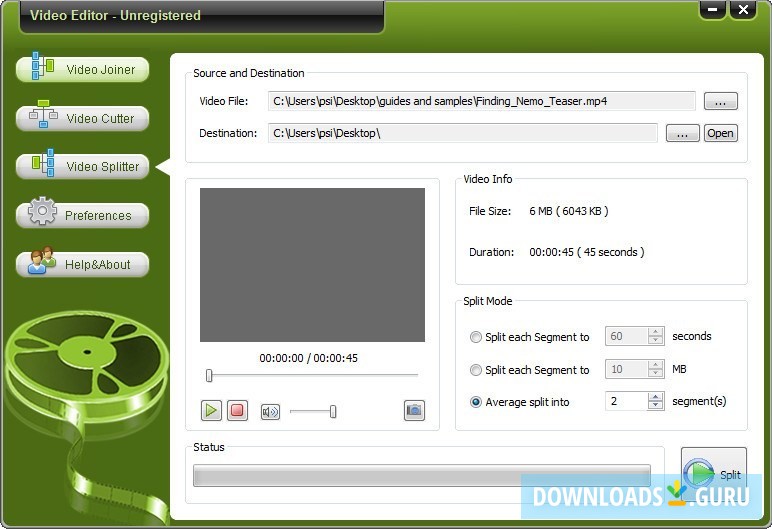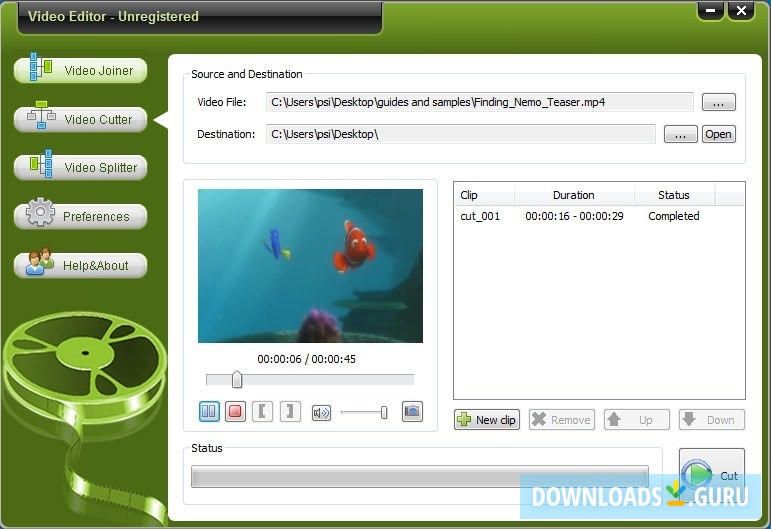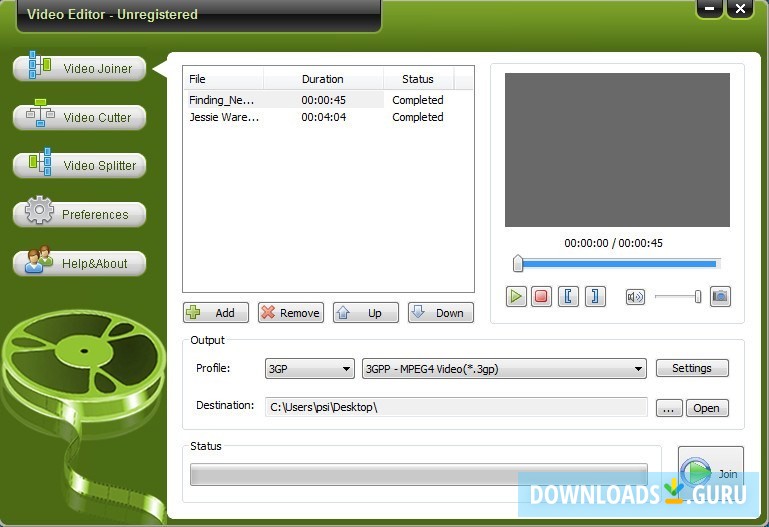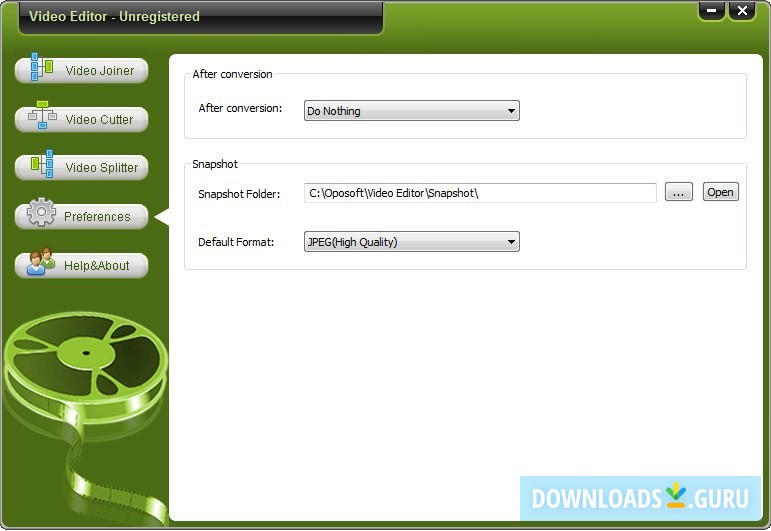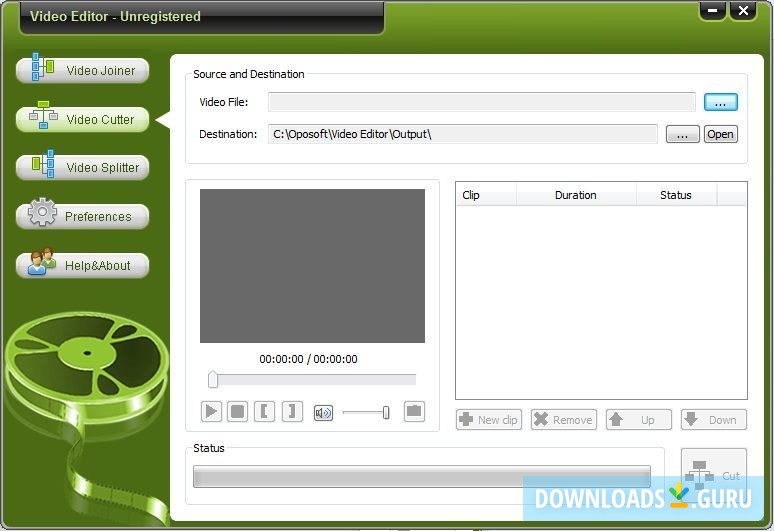- Key features
- Screenshots
- 100% safe download
Download OpoSoft Video Editor
Latest version: 7.7
Developed by
Oposoft Corporation, OPO Software Studio
License: Shareware
Supported OS: Windows 11/10/8/7
Update date: November 16, 2021
Download OpoSoft Video Editor
Comments
You can also post a Facebook comment