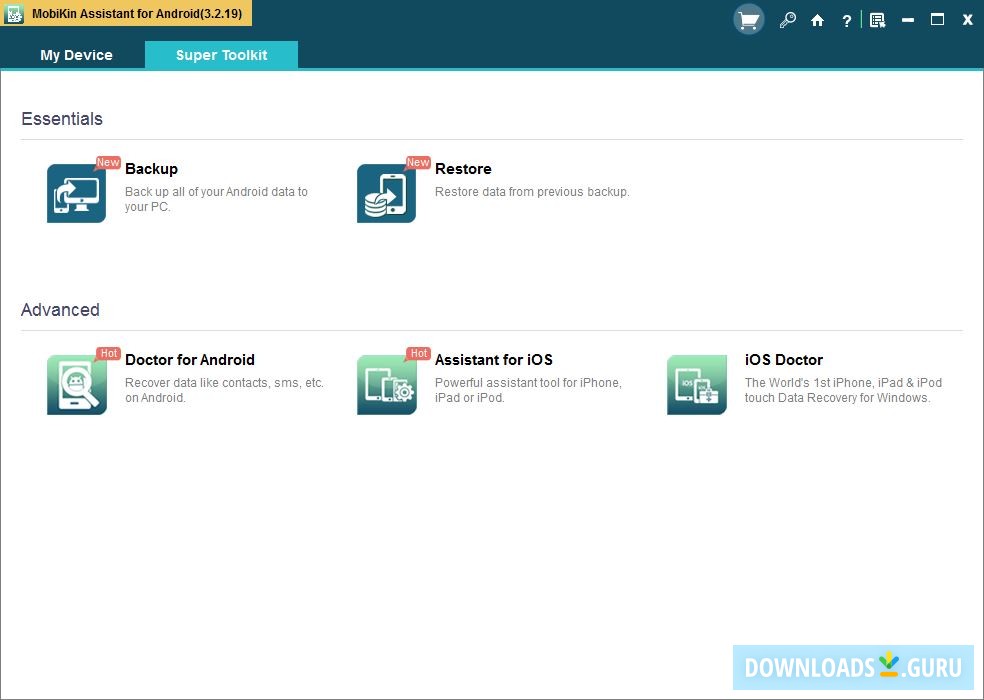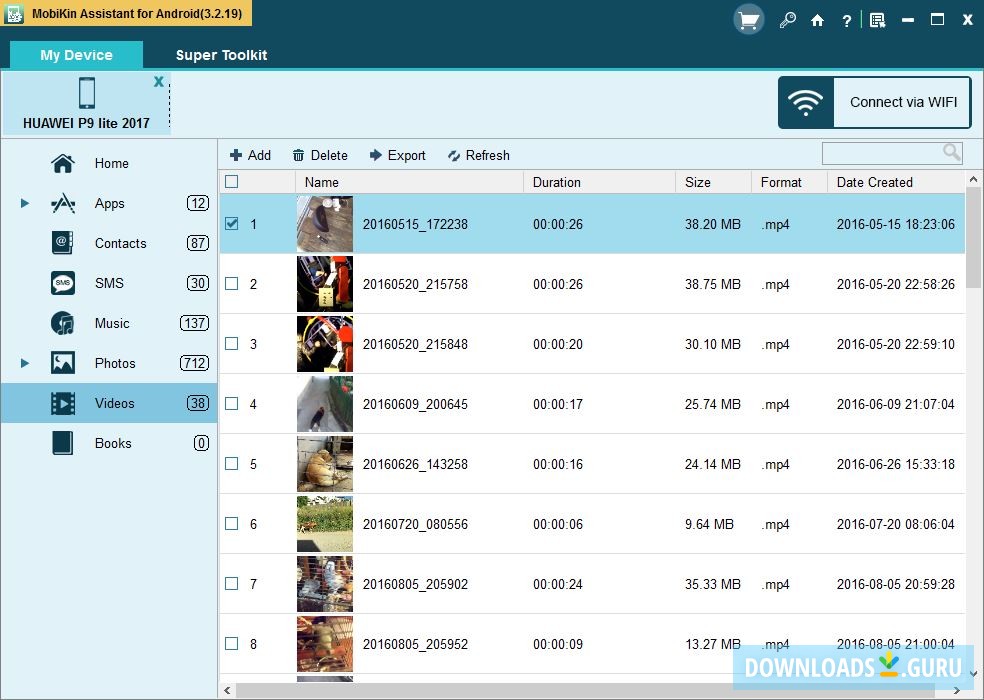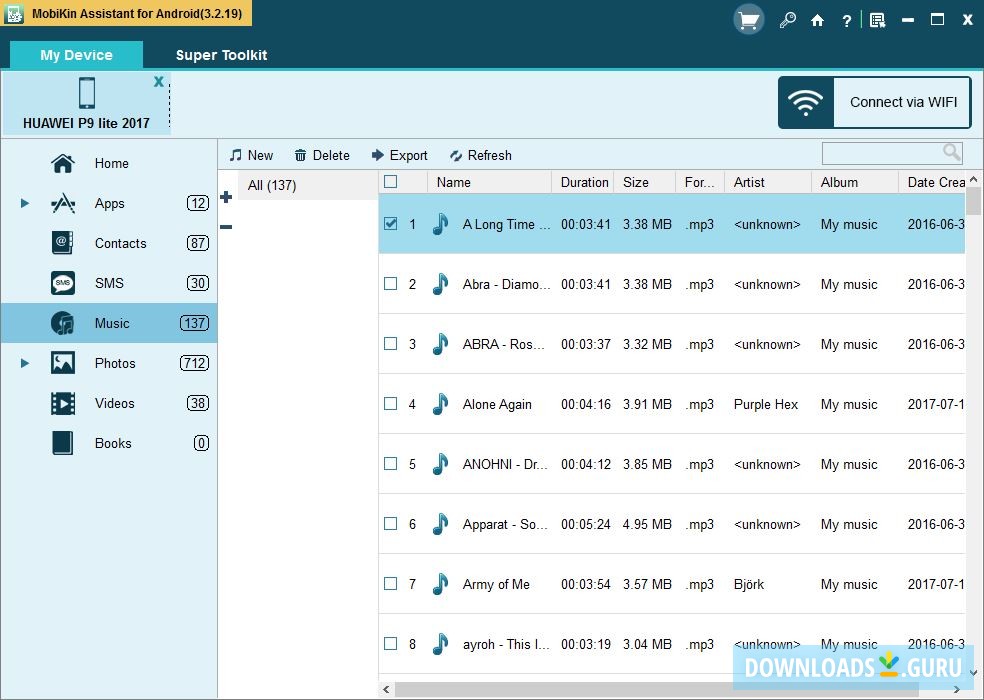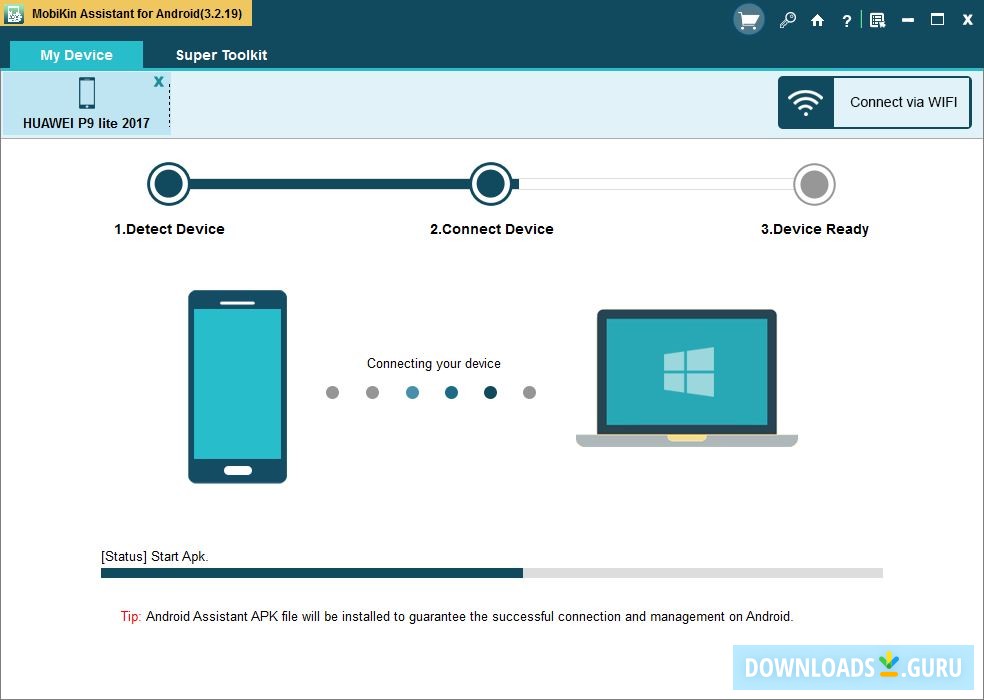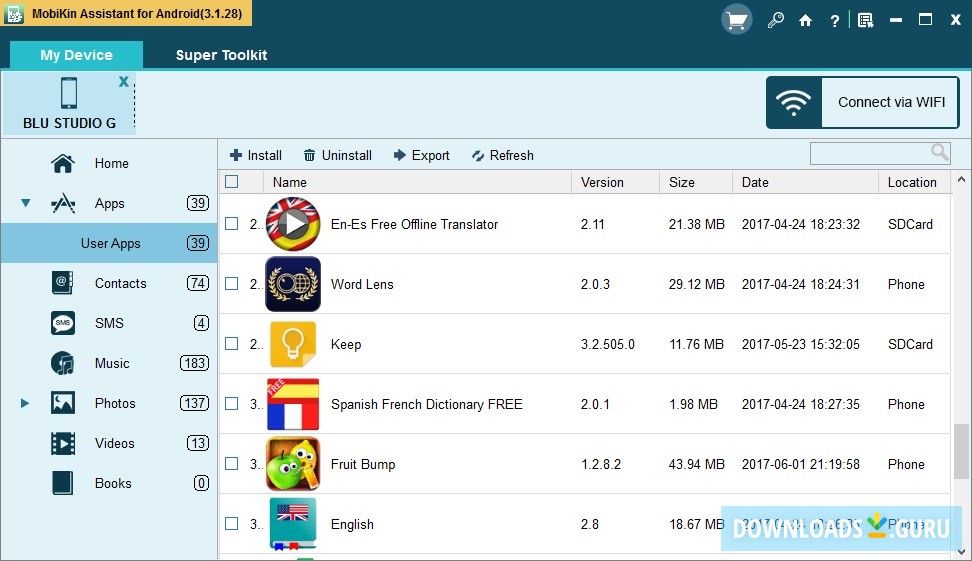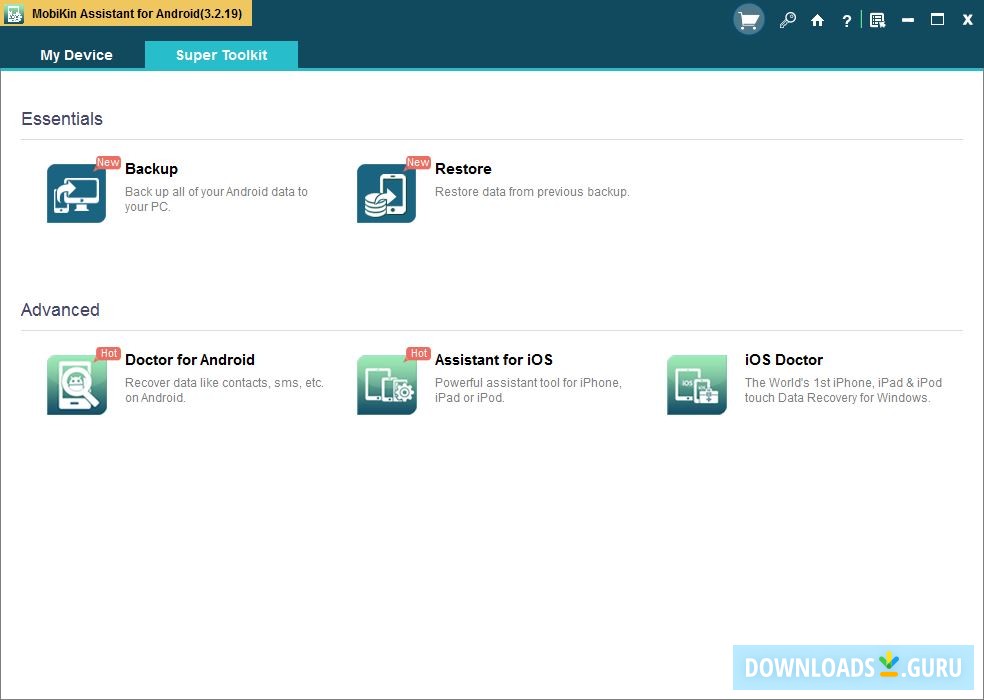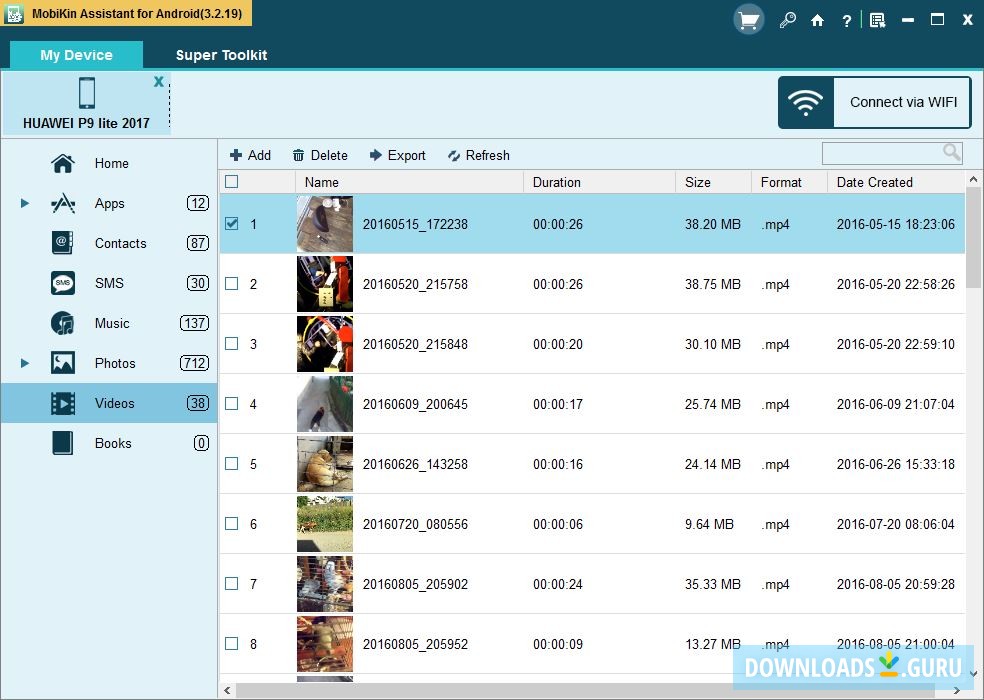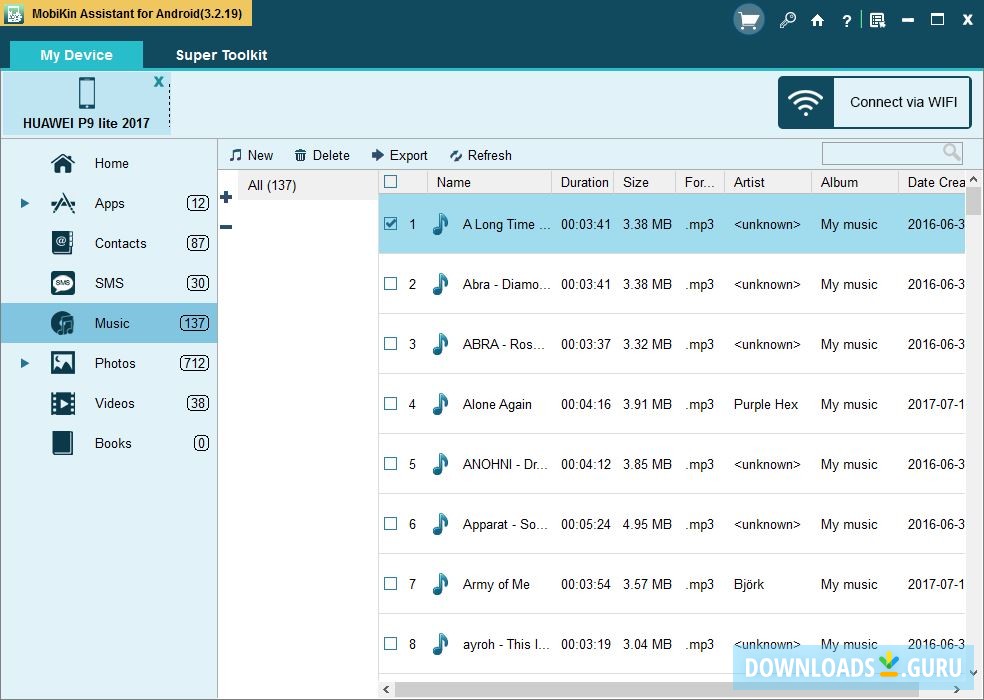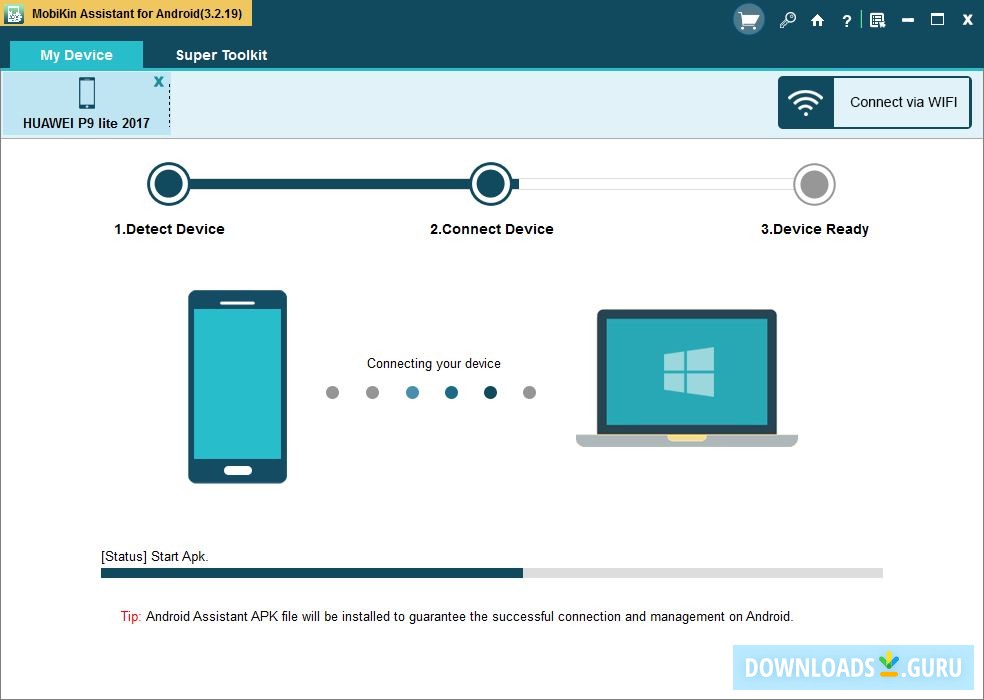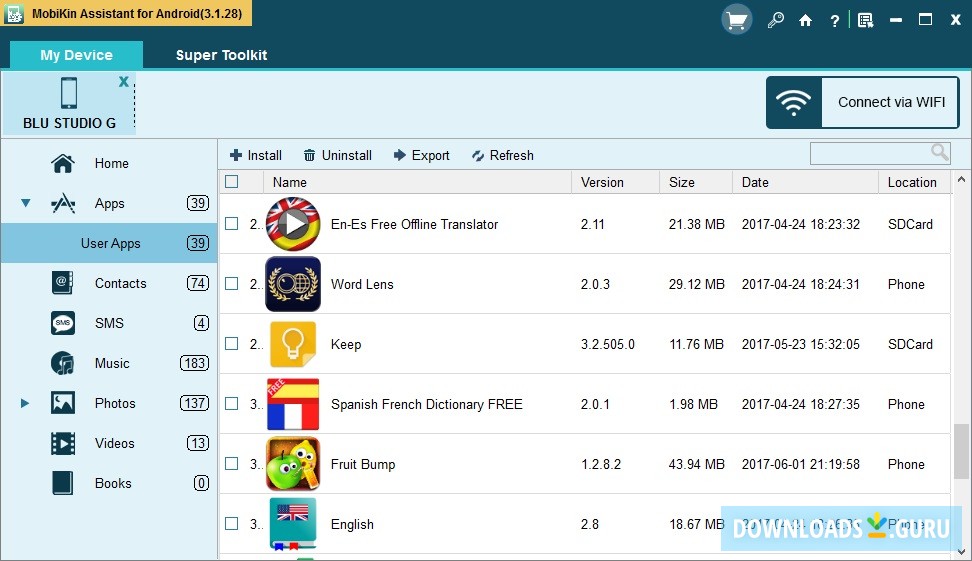- Key features
- Screenshots
- 100% safe download
Download MobiKin Assistant for Android
Latest version: 4.2.16
Developed by
MobiKin
License: Shareware
Supported OS: Windows 11/10/8/7
File name: mobikin-android-assistant.exe (23.7 MB)
Download MobiKin Assistant for Android
Comments
You can also post a Facebook comment