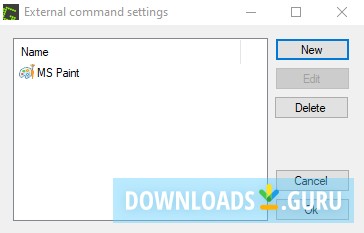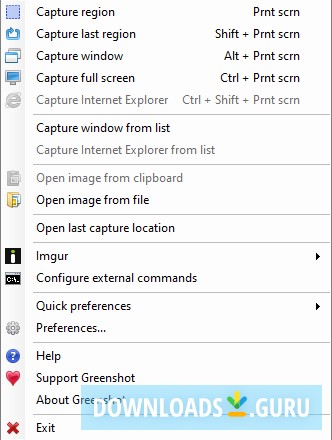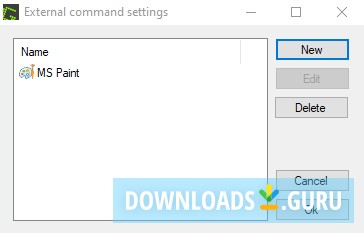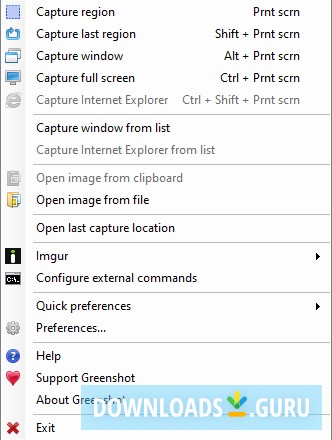- Key features
- Screenshots
- 100% safe download
Download Greenshot
Latest version: 1.2.10.6
Developed by
Thomas Braun, Jens Klingen
License: Free
Supported OS: Windows 11/10/8/7
Download Greenshot
Comments
You can also post a Facebook comment