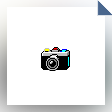- Key features
- Screenshots
- 100% safe download
Download EASIS Screenshot
Latest version: 2.31
Developed by
EASIS GmbH
Supported OS: Windows 11/10/8/7
Update date: February 04, 2021
Download EASIS Screenshot
Comments
You can also post a Facebook comment