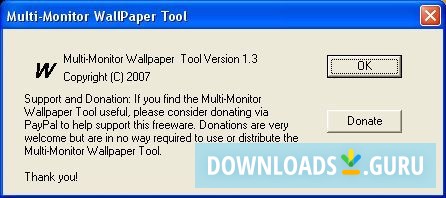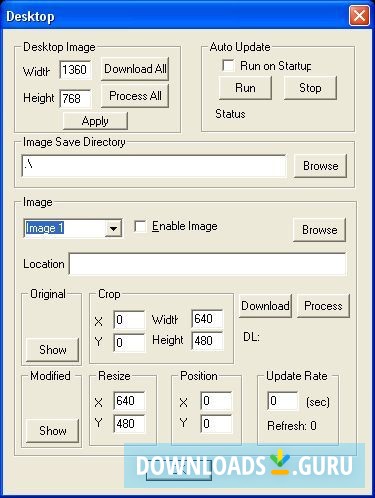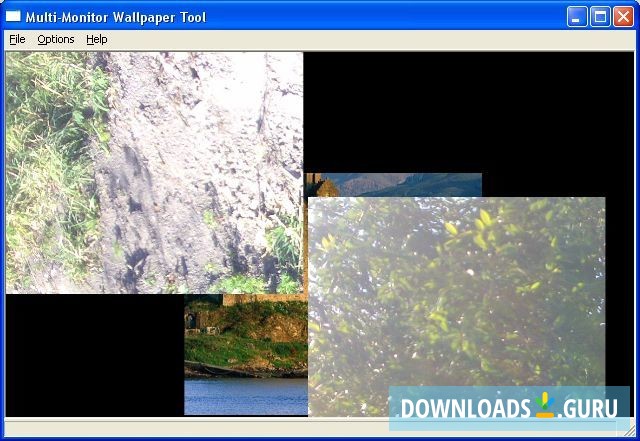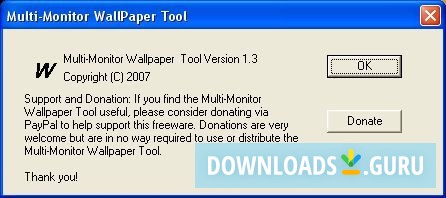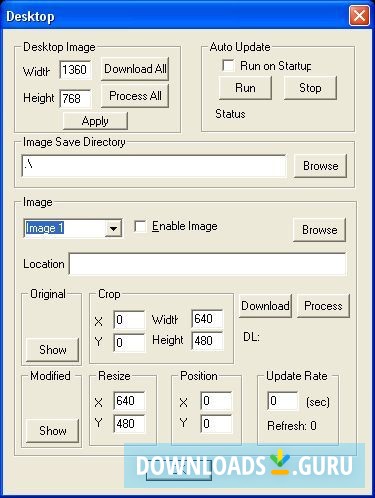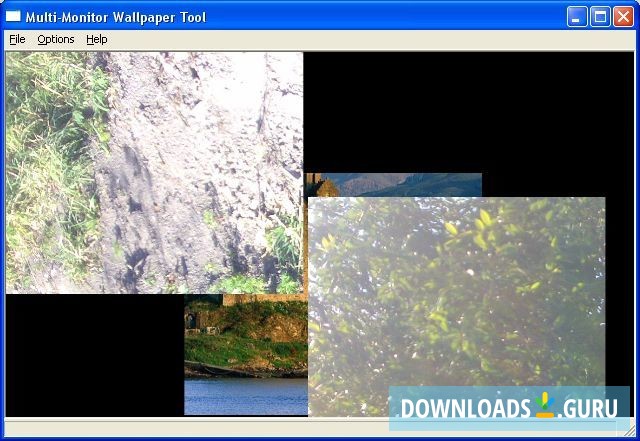- Key features
- Screenshots
- 100% safe download
Download Desktop Wallpaper Tool
Latest version: 1.0.0.1
Developed by
Arbutus Software Systems
License: Free
Supported OS: Windows 11/10/8/7
Update date: June 16, 2022
File name: wallpapertoolv1.3.exe (1.4 MB)
Download Desktop Wallpaper Tool
Comments
You can also post a Facebook comment