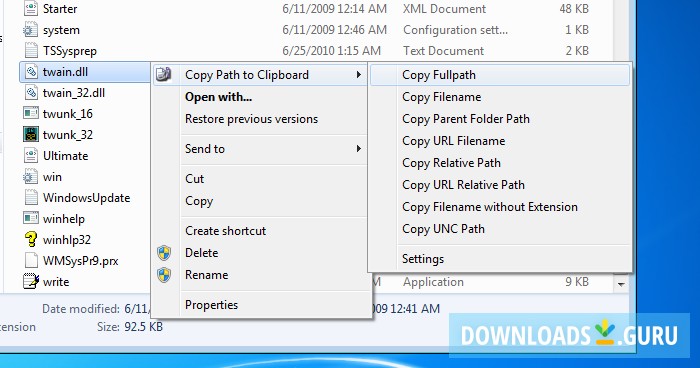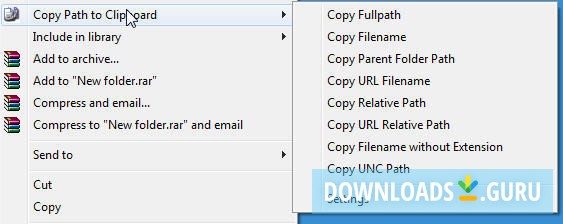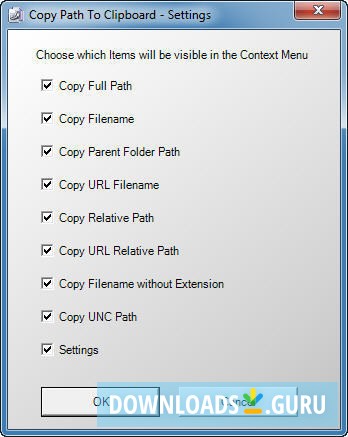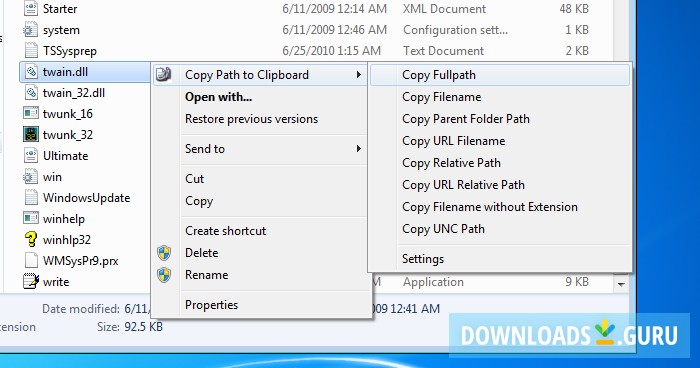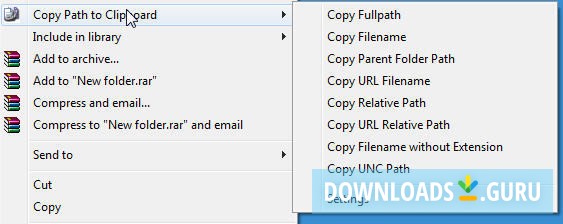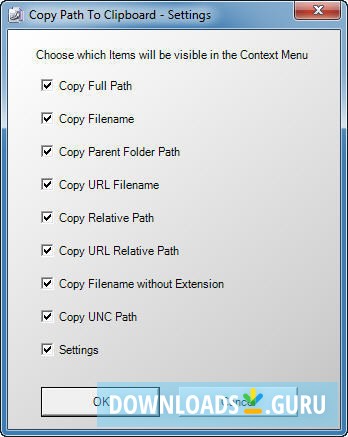- Key features
- Screenshots
- 100% safe download
Download Copy path to Clipboard
Latest version: 2.0
Developed by
4dots Software
License: Free
Supported OS: Windows 11/10/8/7
File name: copypathtoclipboardsetup.exe (12.9 MB)
Download Copy path to Clipboard
Comments
You can also post a Facebook comment