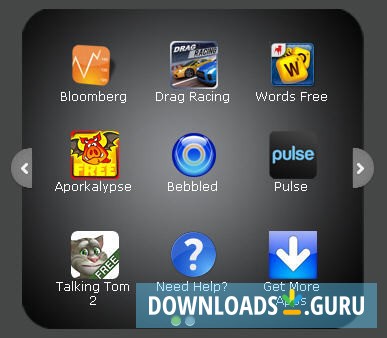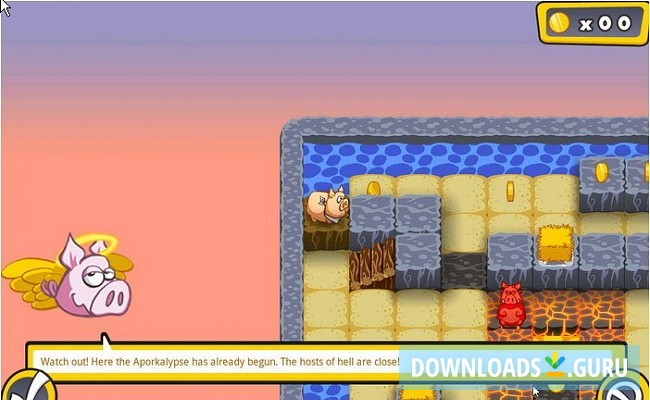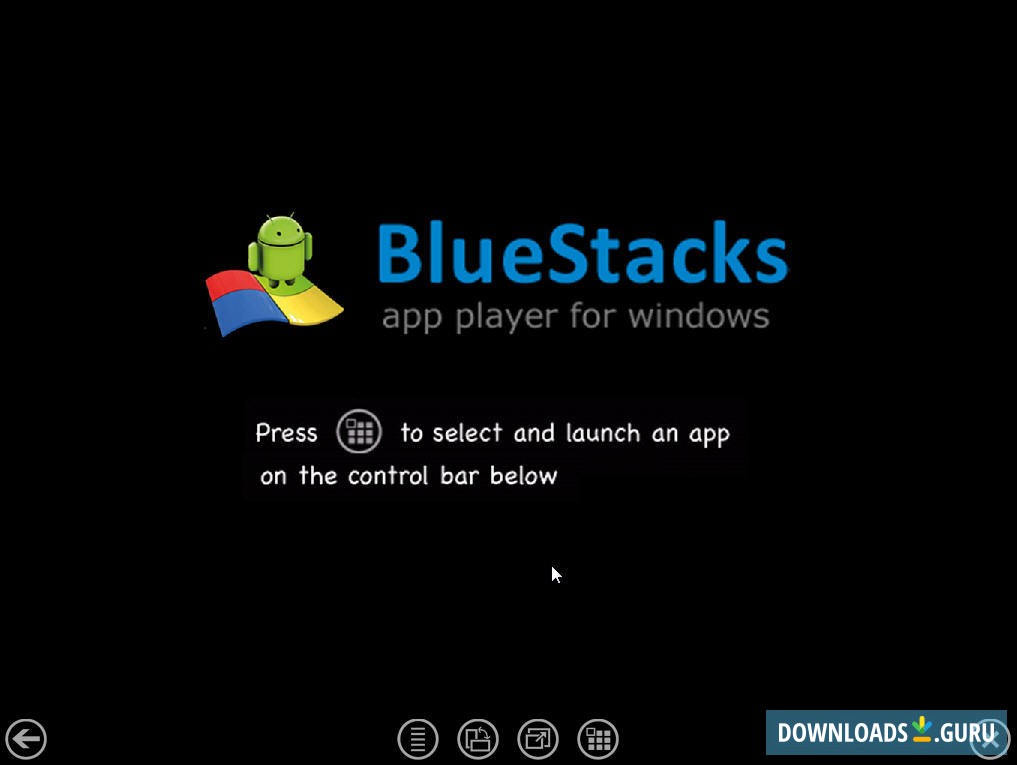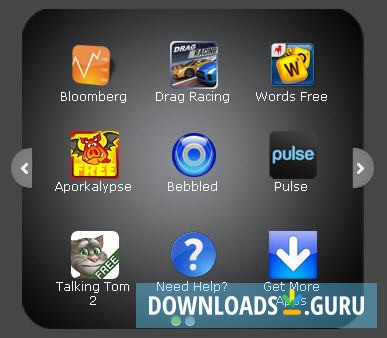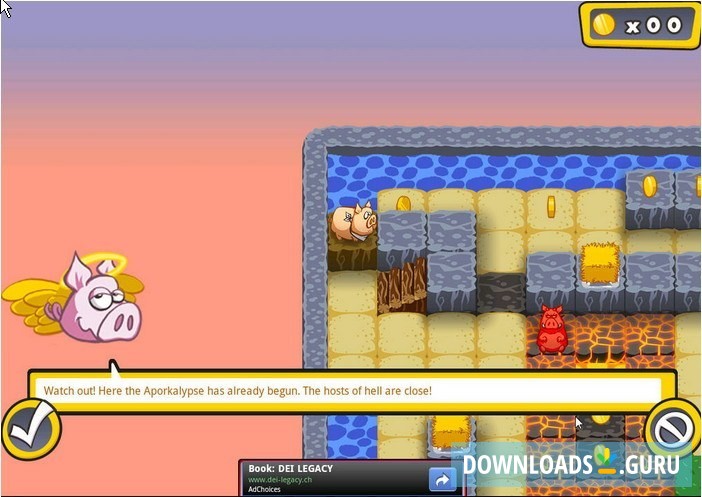- Key features
- Screenshots
- 100% safe download
Download BlueStacks
Latest version: 5.11.56.1003
Developed by
BlueStack Systems, Inc.
License: Free
Supported OS: Windows 11/10/8/7
File name: bluestacksinstaller_5.11.56.1003_native.exe (892 KB)
Download BlueStacks
Comments
You can also post a Facebook comment