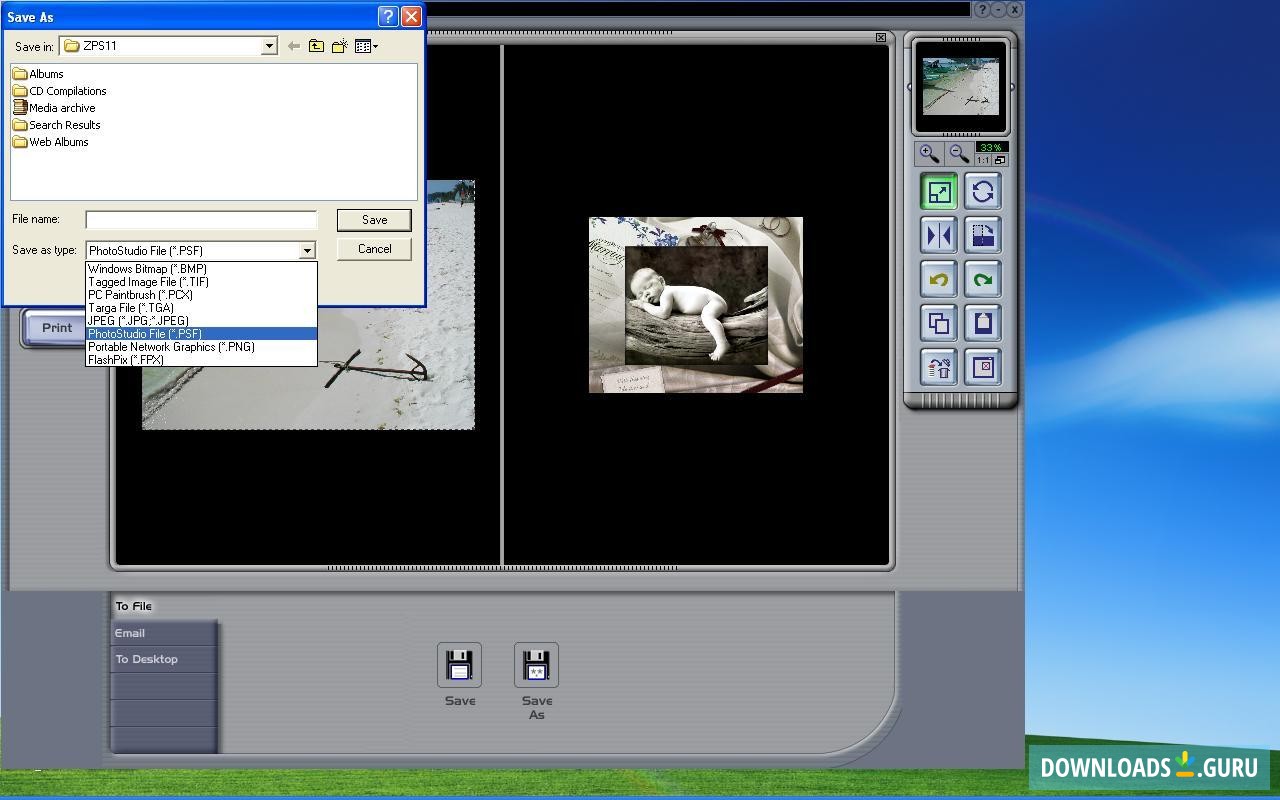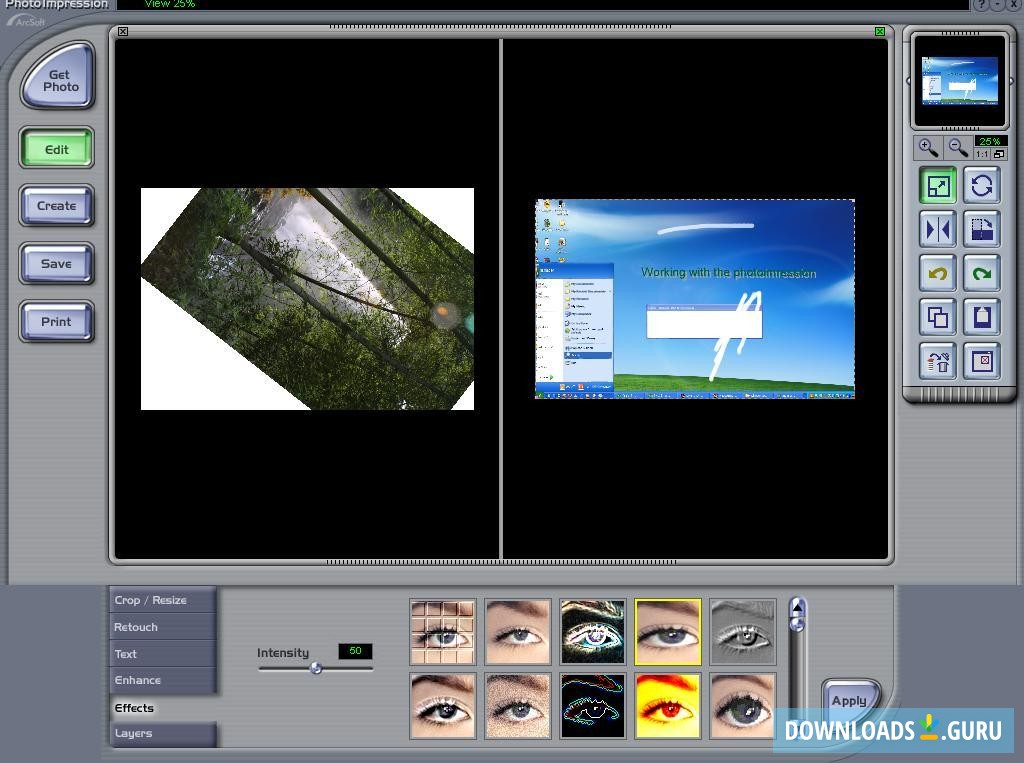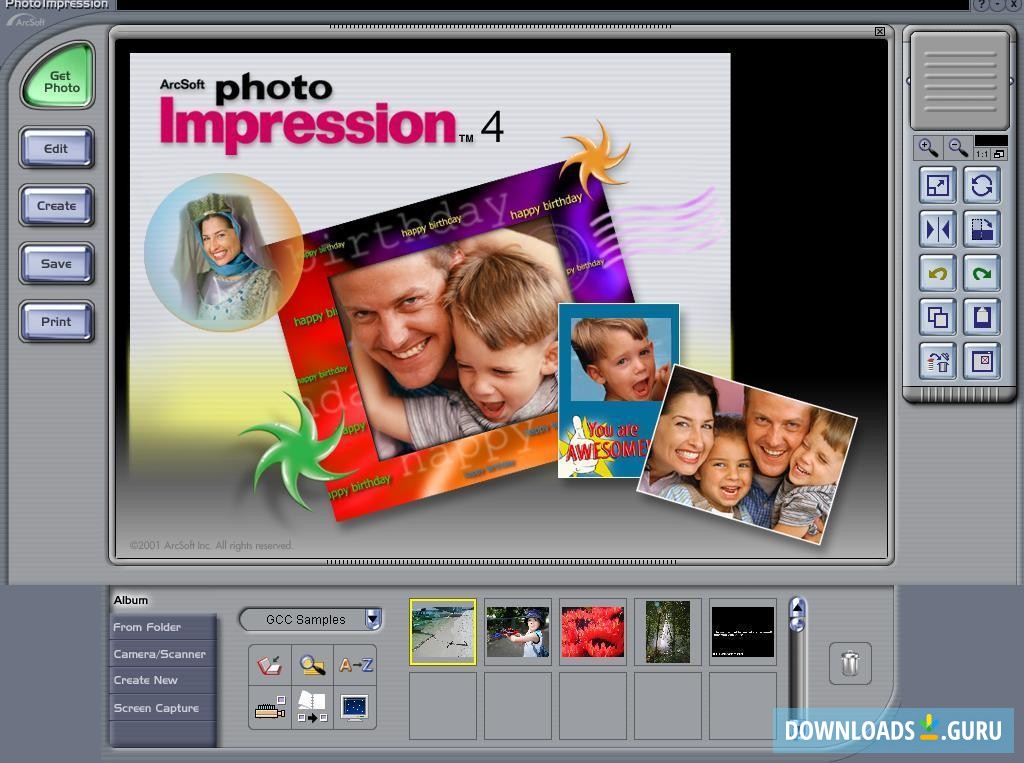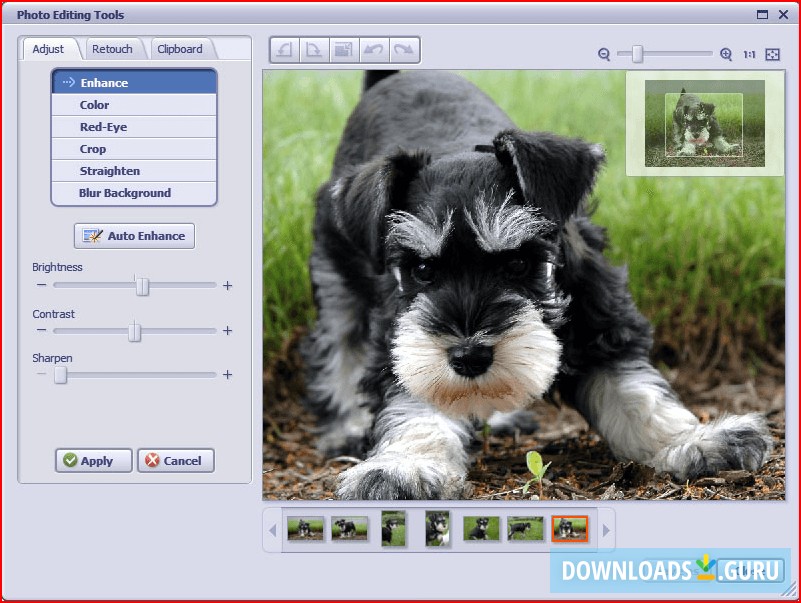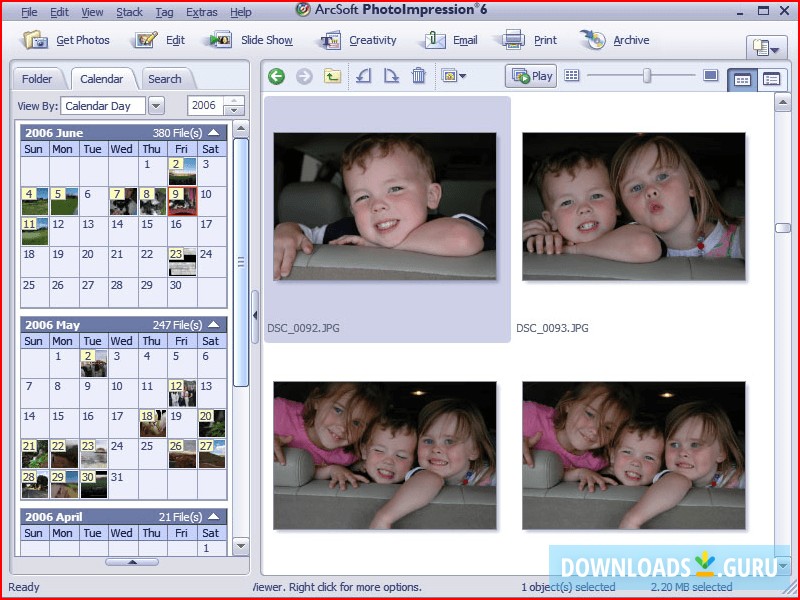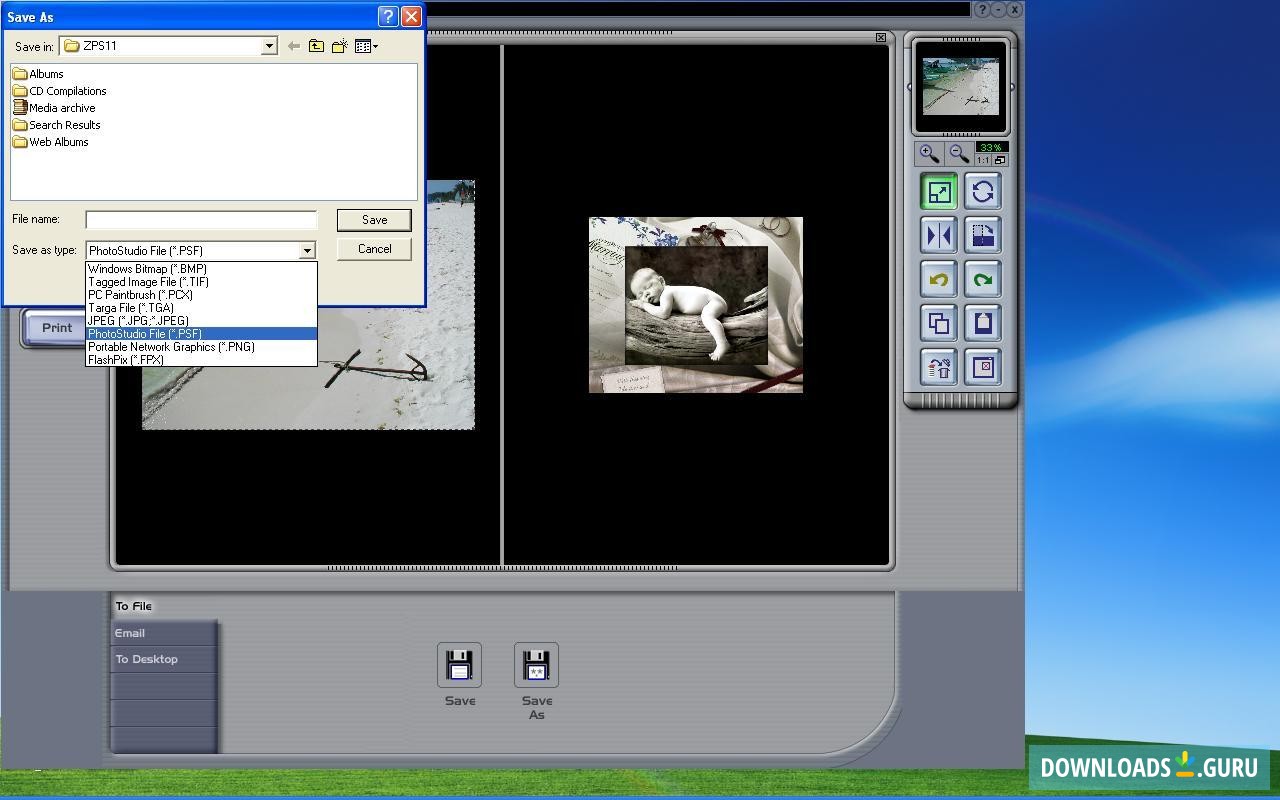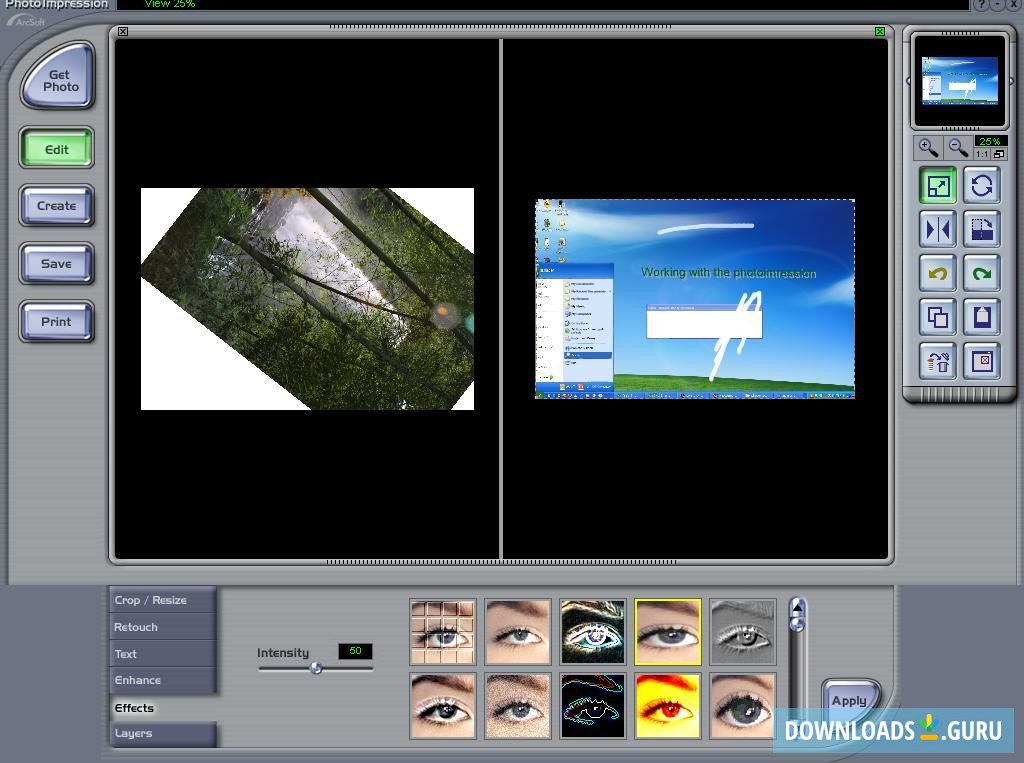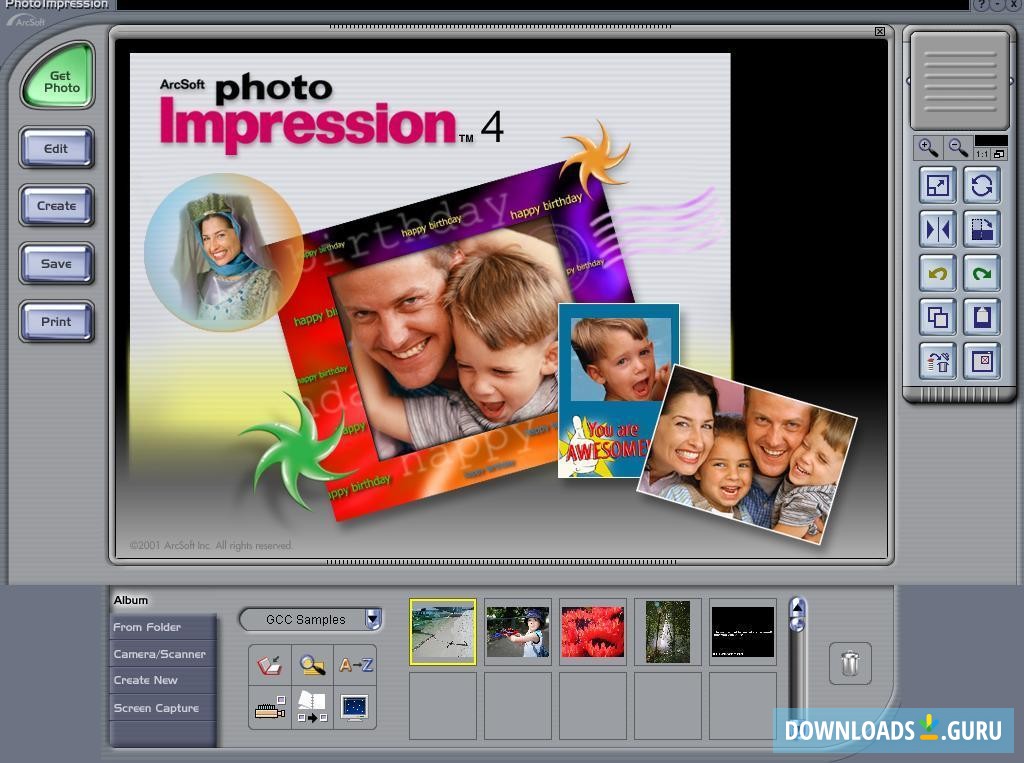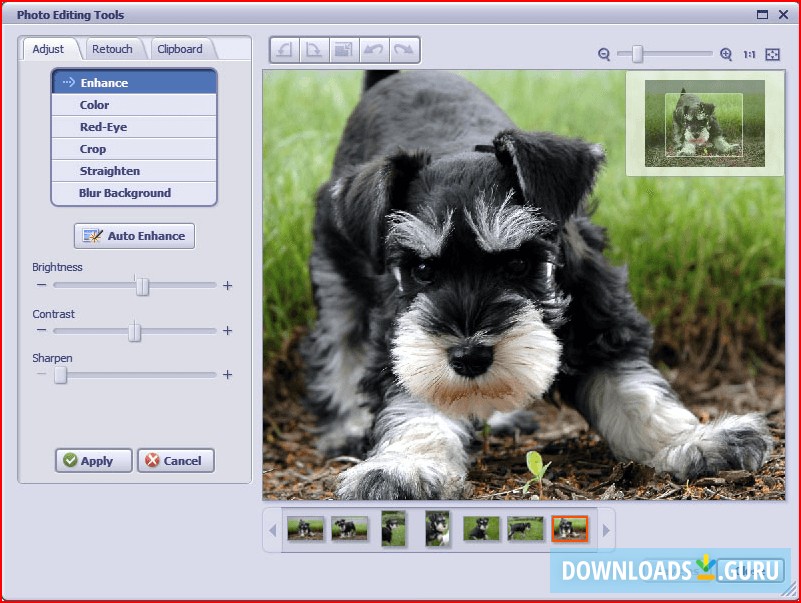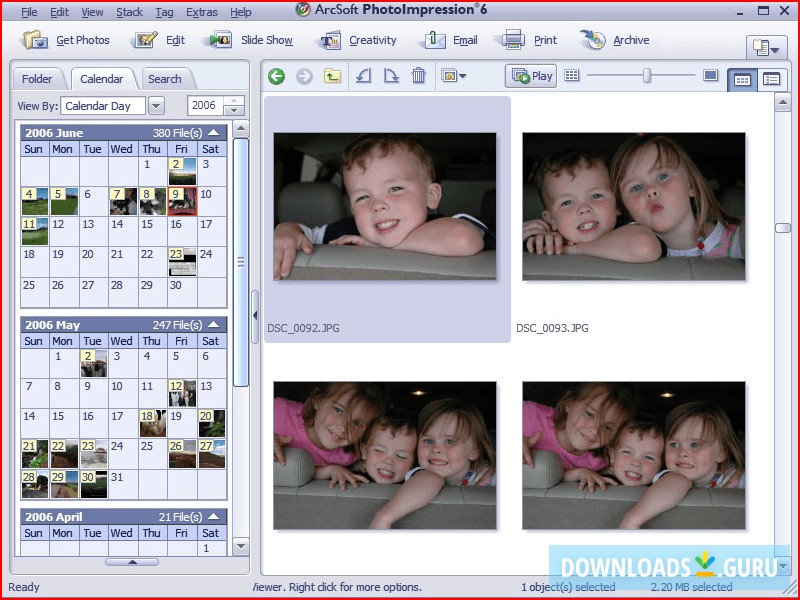- Key features
- Screenshots
- 100% safe download
Download ArcSoft PhotoImpression
Latest version: 6.5.9.110
Developed by
Arcsoft Photo Impression
License: Free
Supported OS: Windows 11/10/8/7
Update date: November 27, 2021
Download ArcSoft PhotoImpression
Comments
You can also post a Facebook comment