Downloading large files can be a tedious and long-term process, download managers are the programs to speed up your downloads and keep them organized. They are able to schedule, pause and stop downloads; resume broken downloads, download files in a batch mode, etc. IDM has been considered one of the best download managers for a long time. However, there are many free decent Internet Download Manager alternatives even with the better functionality. We have compared 5 free IDM alternatives - have a look and choose the best free download manager for yourself.
It's a classic download manager to boost your download speed and categorize downloads. It costs $29.95 for a lifetime license and has an evaluation version which you can use for 30 days without any limitations. It works on Windows computers only.
- Download online and flash videos
- Preview archives
- Perform virus scans
- Use from the command line
- No media converter and archive extractor
- Can't download torrents
- Doesn't support magnet links
An open-source download manager to download files in bulk from video hosting services, such as MediaFire, RapidShare, 4Shared, etc. It is compatible with Windows, Mac and Linux OS.
- Automatically solves some captchas
- Saves a list of downloads as an encrypted file
- Remote access from the mobile app or My JDownloader website
- Doesn't support torrents downloading
- Doesn't scan downloaded files for viruses
- Doesn't schedule downloads
A free Windows solution to download large files at high speed and keep them organized due to automated file categorizing. It downloads torrent files and streaming videos from popular sources like YouTube, Dailymotion, etc.
- Scan for viruses
- Auto-categorize downloaded files
- Import the download list from other download managers
- Modern, very convenient interface
- May occur issues with the Google Chrome extension
- Does not include archive extractor
It's another Windows download manager designed to ease and manage your downloading from YouTube and other popular websites. The tool comes in two editions Free and Ultimate that costs $19.
- Built-in virus checker
- Web video and music grabber
- Confirmation sounds
- No support for torrent files
- No built-in media converter and file extractor
- Old school user interface
This is a free Internet Download Manager alternative for Windows, Mac and Linux. It increases your download speed and saves video from YouTube and other video sharing websites.
- Saves videos from Youtube, Facebook, etc.
- Converts movies for you to watch them on mobile devices or TV
- Easy-to-use attractive interface
- Can not download torrent files
- No built-in virus checker and file extractor
A free download accelerator and organizer that is equally popular among Windows and Mac users. It increases download speeds up to 10 times, downloads movies from YouTube and other popular video sharings services and provides support for torrent files and magnet links.
- The Snail mode pauses your downloads without breaking the connection
- Download torrents and YouTube video
- Preview downloaded files
- Magnet-link support
- Modern intuitive interface
- No scan for viruses
As you see, Free Download Manager is the best free IDM alternative. It comprises all the basic features other managers have and includes some extra ones, like magnet-link support, Snail mode, etc., to improve your downloading.
What internet download manager do you use? Please share in your comments.







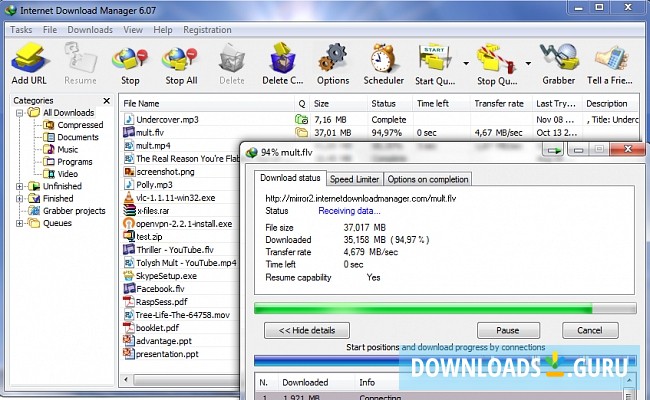

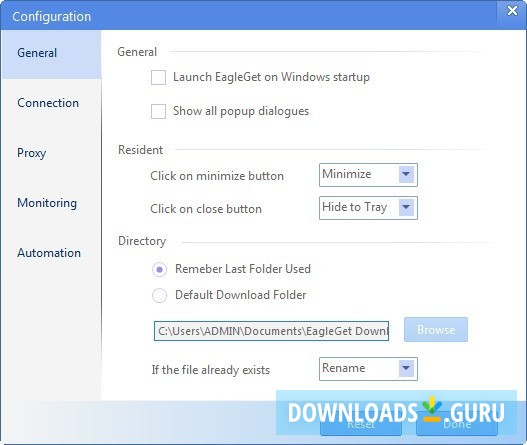
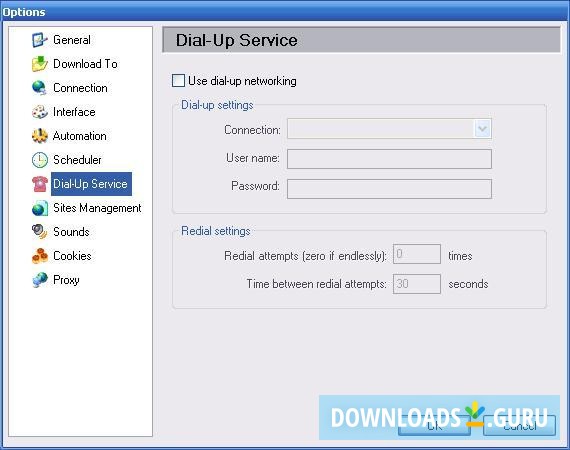
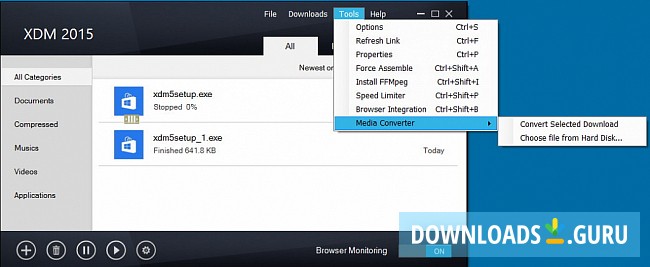
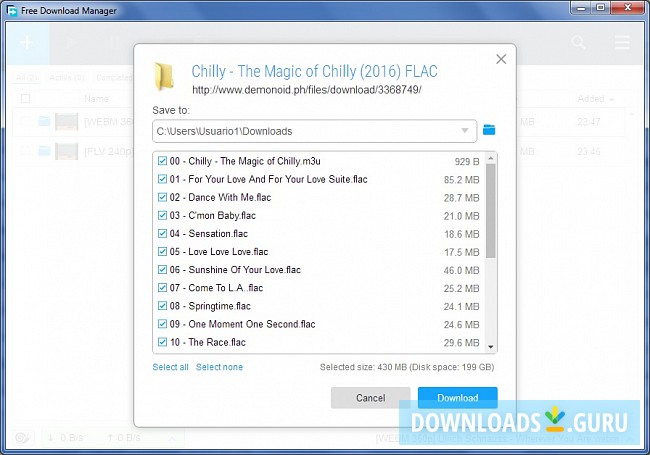





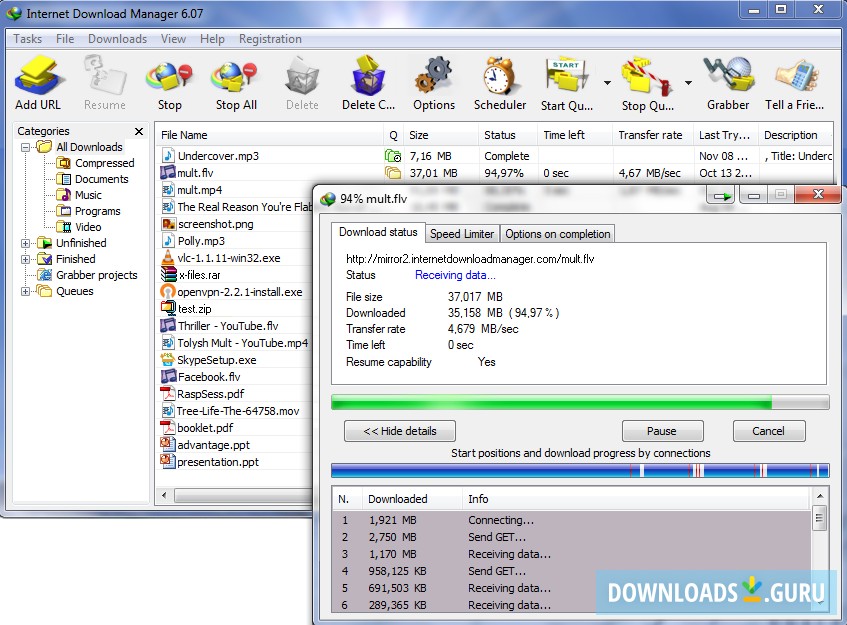
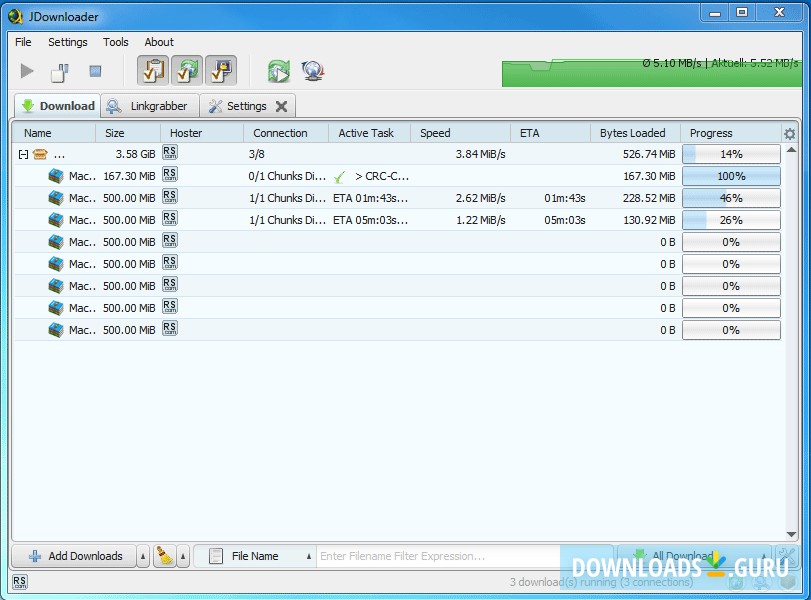
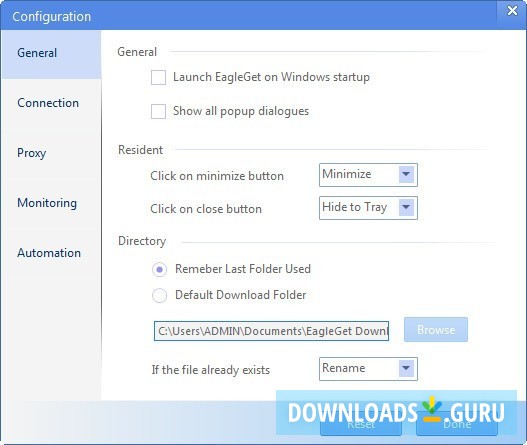
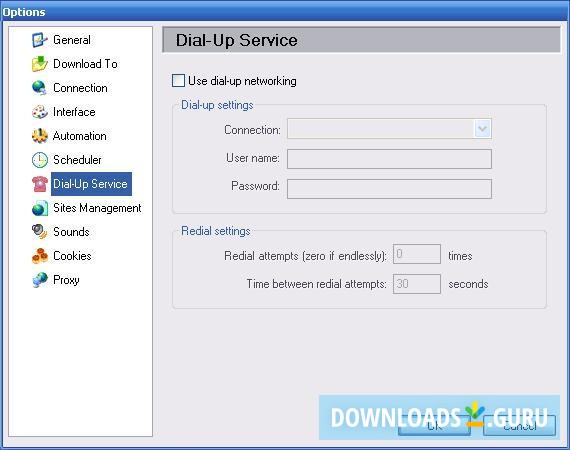
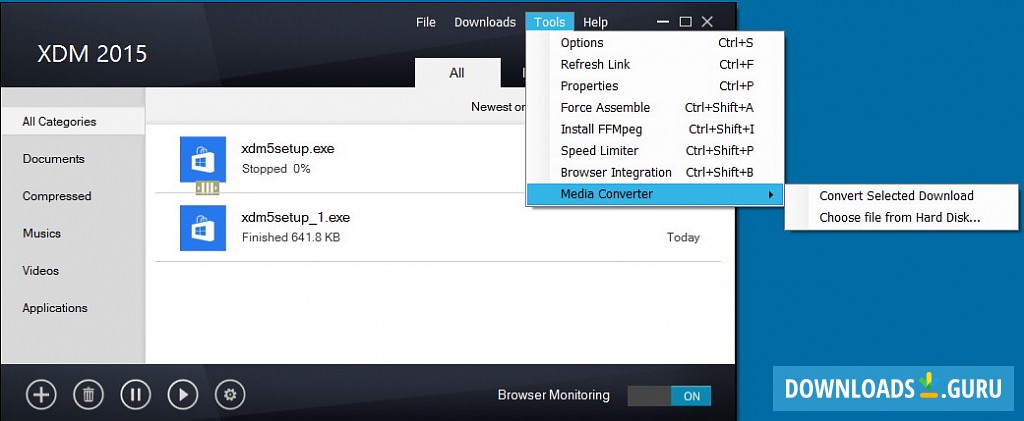
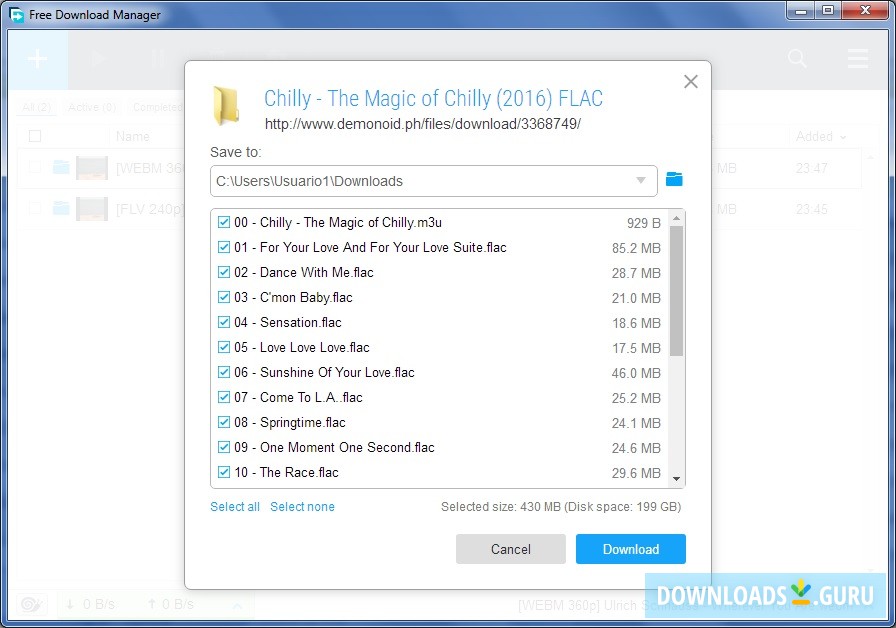
I recommend Allavsoft as the best Internet Download Manager.
It can batch download videos, music and subtitles.
It also helps to download to any video and audio format.
It has both Mac and Windows version.