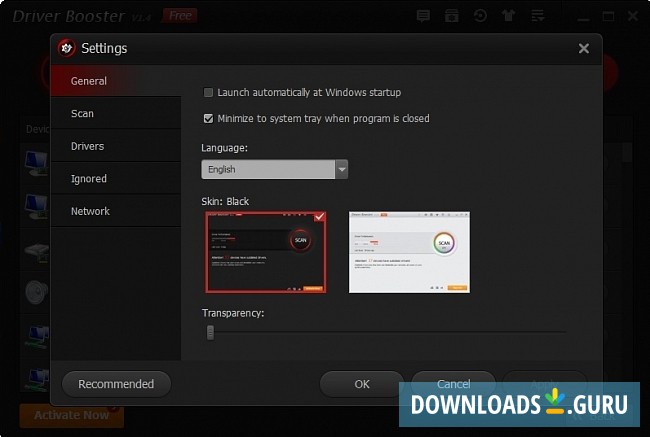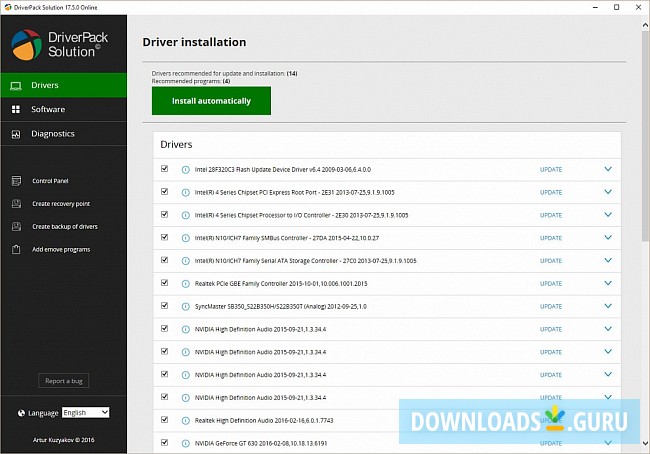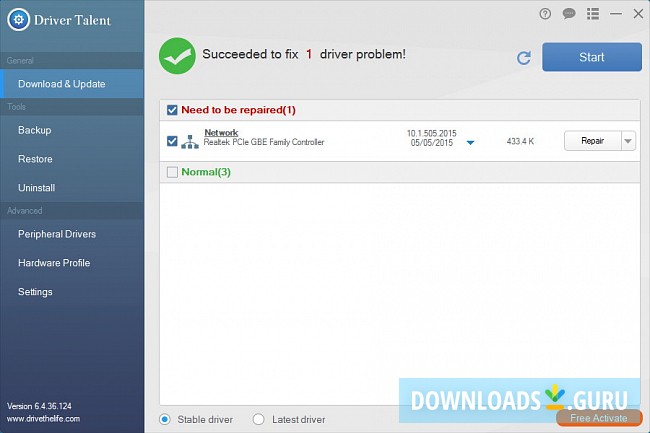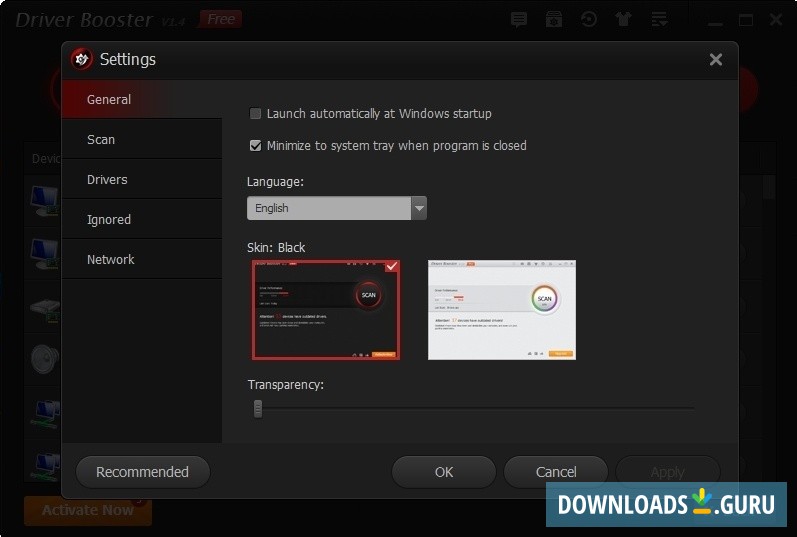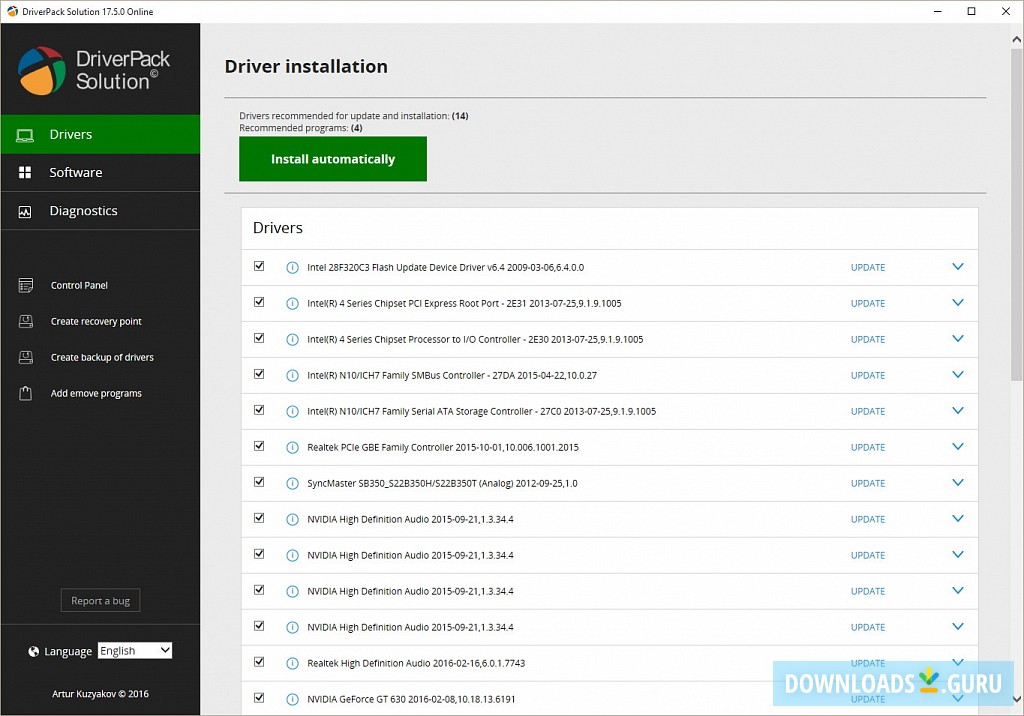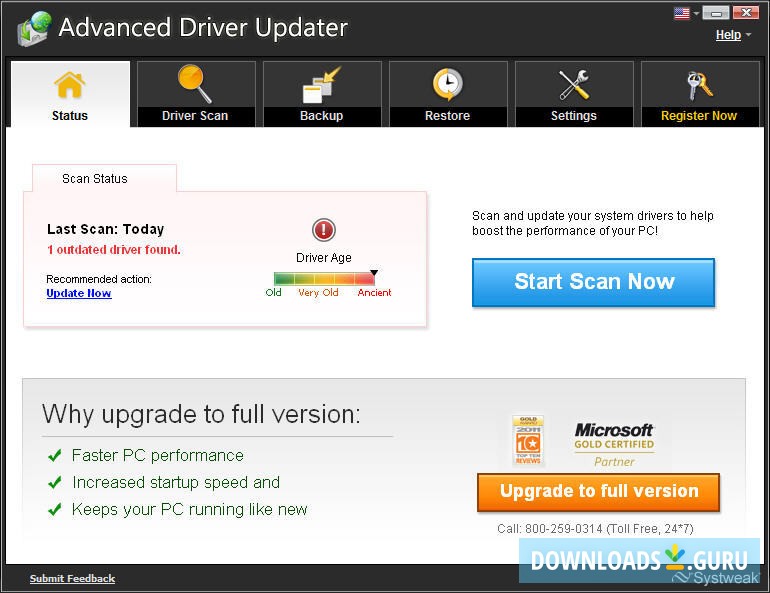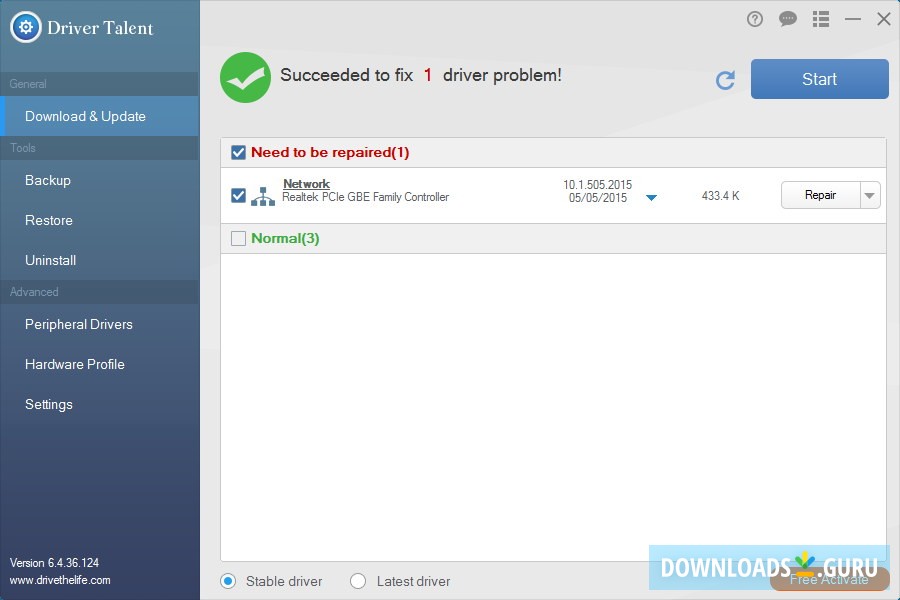Automatically detect and manage drivers installed on your Windows PC: check for the latest updates, install new ones, repair, back up, or uninstall drivers. Keeping drivers up to date means enabling and maintaining the work of programs, games, and media dependent on the hardware components of your computer. Look through the list and find the best driver updater.
It's a free driver updater that auto detects and installs missing drivers. This driver scanner features a library of over 2,500k drivers (including Intel, Nvidia, and AMD hardware), displays the status of driver elements and checks for updates. It's free to use (however, it shows built-in ads) and is available for all Windows OS.
- Runs updates when a PC is idle
- Multi-device license
- Multiple backups
- Built-in ads
- Some drivers may stop working after updating
It's a great driver installer. It is compatible with most versions of Windows and Mac and provides access to the largest library of drivers. The program supports individual downloads for specific components and enables automatic updates of all the obsolete drivers. It is free of charge, however, it shows ads.
- Regularly updated databases
- Selection between multiple driver versions
- System maintenance options
- Occasionally installs unwanted or faulty drivers
- Shows ads
This free driver updater lacks the expansive nature of some of its alternatives, but packs enough secondary features to make the process of maintaining and upgrading your software fluent enough. It gauges the validity and relevance of each of the suggested driver versions. Try a free version with limited functionality or purchase the feature-rich version for $17.99 per year. It's available for Windows 10/8.1/8/7/Vista/XP.
- Multiple technical support lines
- Regularly improved compatibility
- Does not identify multiple types of drivers
Simplicity is the core functionality of Driver Easy. It’s the kind of program you launch and in a couple of clicks perform all the necessary actions to identify, replace, update, or fix missing or corrupted drivers. It separates the damaged elements from the obsolete ones and provides clear visualization for easy navigation. Use a free version with a limited functionality or buy the full version for your three PCs at $29.95 per year.
- Downloads drivers for offline installation
- Downloads drivers directly within the program
- Only manual updating
- No batch downloading of updates
This is the simplest tool on this list, as it only provides the basic features of scanning, downloading, and selecting new versions of drivers. It is, however, equipped with a safety mechanism preventing accidental downloads and updating. It's provided for free and works on all Windows OS.
- Optionally removes properly working drivers
- Tracks optimal driver combinations
- Tracks the most recent activities
- The free version is extremely limited
Use Driver Booster to search for drivers, update or uninstall them, or to install missing or obsolete drivers. It provides a vast library of drivers, including those for Intel, Nvidia, and AMD hardware.
If you have any similar suggestions of your own, feel free to post them in the comments.