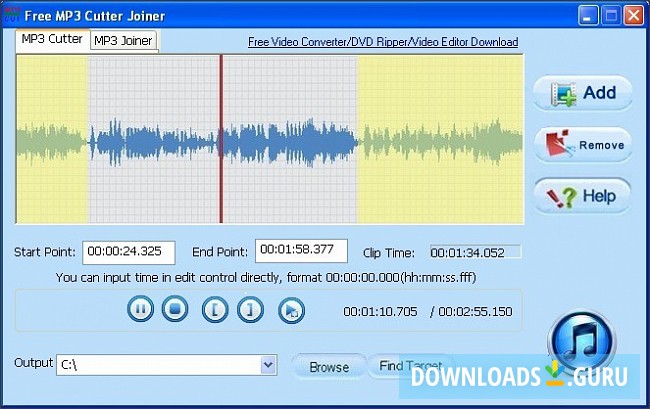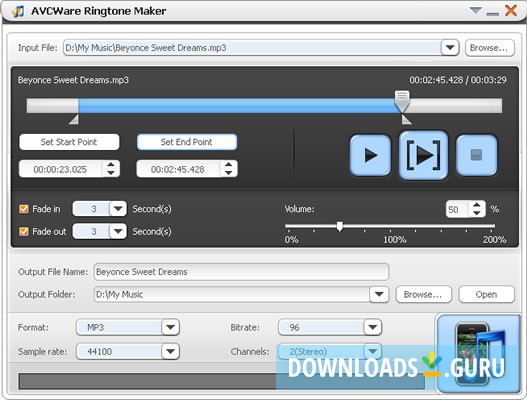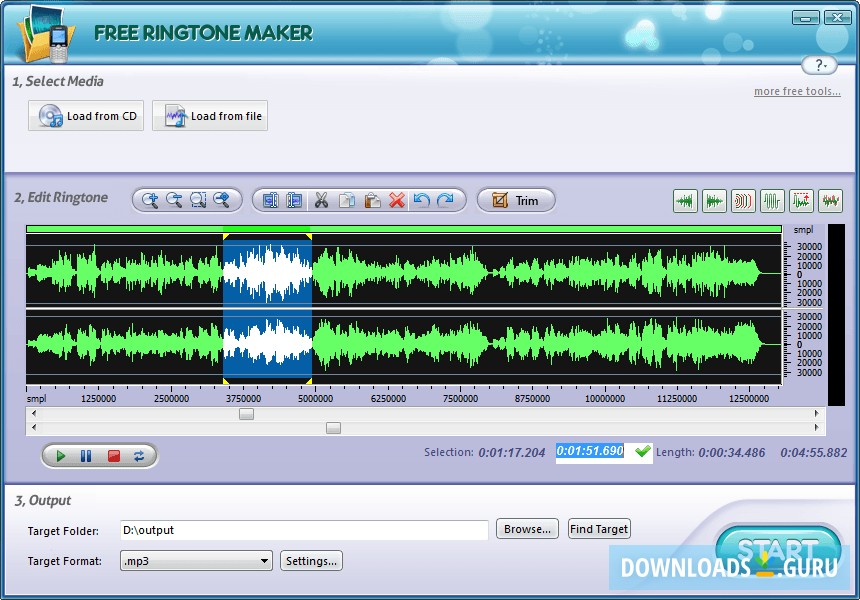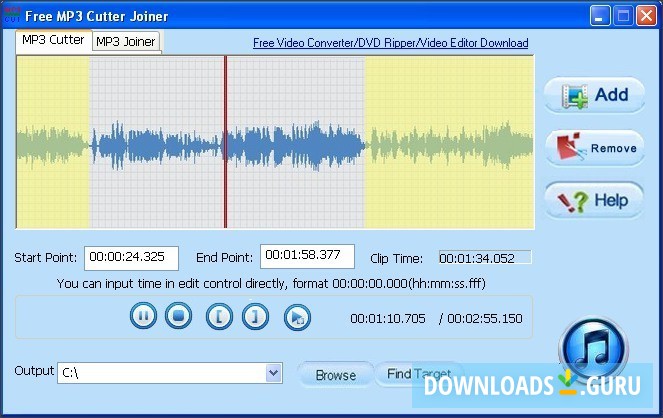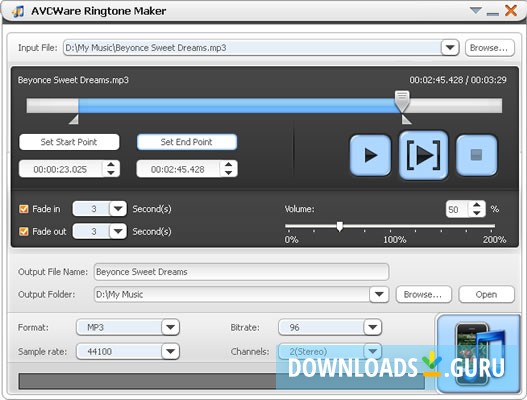Set your favourite song as a ringtone on your iPhone or Android phone. Read our review that contains 5 top ringtone makers to create a custom ringtone.
Cut your music segments directly via the wave editor, merge them and convert into a particular format supported by your iPhone or Android phone. Сopy, paste, trim, delete or mix audio files. There's a broad variety of input audio formats, including MP3, WMA, WAV, AAC, FLAC, OGG, APE, AC3, AIFF, MP2, M4A, CDA, VOX, RA, RAM, and TTA, and 3 most popular output formats: MP3, WMA, and WAV. Create ringtones for iOS, Motorola, Nokia, and Samsung devices. It works on Windows 8/ 7/ Vista/ XP/Server 2008.
- Accurate selection with millisecond-level precision.
- Offers a variety of presets.
- Provides a lot of basic editing tools.
- Supports a great number of formats.
- A bit overcrowded interface.
- Supports only three output formats: MP3, WMA, and WAV.
Make a ringtone for your iPhone: cut and merge MP3, WMA, and WAV files. There's a wide variety of audio enhancements: fade-in and -out, delay, flanger, chorus, reverb and other. The tool uses a visual wave editor, applies timeline for maximum precision, and adjusts length and time. It works on Windows Windows 10/8/ 7/ Vista/ XP/Server 2008 and Mac 10.6+ operating systems.
- Supports over 30 audio formats (MP3, OGG, AAC, WAV, FLAC, etc.).
- No limitations, no sign-up.
- Offers audio enhancements.
- Limited functionality.
Produce fully customizable iPhone ringtones out of video and audio files. It comes with fade-in and fade-out effects and a number of built-in encoders. Extract soundtracks from your favorite videos, set the output file length to the millisecond and convert files to ringtones in MP3, WAV, M4R, M4A, OGG or AMR formats. It's available for Windows 8/ 7/ Vista/ XP.
- Provides accurate selection with millisecond-level precision.
- Creates ringtones from movies.
- Plays files or clipped audio segments before transforming them into ringtones.
- Limited editing features.
- Limited audio formats support.
- Doesn't extract audio from CD.
A free Android app to create ringtones, alarm signals, and notifications. It supports a number of formats, including MP3, FLAC, OGG, AAC, WAV, AMR, and MP4. Produce unique ringtones by cutting out the best part of a favorite song or by recording it via the built-in recorder. Set the starting and ending points, tweak adjustments and apply various audio effects. It works on Android phones only.
- Record a voice with the built-in recorder.
- Comes with a merger to join audio files into a new one.
- The Ringdroid engine is very effective.
- Doesn't allow choosing a file location for the output files.
- No file explorer.
- Supports ads.
Cut MP3 files and create personalized ringtones for Android phones. Import a music file in MP3, WAV or AAC formats or record live audio to make a ringtone, notification, music file or an alarm tone. The app shows you a scrollable waveform representation of audio files at 4 zoom levels. It's available for Android 2.3+.
- A functional and clean UI.
- Built-in recorder.
- Visual representation is intuitive and powerful.
- Offers live audio recordings.
- Overly saturated with ads including video clips.
- Supports only three output formats.
To create a unique ringtone for your Android device, use Ringtone Maker since it provides all the necessary tools to cut and merge your favorite songs. The utility is ad-supported but you can upgrade to the Pro version to eliminate it. The ads are not as annoying as in MP3 Cutter and the fact that the app is Android-based means you can make ringtones on the go.
Let us know which app you choose to create your own ringtones and why using the comment field below.