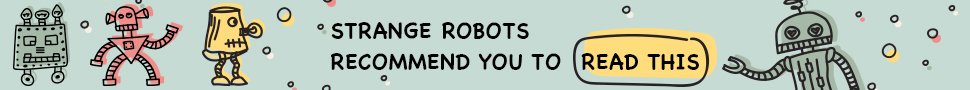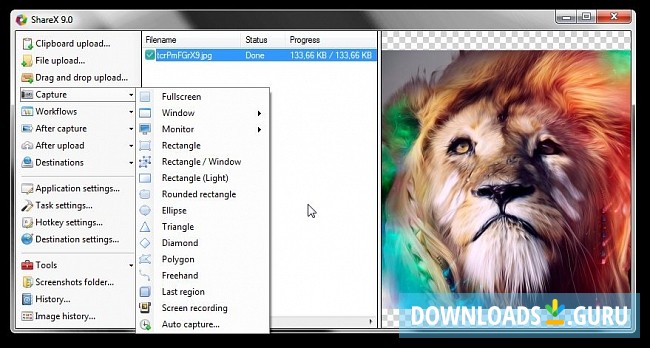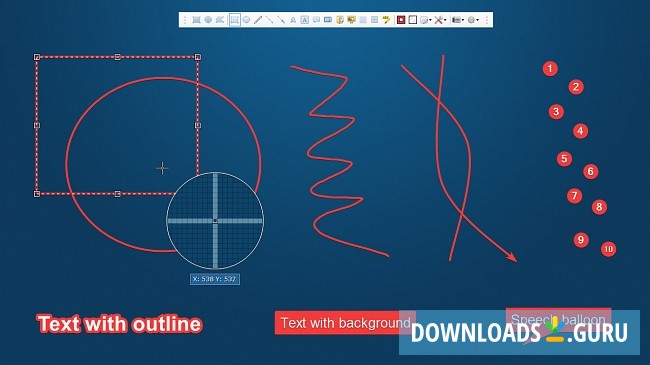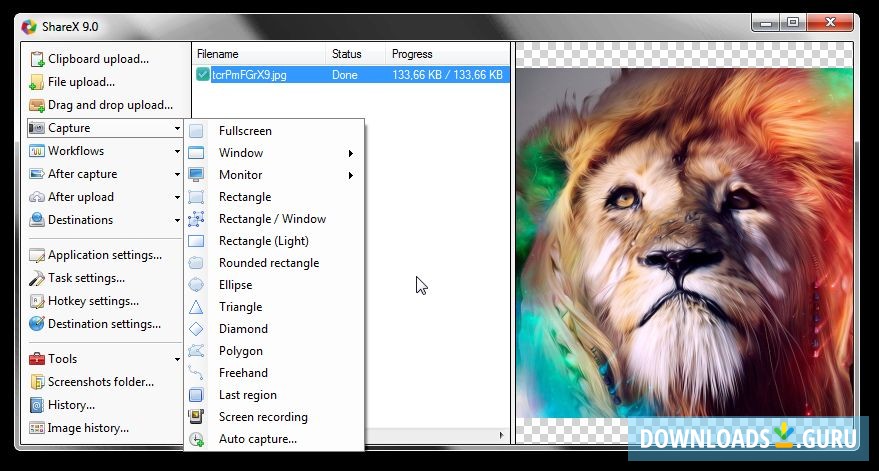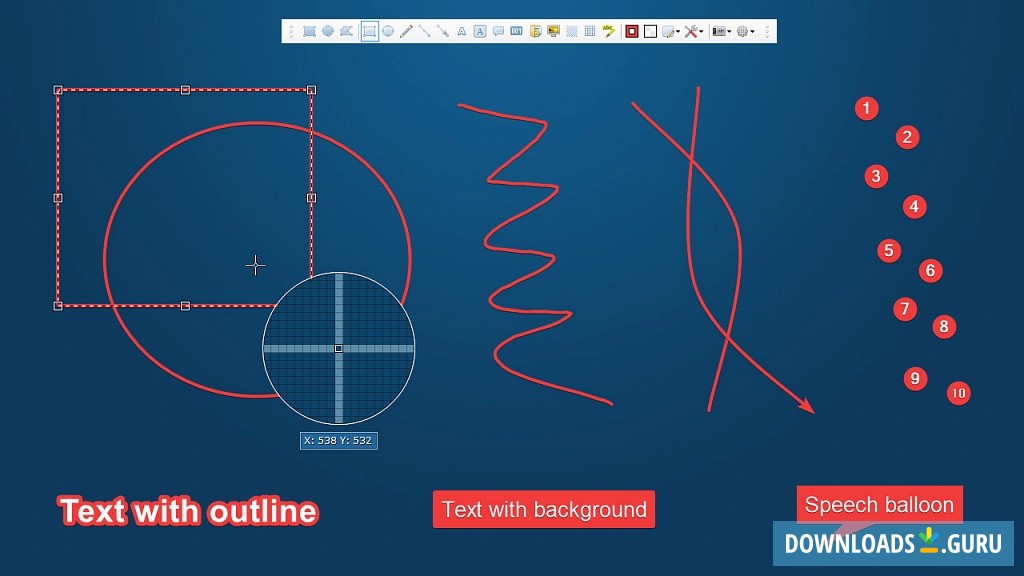- Key features
- Screenshots
- 100% safe download
- Multiple capture methods
- Multiple editing options
- Color picking tool
- Annotation tools
- Several upload methods
- Image and video thumbnailer
Download ShareX
Latest version: 16.1
Developed by
ShareX Team
License: Free
Supported OS: Windows 11/10/8/7
File name: sharex-12.4.1-setup.exe (5.4 MB)
Download ShareX
Alternative software

iSpring Free Cam
Free Tool for Creating Screencasts Easily create screencasts, edit recorded...

Icecream Screen Recorder
Effortlessly record your screen with audio using Icecream Screen Recorder....

OBS Studio
Free and open source software for video recording and live streaming. High...

FlashBack Express
Use FlashBack Express, the free screen recorder, to create movies from anywhere...
Comments
You can also post a Facebook comment