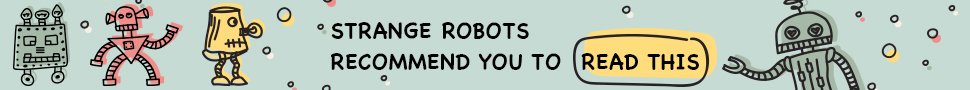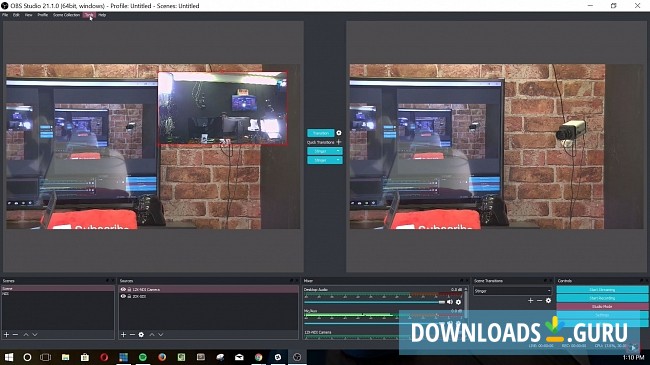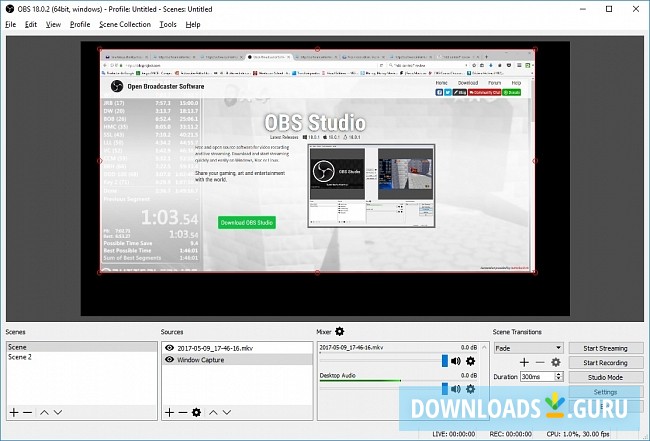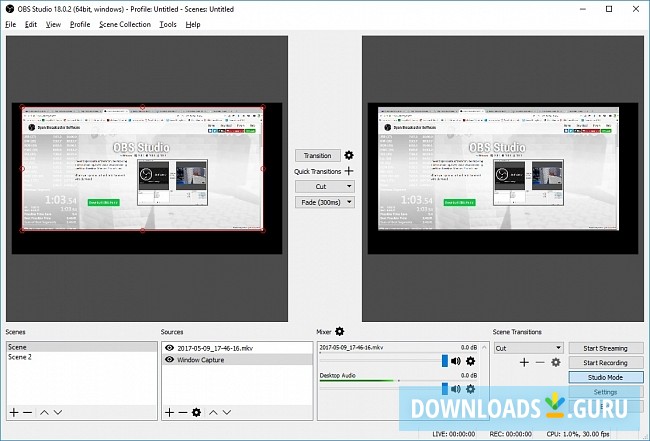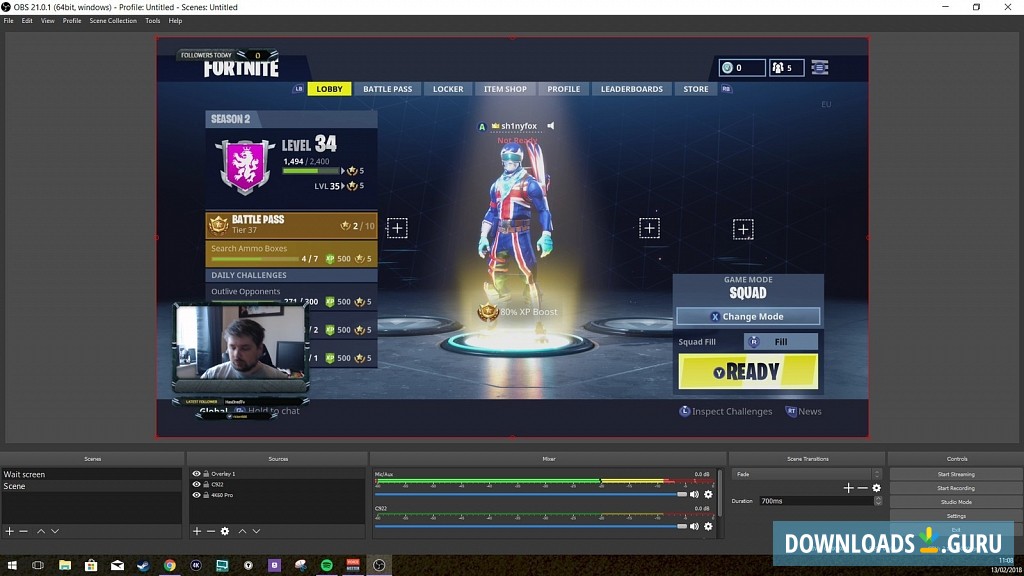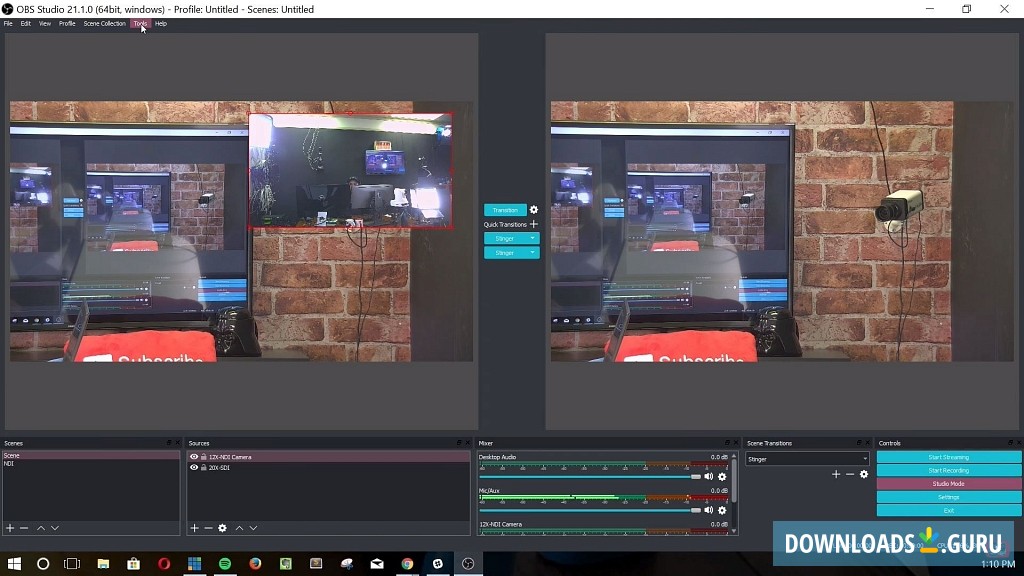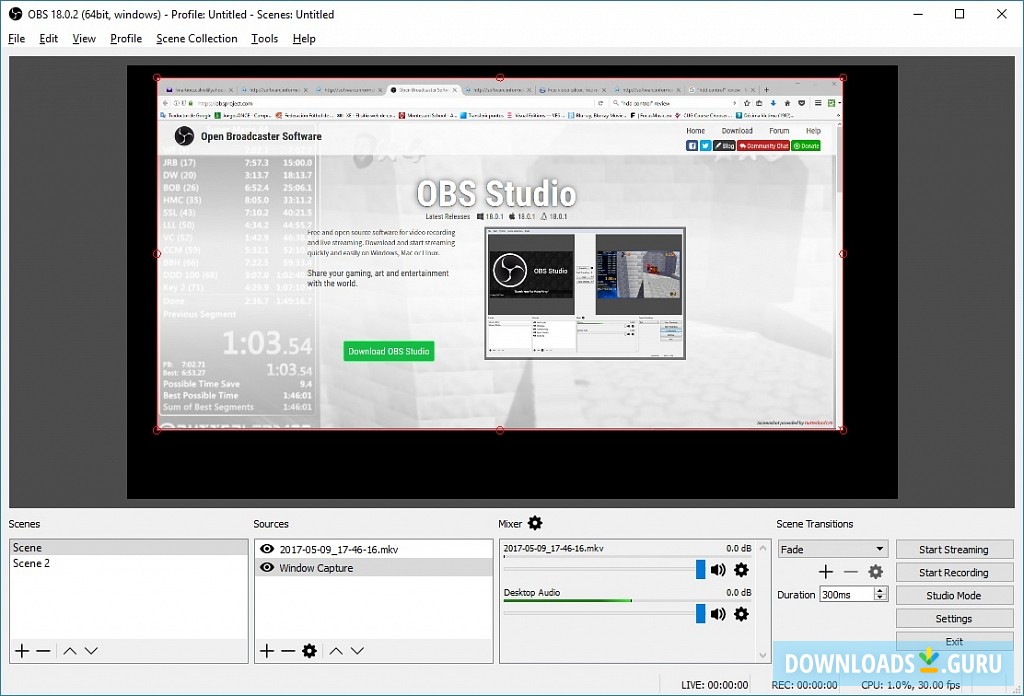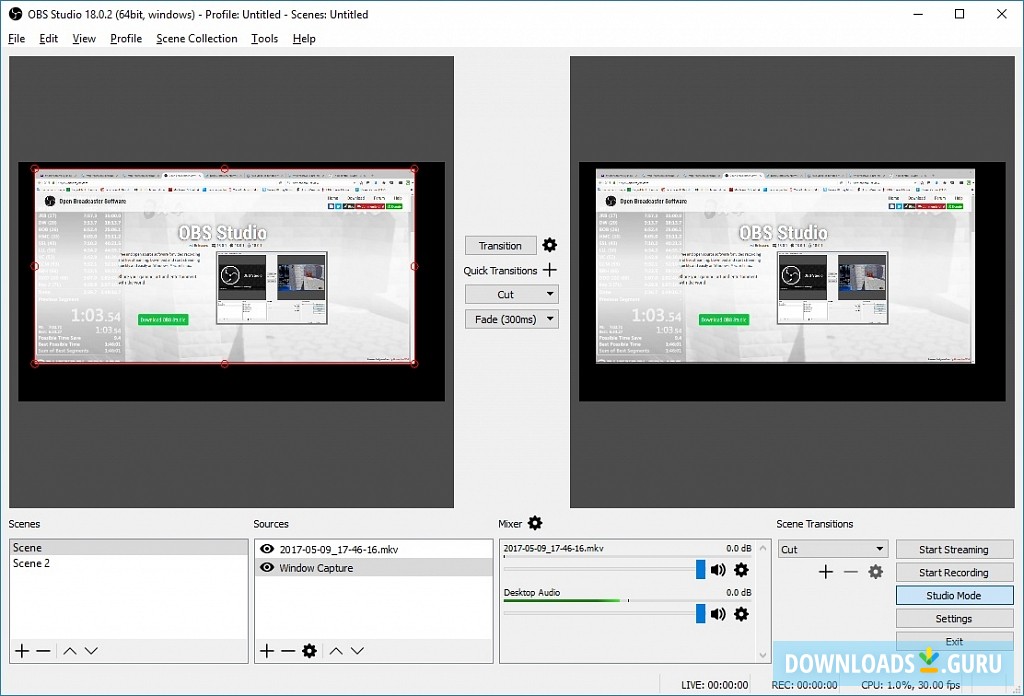- Key features
- Screenshots
- 100% safe download
- Studio Mode for previewing scenes
- Supports hotkeys
- Offers custom transitions
- Streams content in HD and records it
- Comes with audio/video effects and filters
Download OBS Studio
Latest version: 31.1.2
Developed by
OBS Project
License: Free
Supported OS: Windows 11/10/8/7
File name: OBS-Studio-31.1.2-Windows-x64-Installer.exe (150 MB)
Download OBS Studio
Alternative software

iSpring Free Cam
Free Tool for Creating Screencasts Easily create screencasts, edit recorded...

Icecream Screen Recorder
Effortlessly record your screen with audio using Icecream Screen Recorder....

FlashBack Express
Use FlashBack Express, the free screen recorder, to create movies from anywhere...

ShareX
ShareX is an open-source screen capture and file sharing tool. It lets you take...
Comments
You can also post a Facebook comment