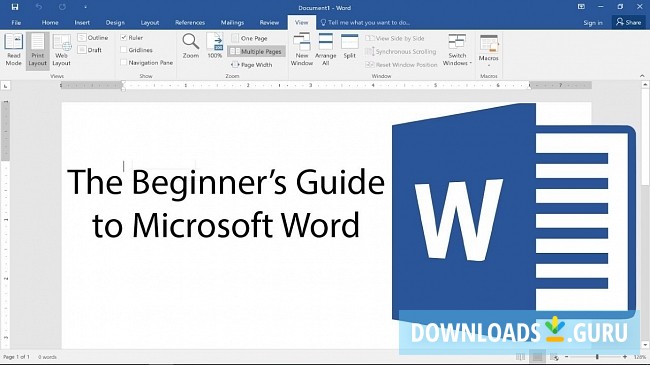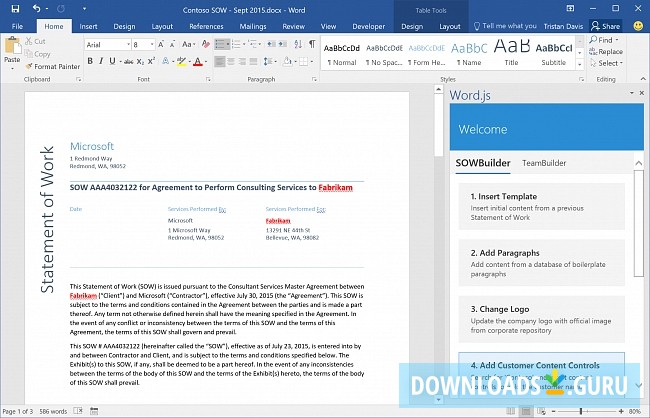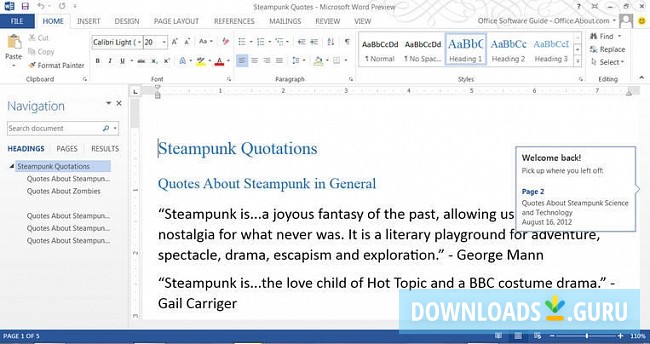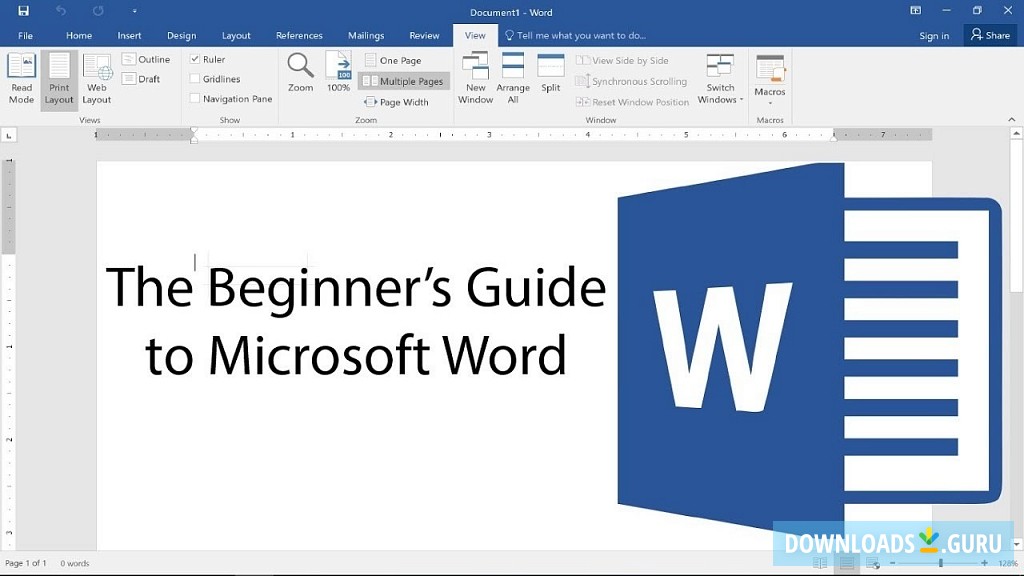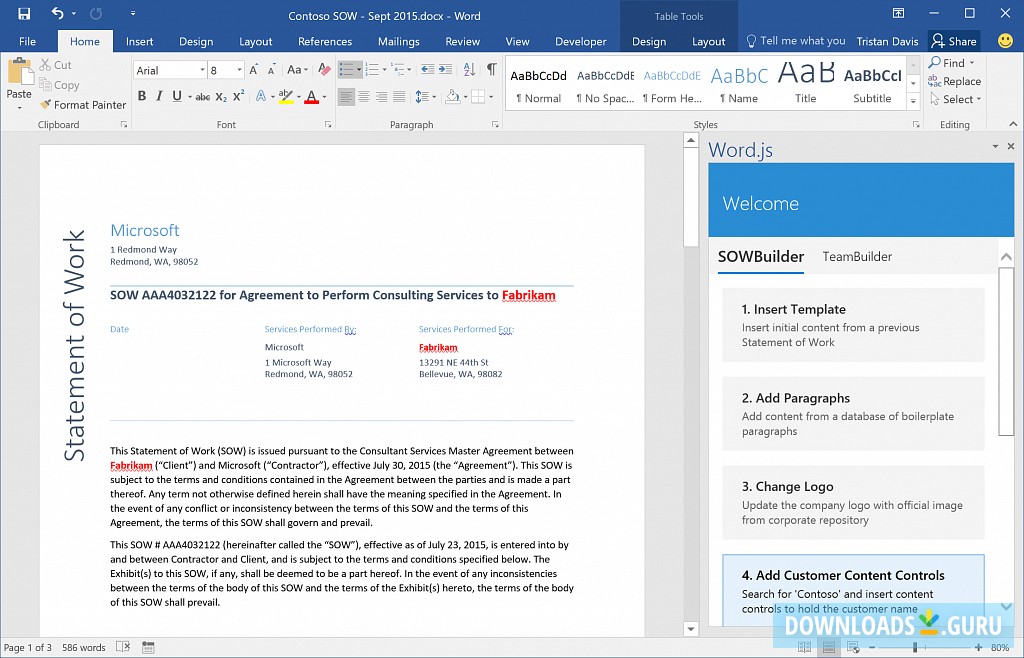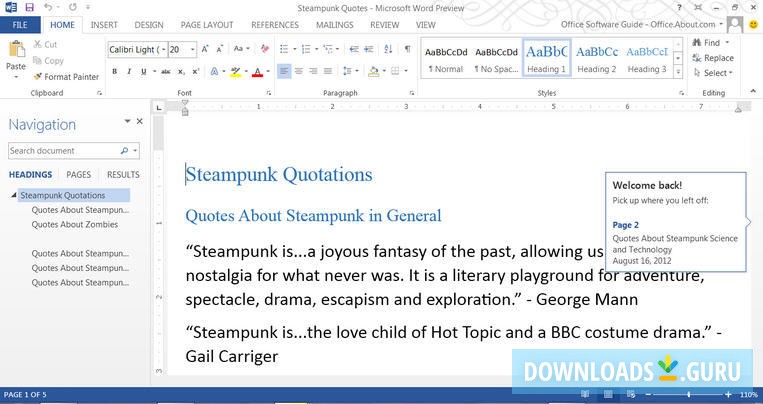- Key features
- Screenshots
- 100% safe download
- A grammar and spelling checker
- Mail merge
- Find and replace all occurrences of a particular word or phrase
- Real-time collaboration
- Co-authoring option allowing for a group of people to edit or comment a document in real time
- Adding a watermark
- Header and footer insertion
- Integrated image manipulation and graphics drawing
- Resume Assistant
- Cross-platform: Windows, iOS, Android
Download Microsoft Word
Latest version: 16.0
Developed by
Microsoft
License: Commercial
Supported OS: Windows 11/10/8/7
Download Microsoft Word
Alternative software

AbleWord
AbleWord is a very capable word processing application that can read and write...

FocusWriter
FocusWriter is a simple, distraction-free writing environment. It provides a...

LyX
LyX is a document processor that encourages an approach to writing based on the...

Write!
Write! is a stylish text editor for Windows with a neat minimalist interface...

Jarte
Jarte is a free word processor based on the Microsoft WordPad word processing...

WPS Office Writer
This software is part of a low-budget, no-commitment, free productivity office...
Comments
You can also post a Facebook comment